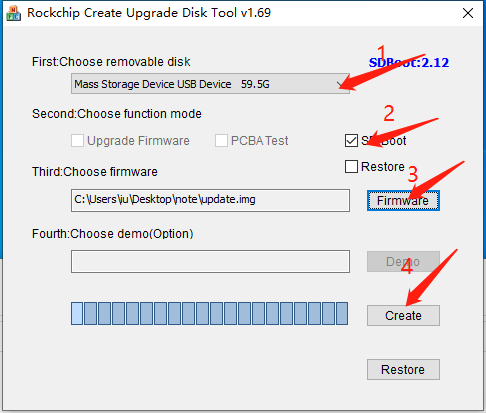Download
- ALL SDK & Download Link:
Official Download
http://dd.youyeetoo.cn:5000/sharing/ePaU1Px2A
Google Download
https://drive.google.com/drive/folders/1Nt3hKzRbzeD6CnMvHa4dG4xxvH-jomkq?usp=drive_link - RK USB Driver:
Official Download
http://dd.youyeetoo.cn:5000/sharing/Zc5GRkc1c
Google Download
https://drive.google.com/drive/folders/1MsxDXozDOjmlSvIWEluMBkQvXatZcccx?usp=drive_link - ADB under windows:
Official Download
http://dd.youyeetoo.cn:5000/sharing/P96cQQ7gZ
Google Download
https://drive.google.com/file/d/1T88RCqrPFE3k-mnfvYO7fG0XmGW3J-8H/view?usp=drive_link - Android firmware :
Official Download
http://dd.youyeetoo.cn:5000/sharing/S53LrDf41
Google Download
https://drive.google.com/drive/folders/11BrqafnkEyFaM-D0gaPFhrmnRM47JAEU?usp=drive_link - Debian firmware :
Official Download
http://dd.youyeetoo.cn:5000/sharing/vjOHJoON2
Google Download
https://drive.google.com/drive/folders/1KNdRE-OZGyBu5YS7nwoXp8eLk1F7EUR-?usp=drive_link - ARMbian firmware download
Official Download - Tools for burn images:
Official Download
http://dd.youyeetoo.cn:5000/sharing/3W7nooilt
Google Download
https://drive.google.com/drive/folders/10_rxI8xGCn28YKdaMJHJSaGGuFp2f0Mw?usp=drive_link
¶ SD card startup
- SDDiskTool_ V1.69:
Official Download
Google Download
Only the window version of SD burning software
- Insert the SD card into the card reader and onto the computer.Open SDDiskTool_ V1.69 Tools。
- Select SD boot
- Click on the firmware button and select sd card img image
- Click the create button to start burning the system to the SD card. Wait for the burning to complete.
- Insert the SD card into the SD card slot of the YY3568 motherboard, and power it on to start from the SD card