¶ Hardware connection
-
As shown in the figure below, the type-C port is connected to the youyeetoo R1 development board, and the other end is connected to the Windows host
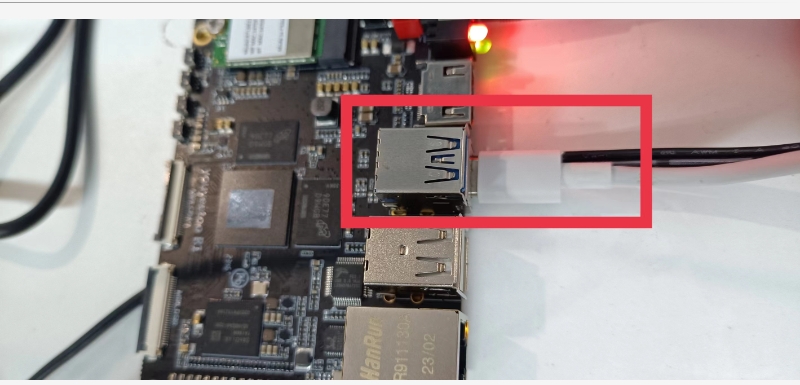
-
Connect the Ethernet cable to the board's Ethernet port.
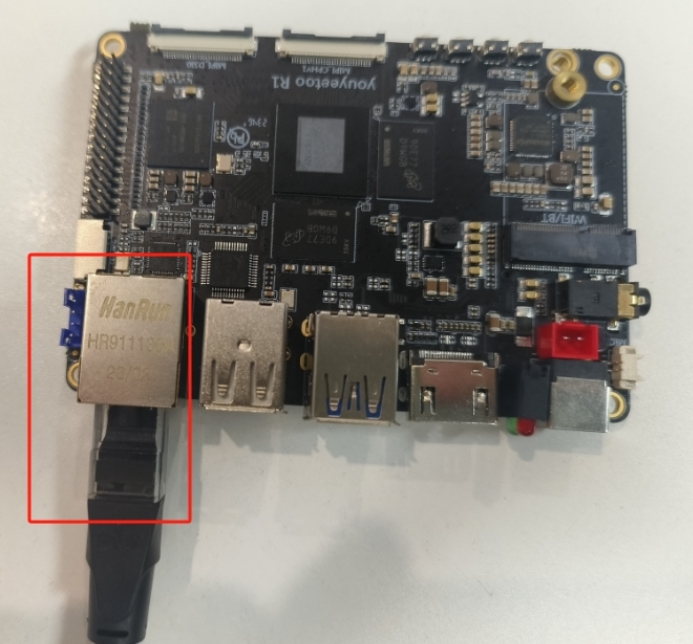
¶ Android Command Line Window
If you want to use shell commands in the Android system, you need to enter the Android command line window through ADB. For a tutorial on using ADB, please refer to the<a="/r1/adbdebug">adb debuggingchapter. After opening the Android system command line through adb.
- Enter the Android system command line
adb root
adb shell
¶ Temporary setting of network port IP
- Check the physical network card name, usually eth0.
ifconfig
- Set the IP address of the network port, which will fail upon restart
ifconfig eth0 192.168.1.100 netmask 255.255.255.0 up
¶ Set static IP address for network port
The Android 13 system has made significant changes by removing the static IP function from the setting UI. In order to set a static IP address, we created a program to configure the static IP address of the network port. After entering the Android system command line using the adb command mentioned above, the user enters the following command.
- Configure static IP
yyt-eth0IpConfig
- When the word 'IP Address' appears, enter the static IP address you want to set.
- When the word 'gateway' appears, enter the gateway.
- The word 'dns 0' appears, enter dns
- The word 'dns 1' appears, enter dns
Two DNSs need to be configured here in total.
- Enter the following command to restart the system
reboot
- Check if the network port IP is the static IP we have set
ifconfig
Example: