#Usage of I2C
This chapter is to test the function of I2C.
The i2c-tools tool is an open source tool that specializes in debugging i2c. It can obtain the mounted device and device address, and can also read and write I2C device registers.
- Enter the terminal of the development board.
- Enter the following command to view all i2c buses.
sudo i2cdetect -l

(/r1/debianusermanual/i2ctest/5e2ee7dd28e71a9db7f41dd48d6e226.png =800x)
- Check the functions supported by the specified i2c bus. Here we take i2c-2 as an example, so -F is followed by 2
sudo i2cdetect -F 2
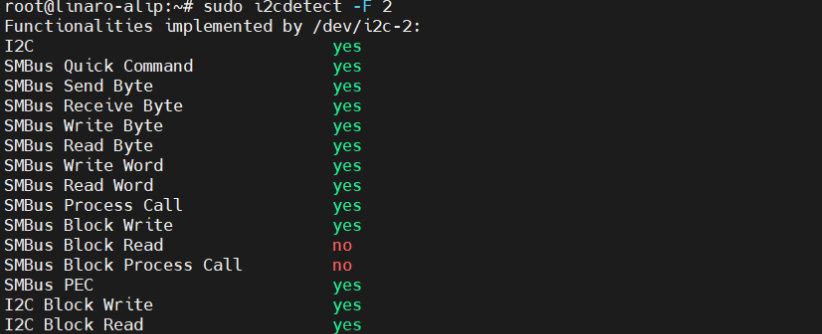
(/r1/debianusermanual/i2ctest/1f57562a71efeb1ff48ca78937bfe94.png =800x)
- View the devices mounted on the i2c-5 bus
sudo i2cdetect -a -y 2
- The UU appearing in the picture indicates that there is a device at the address and the device matches the driver.
- The appearance of -- in the picture means that there is no device at this address.
- Numbers appearing in the picture indicate that there is a device at the address but the device does not match the driver.
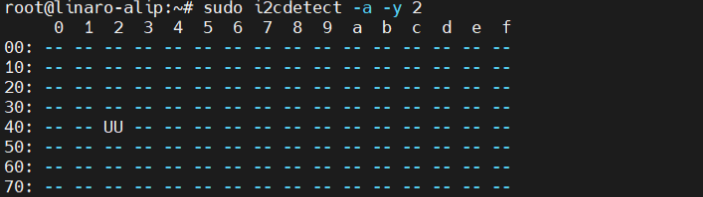
(/r1/debianusermanual/i2ctest/06d1d4408b21f56c3ab81447e39a7ac.png =800x)
5. 读取 i2c 总线上的设备
sudo i2ctransfer -f -y 2 w0@0x42 r3
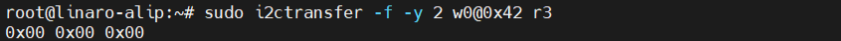
(/r1/debianusermanual/i2ctest/3882d3238170acc19a288483cf709a4.png =800x)
6. Write data to the device on the i2c bus
sudo i2ctransfer -f -y 2 w0@0x42 0x01
# After writing the data, enter the command again, read the information, and confirm that the writing is successful.
sudo i2ctransfer -f -y 2 w0@0x42 r3