¶ 1. Download data
- RK USB Driver:
Official Download
http://dd.youyeetoo.cn:5000/sharing/Zc5GRkc1c
Google Download
https://drive.google.com/drive/folders/1MsxDXozDOjmlSvIWEluMBkQvXatZcccx?usp=drive_link - ADB under windows:
Official Download
http://dd.youyeetoo.cn:5000/sharing/P96cQQ7gZ
Google Download
https://drive.google.com/file/d/1T88RCqrPFE3k-mnfvYO7fG0XmGW3J-8H/view?usp=drive_link - Tools for burn images:
Official Download
http://dd.youyeetoo.cn:5000/sharing/3W7nooilt
Google Download
https://drive.google.com/drive/folders/10_rxI8xGCn28YKdaMJHJSaGGuFp2f0Mw?usp=drive_link - Android Images Download:
Official Download
http://dd.youyeetoo.cn:5000/sharing/MCNHhsMEI
Google Download
https://drive.google.com/drive/folders/1odVfWpC0djzkLsTNafvrtwgveWWi6aPY?usp=drive_link - Debian11 Images Download:
Official Download
http://dd.youyeetoo.cn:5000/sharing/lQOgYESZp
Google Download
https://drive.google.com/drive/folders/1ASXnNhkZNfRv7eKatuWzC39Zy0v8aGbD?usp=drive_link - Ubuntu Images Download:
Official Download
http://dd.youyeetoo.cn:5000/sharing/ymaoRMfUe
Google Download
https://drive.google.com/drive/folders/1oMxSIKruAI8y7Q3Q0jcJB95kET6XZF0-?usp=drive_link - OHOS Images Download:
Official Download
http://dd.youyeetoo.cn:5000/sharing/BlNC25DnH
Google Download
https://drive.google.com/drive/folders/1PPQL8ABzM4VhtLhbfTxNlAhC3E8zrusz?usp=drive_link
¶ 2. Prepare tools
¶ 2.1 Install Rockchip Micro USB driver
a. Go to the data download section to download any version of Rockchip’s USB driver compressed package.
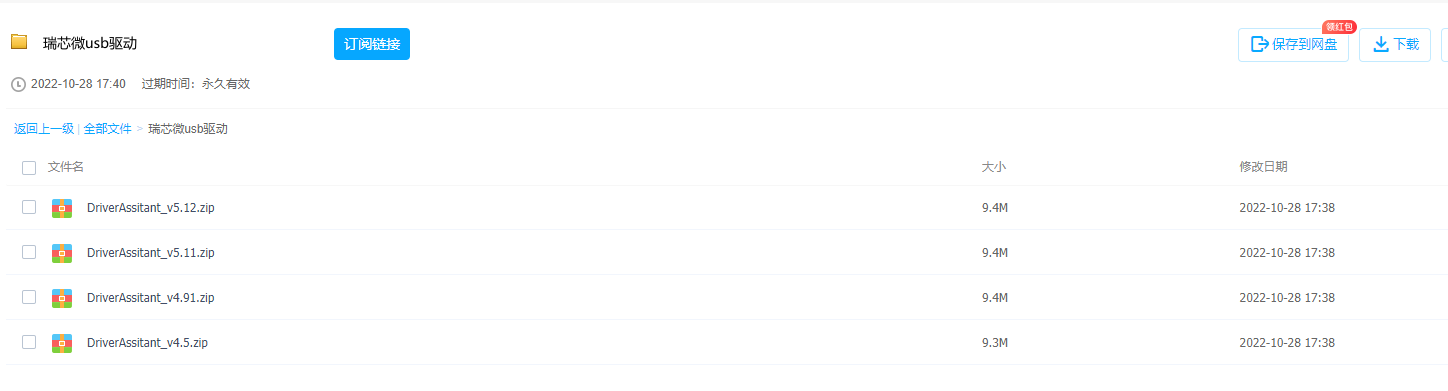
b. Click driver installation
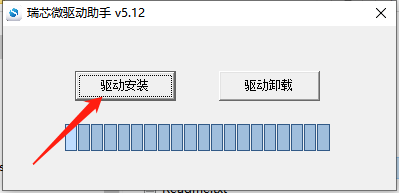
¶ 2.2 Install the SD_Firmware_Tool tool
Just select the corresponding software to download in the data download.
¶ 3. Burn to TF card and use TF card to start the system
¶ 3.1.debian system
¶ 3.1.1. Burn debian system to TF card
Use Rockchip micro-burning tool
SD_Firmware_Toolto burn
Proceed as follows
a. Connect to the computer
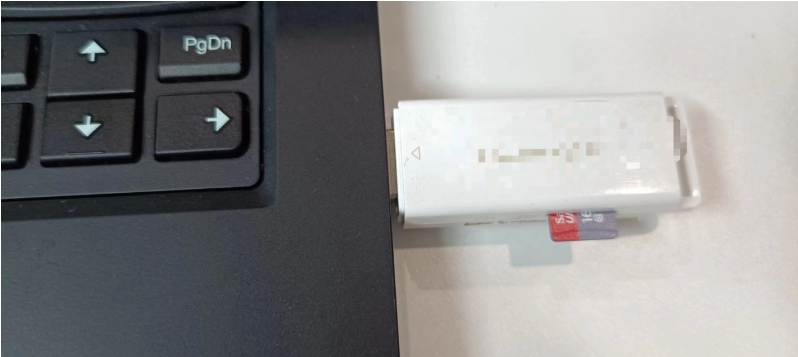
b. Open the tool for burning

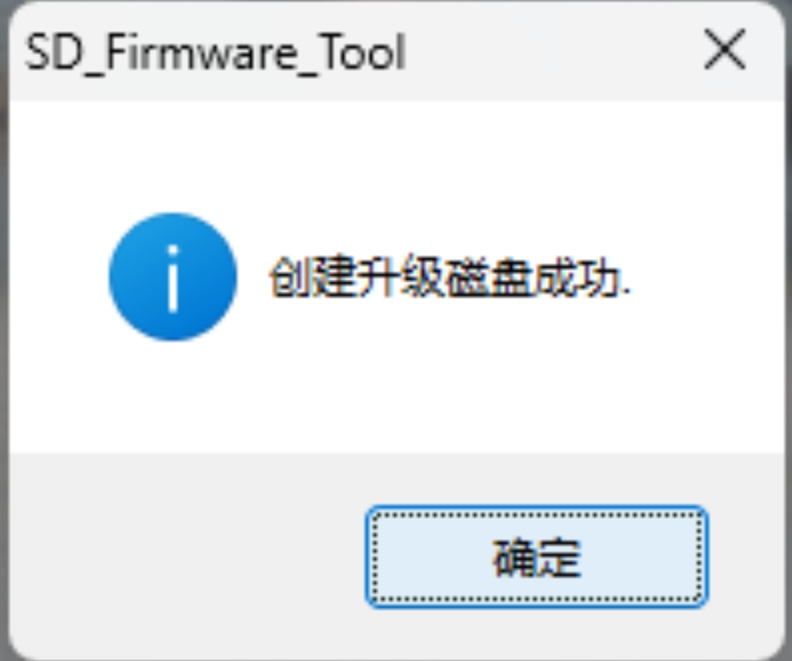
¶ 3.1.2. Use TF card to start debian system
Insert TF into the development board and power on to start the system
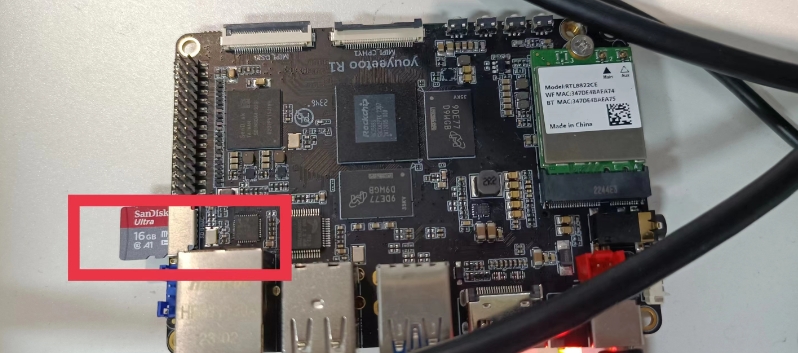
¶ 3.2.android system
¶ 3.2.1. Burn android system to TF card
Use Rockchip micro-burning tool
SD_Firmware_Toolto burn
Proceed as follows
a. Connect to the computer
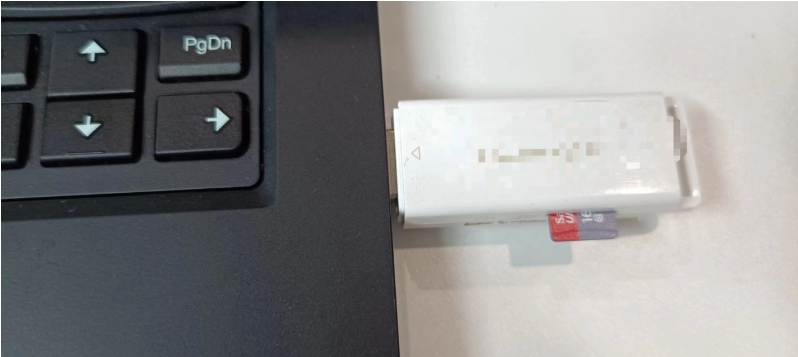
b. Open the tool for burning

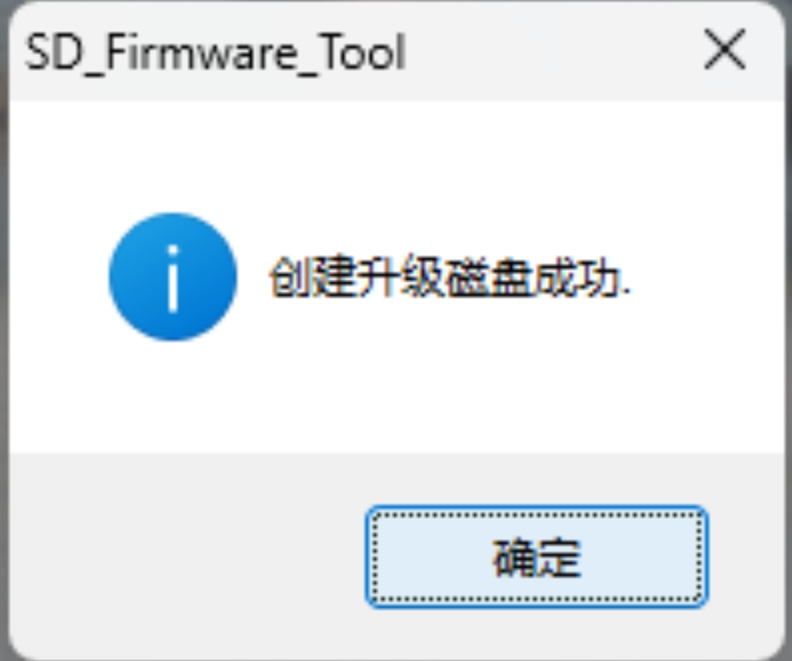
¶ 3.2.2. Use TF card to start the android system
Insert TF into the development board and power on to start the system
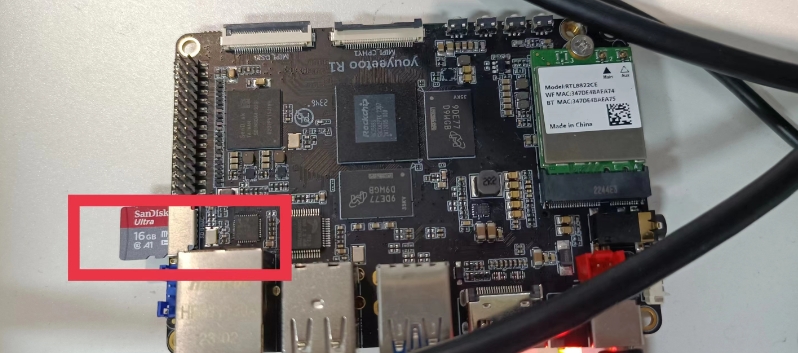
¶ 3.2.ubuntu system
¶ 3.2.1. Burn ubuntu system to TF card
Use Rockchip micro-burning tool
SD_Firmware_Toolto burn
Proceed as follows
a. Connect to the computer
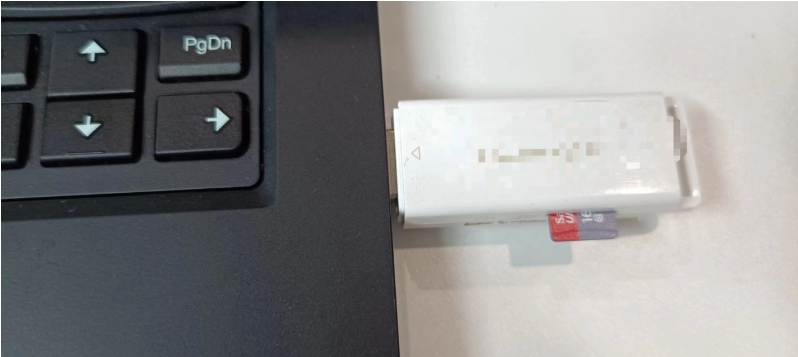
b. Open the tool for burning

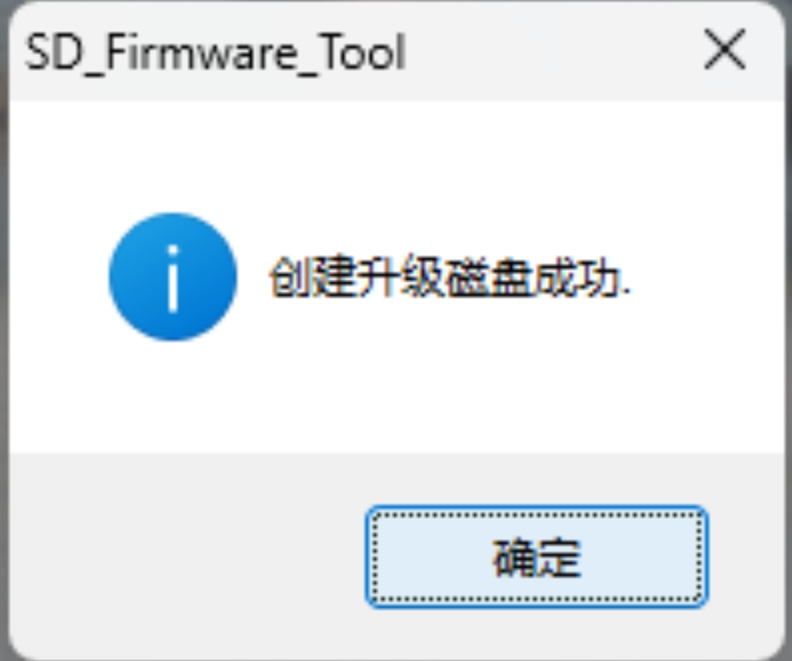
¶ 3.2.2. Use TF card to start the ubuntu system
Insert TF into the development board and power on to start the system
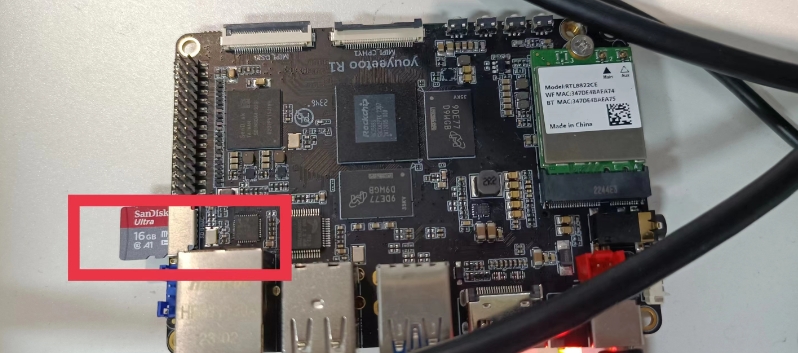
¶ Firmware boot sequence description
When the user chooses to boot from a TF card or emmc method, the content of another storage medium needs to be erased; otherwise, the system boot may be affected.