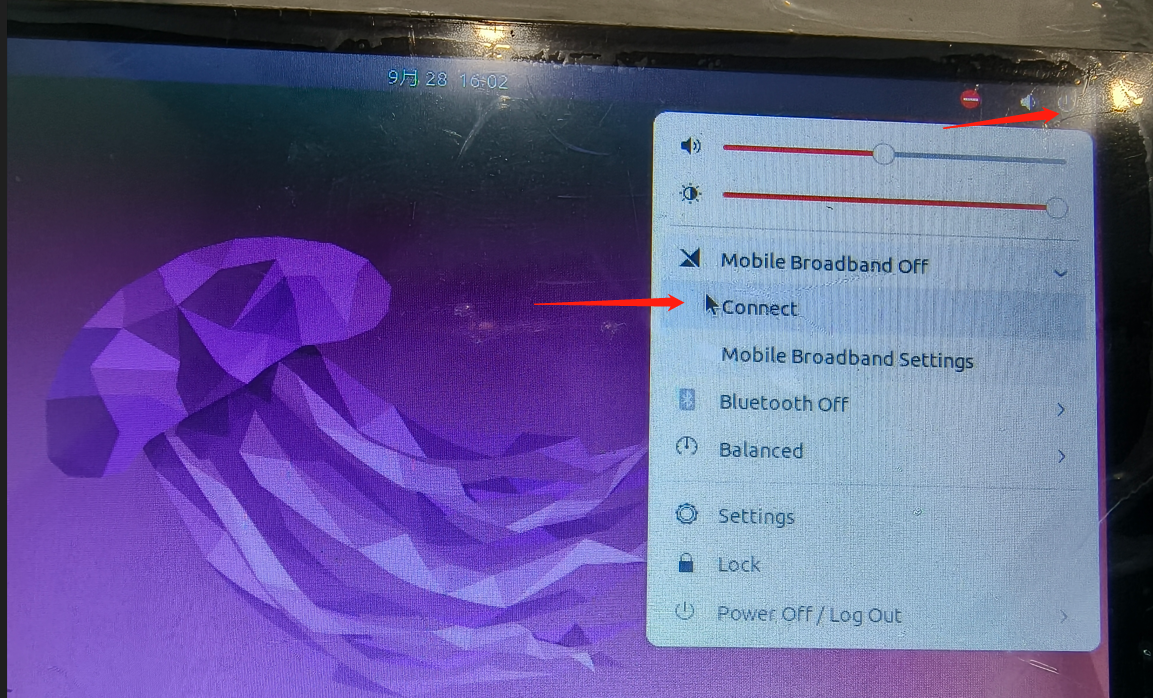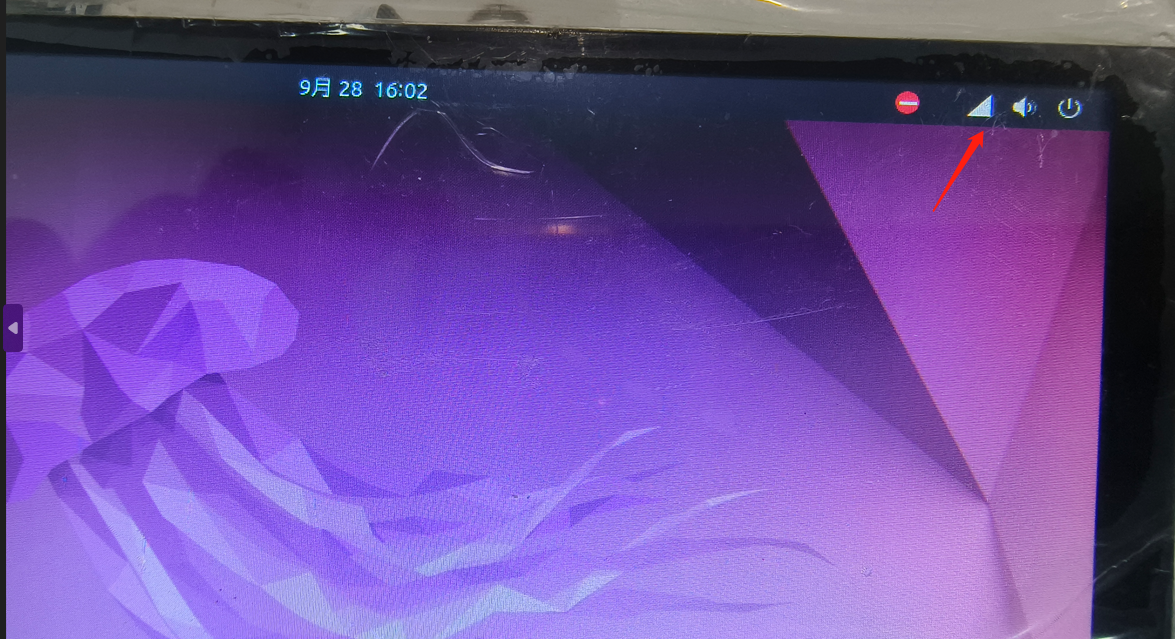This tutorial uses the Mobile EC20 IoT 4G All Network Communication CAT4 communication network module.

EC20 is an LTE Cat 4 wireless communication module launched by China Mobile Communications, which adopts LTE 3GPP Rel.11 technology and supports a maximum downlink rate of 150Mbps and a maximum uplink rate of 50Mbps; Simultaneously compatible with teleportation communication on packaging
| Model specifications | EC20 R2.1 Mini PCIe |
| Working frequency band | TDD-LTE: B38/B39/B40/B41 FDD-LTE: B1/B3/B8 WCDMA: B1/B8 TD-SCDMA: B34/B39 GSM: 900/1800 MHz |
| data transmission | TDD-LTE: Max 130Mbps (DL) Max 35Mbps (UL) FDD-LTE: Max 150Mbps (DL) Max 50Mbps (UL) DC-HSPA+: Max 42Mbps (DL) Max 5.76Mbps (UL) UMTS: Max 384Kbps (DL) Max 384Kbps (UL) TD-SCDMA: Max 4.2Mbps (DL) Max 2.2Mbps (UL) CDMA: Max 3.1Mbps (DL) Max 1.8Mbps (UL) EDGE: Max 236.8Kbps (DL) Max 236.8Kbps (UL) GPRS: Max 85.6Kbps (DL) Max 85.6Kbps (UL) |
| CONNECTOR | Mini-PCIe interface Network indication: x2, NET_STATUS 和 NET_MODE UART: x1 UART reset: LOW PWRKEY: LOW antenna interface: x3(Main antenna, diversity antenna, and GNSS antenna interface) ADC: x2 |
| Structure size | 51.0mm x 30.0mm x 4.9mm weight: 10.5g authentication: CCC/NA*/TA |
¶ Hardware connection

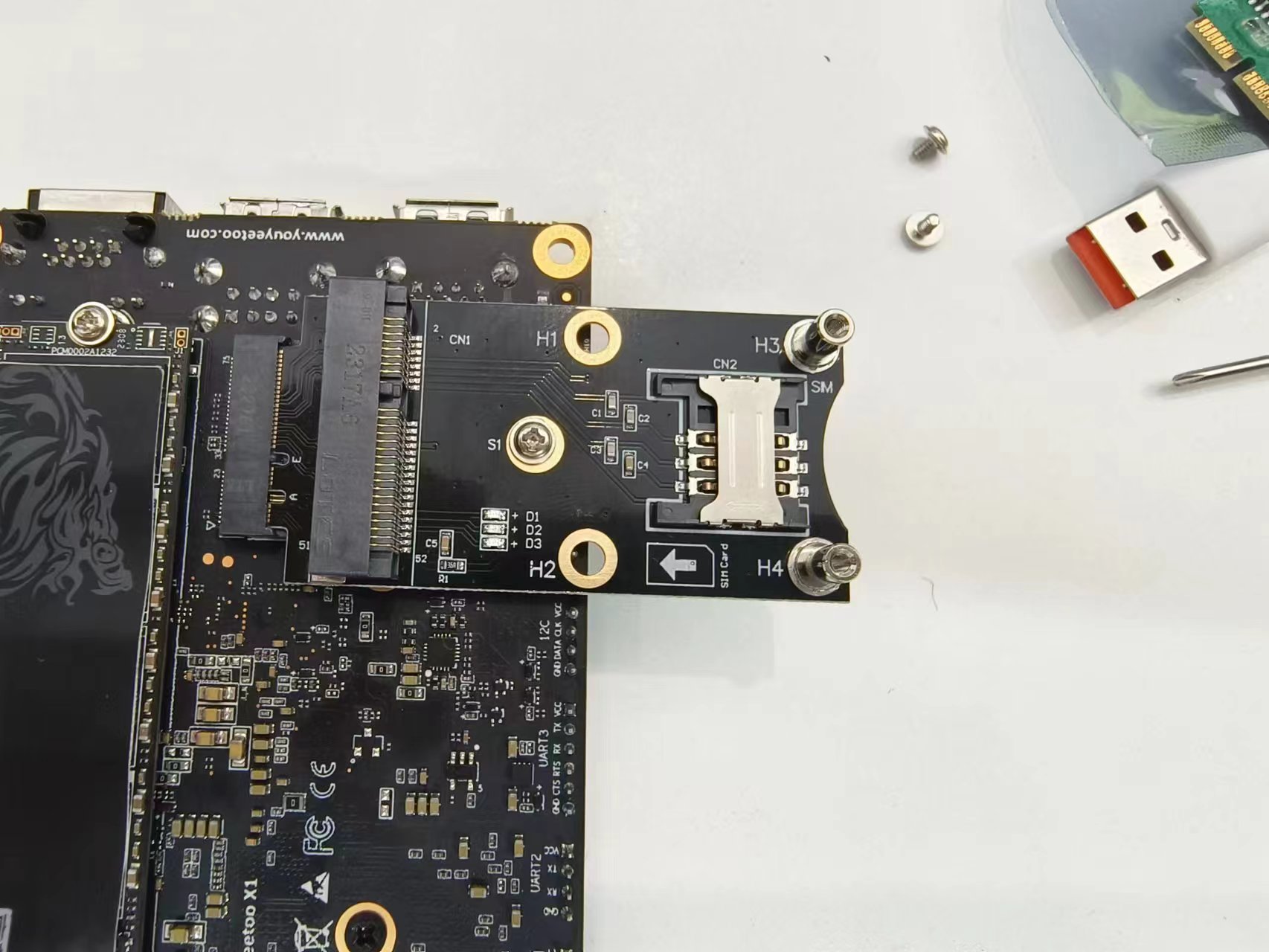


¶ Enable 4G LTE
-
Click on the power button in the upper right corner
-
Click on the 'Settings' option
-
Select the 'Mobile Broadband Off' option
-
Click on 'Connect'`
-
The triangle icon appears in the upper right corner to access the internet