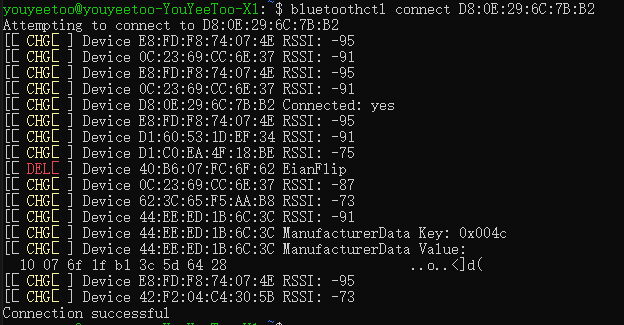All standard M.2 WIFI/BT modules can be used on the X1, but we have pre installed drivers for the following two modules
- WIFI5+BT5.0 RTL8822CE
- WIFI6+BT5.2 RTL9852BE
RTL8852BE
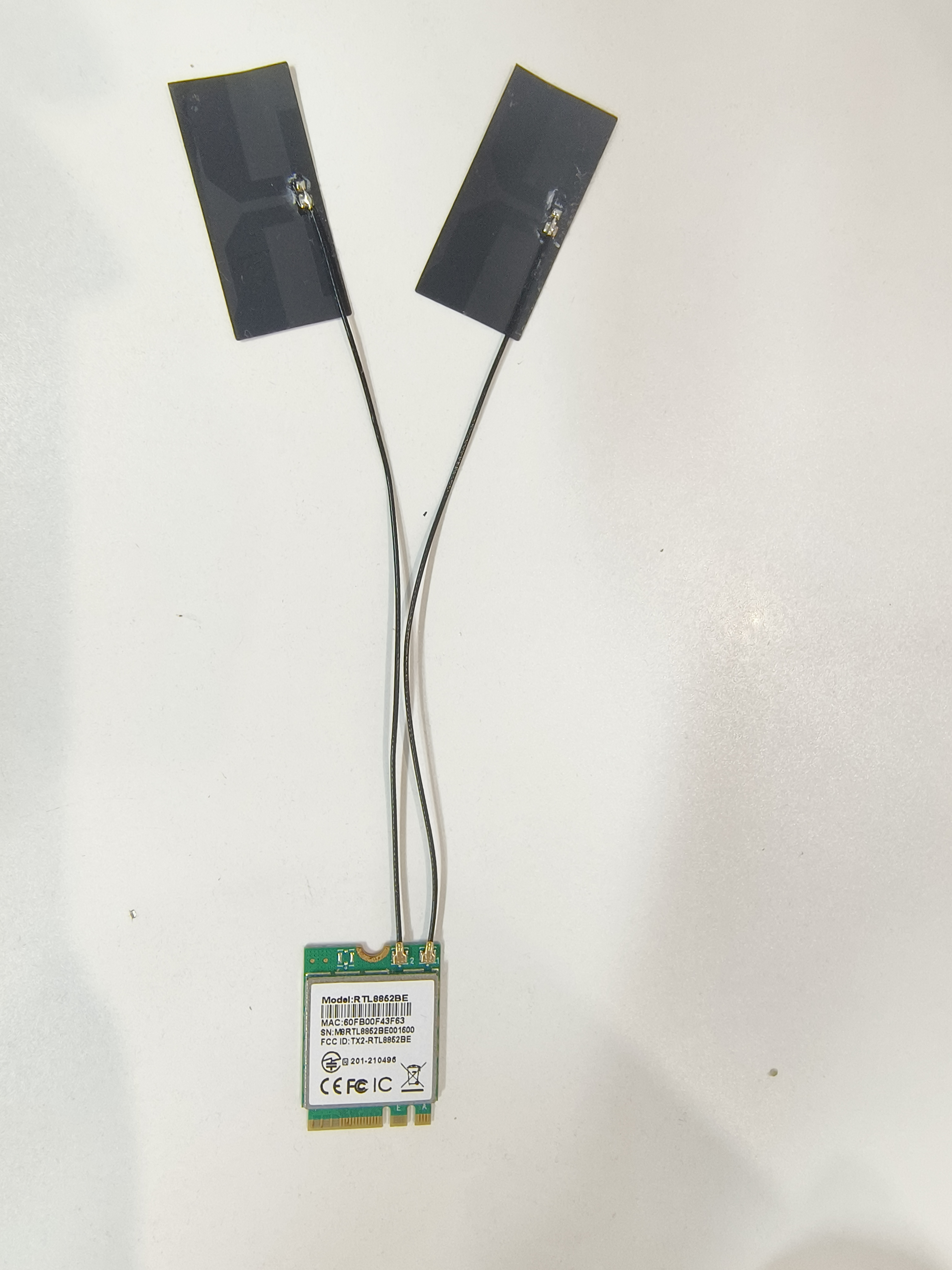
| RTL8852BE | |
|---|---|
| agreement | 802.11ax/ac/a/b/g/n |
| Wireless speed | 2.4G:574M 5G:1200M |
| Built In Bluetooth | 5.2bluetooth |
| interface size | 2230 NGFF M2 |
8822CE

| RTL8822CE | |
|---|---|
| agreement | 802.11ac/a/b/g/n |
| Wireless speed | 2.4G:300M 5G:867M |
| Built In Bluetooth | 5.1 bluetooth |
| interface size | 2230 NGFF M2 |
¶ Hardware connection

¶ wifi Tutorial
There are two methods to use, one is to connect WiFi through the interface, and the other is to connect through the command line.
¶ Interface usage
- Click on the power button in the upper right corner
- Click on the 'Settings' option
- Select the 'Wi Fi' option
- Click on the wifi you want to connect to, enter the password, and then
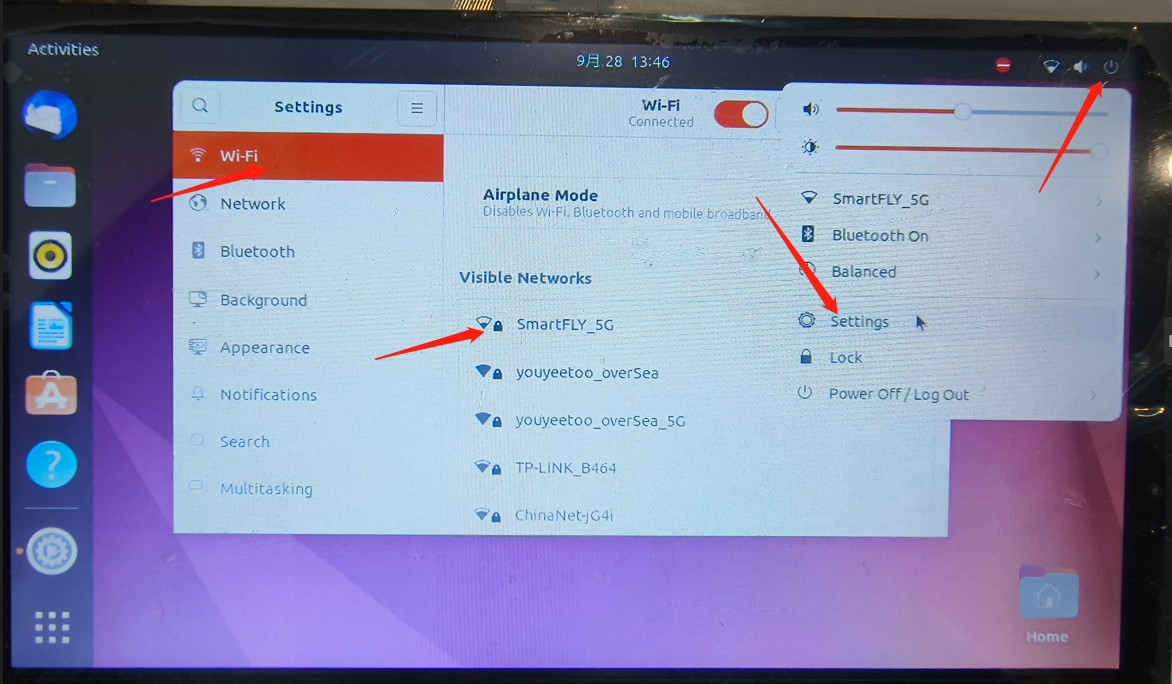
¶ Command line usage
Enable WiFi command
sudo nmcli r wifi on
Scan for nearby WiFi hotspots
sudo nmcli dev wifi
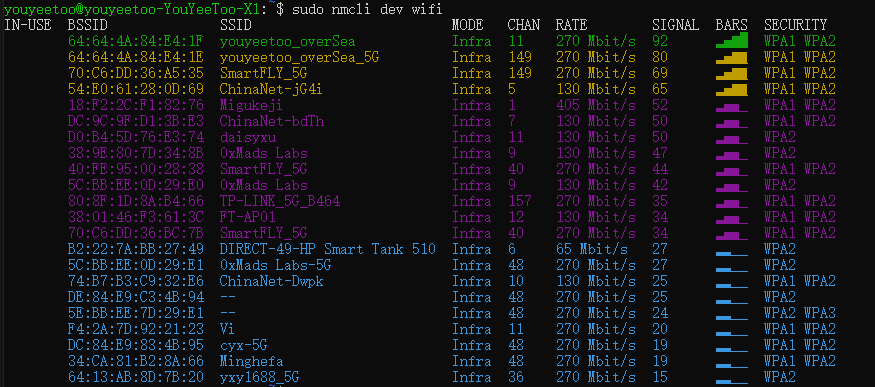
Connect to the specified WiFi hotspot
sudo nmcli dev wifi connect "SSID" password "PASSWORD" ifname wlan0
Please replace SSID and PASSWORD with the actual WiFi name and password.
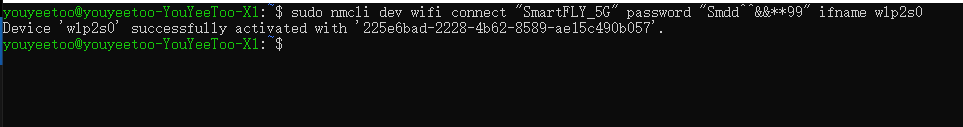
¶ Bluetooth Tutorial
There are two methods to use, one is to connect WiFi through the interface, and the other is to connect through the command line.
¶ Interface connection
- Click on the power button in the upper right corner
- Click on the 'Settings' option
- Select the 'Bluetooth' option
- Click on the device you want to connect to
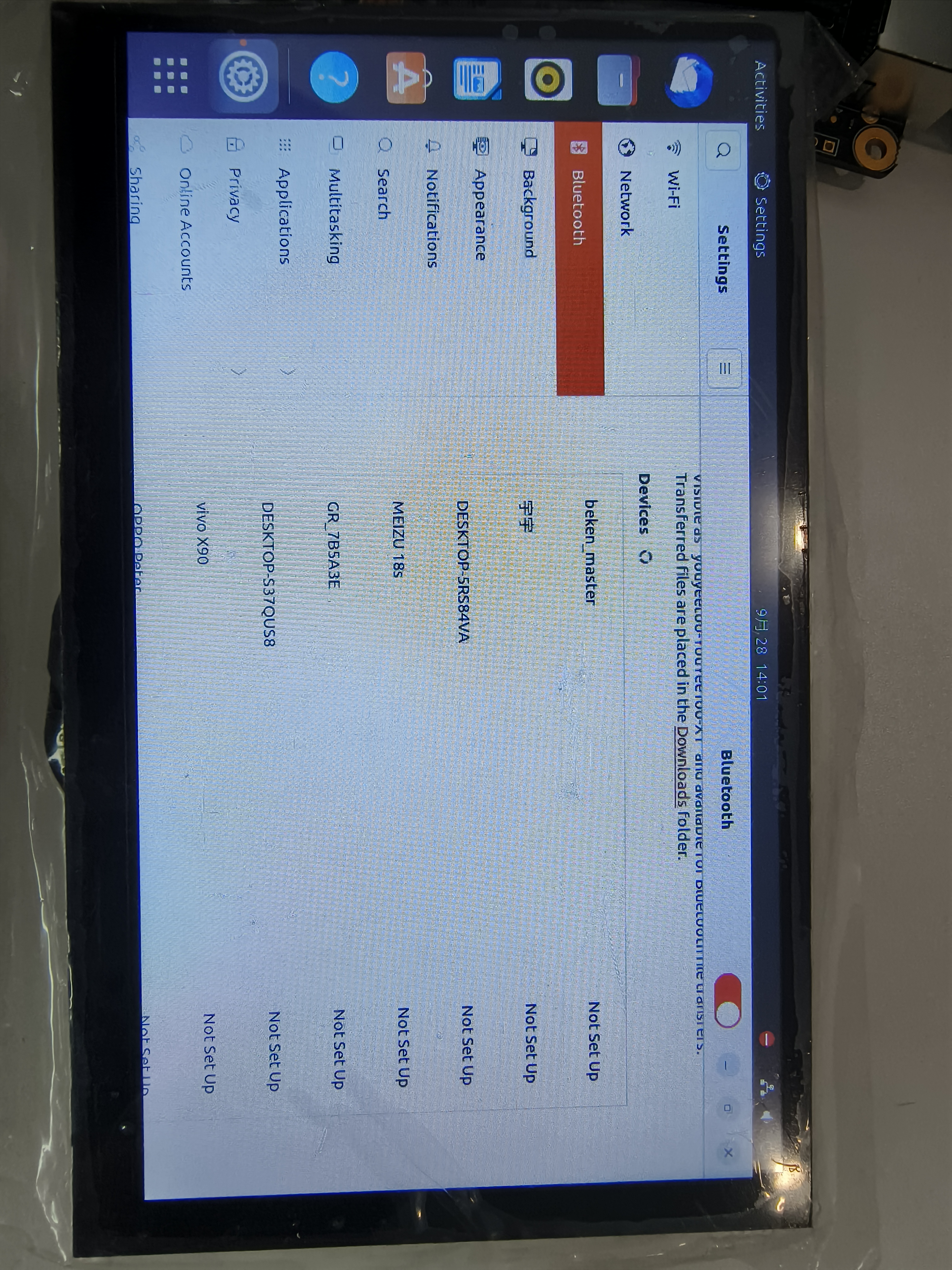
¶ Command Line Connection
Let's take a look at the Bluetooth service status first:
sudo systemctl status bluetooth
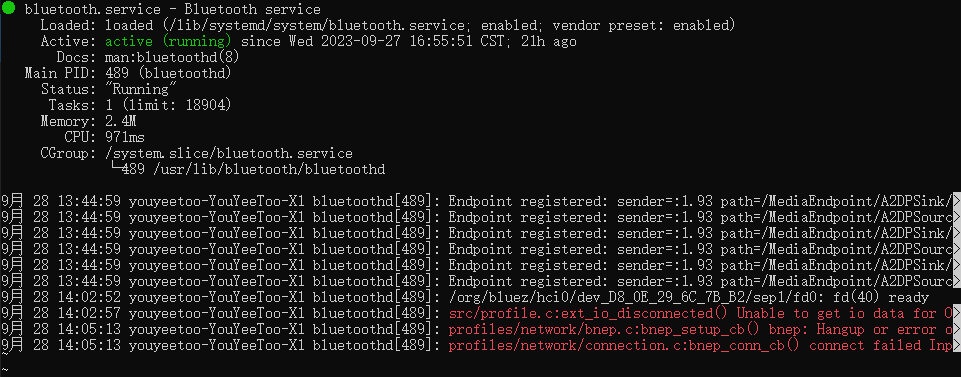
If not running:
sudo systemctl enable bluetooth
sudo systemctl start bluetooth
Scan nearby Bluetooth devices:
bluetoothctl scan on
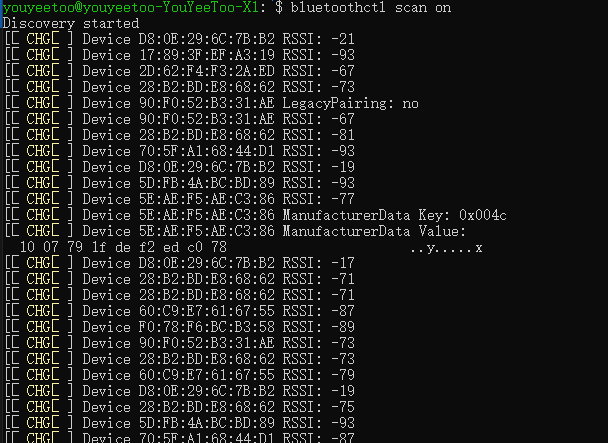
For the convenience of PC connection in the future:
bluetoothctl discoverable on
Prepare to connect Bluetooth headphones and pair them first:
bluetoothctl pair D8:0E:29:6C:7B:B2
You can check the Bluetooth devices that are configured correctly:
bluetoothctl paired-devices
Connect Bluetooth headphones:
bluetoothctl connect D8:0E:29:6C:7B:B2