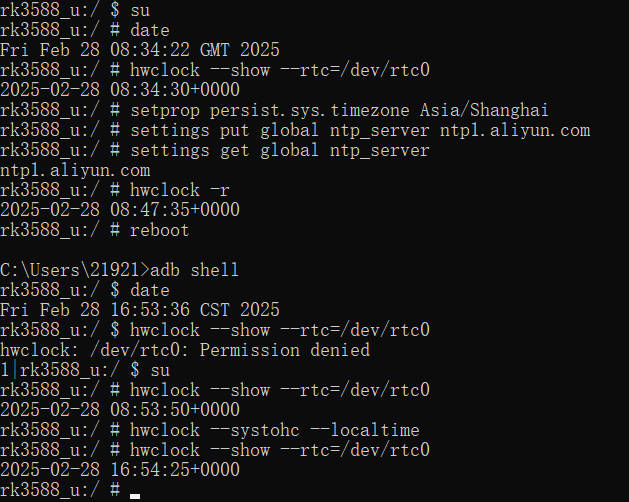¶ Preparation
- Power cord
- RTC Battery
- ADB Debugging
- YY3588 Development Board
- Network cable/RTL8852BE module/Quectel EC20 4G module (network synchronization time is required)
¶ Hardware connections
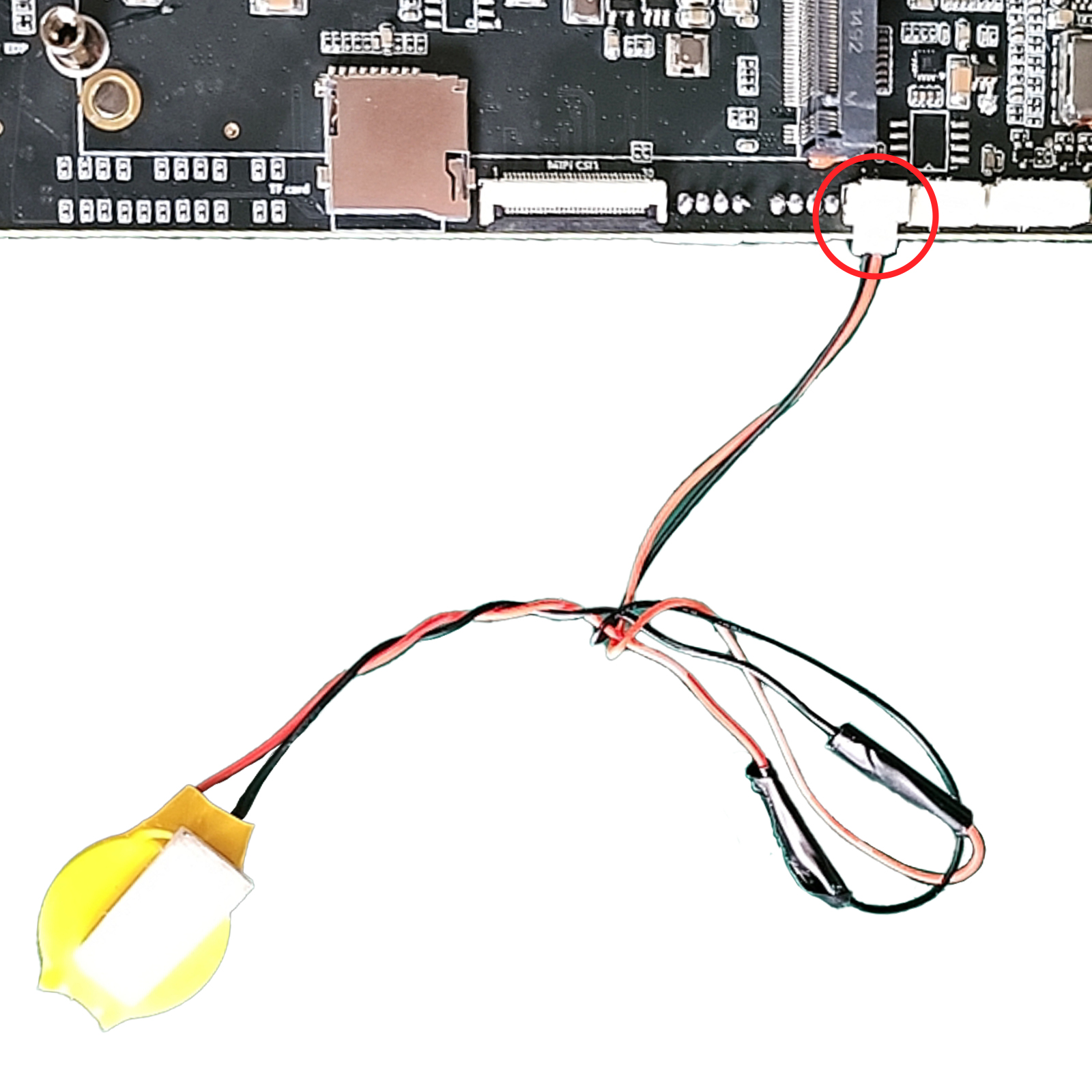
¶ RTC use and network synchronization time
For adb environment, please refer to the chapter Debugging Methods
Type the following command:
//Switch admin user
su
//View current system time
date
//View the time of RTC0 (hardware clock)
hwclock -- show --rtc=/dev/rtc0
// Set system time zone to Shanghai, China (CST)
setprop persistence.sys.timezone Asia/Shanghai
// Set the network time synchronization (NTP) server to the Alibaba Cloud NTP server
setting put global ntp_server ntp.aliyun.com
// Get the current system's NTP server configuration and check whether it is set successfully
settings get global ntp_server
// Check the RTC0 time again
hwclock -r
// Restart the device to make the time zone and NTP configuration effective
reboot
// After the device restarts, reconnect ADB to enter the shell
adb shell
// Check the current system time to confirm whether the synchronization is successful
date
// Switch to the root user again
su
// Check the time of the RTC0 hardware clock
hwclock --show --rtc=/dev/rtc0
// Synchronize the system time to the RTC hardware clock, using the local time format
hwclock --systohc --localtime
// Check the RTC0 time again to confirm whether the synchronization is successful
hwclock --show --rtc=/dev/rtc0
The results of network synchronization of RTC time are as follows