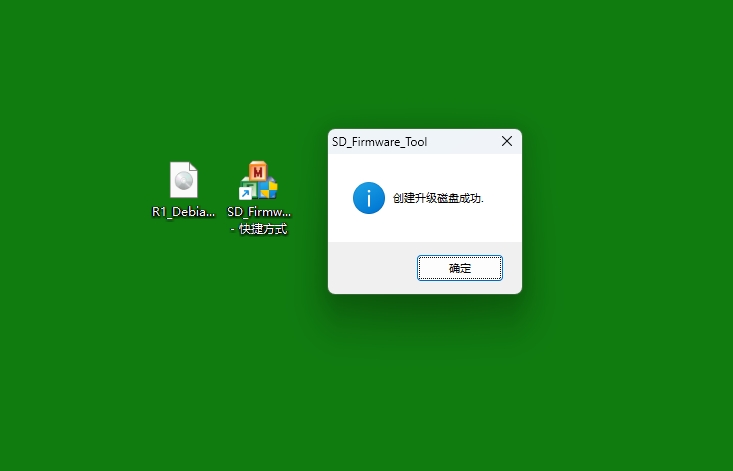¶ Burning firmware
¶ 1 Preface
¶ 1.1 Burning environment
This chapter only introduces the burning process under the windows system; users using linux and mac please contact FAE.
¶ 1.2 Tips
YY3588 is installed with Android 14 operating system by default. If the user wants to run other operating systems, the corresponding firmware needs to be burned to the motherboard. If an accident occurs during the upgrade process and the bootloader is damaged, resulting in the inability to re-upgrade, you can enter MaskRom mode to repair it.
¶ 2 Preparations
¶ 2.1 Install RK Driver Assistant, install RKDevTool, and download SD card burning tool
For burning, you need to install RK Driver Assistant, RKDevTool, and SD card burning tool;
These three files are on the download page, Download, click to jump
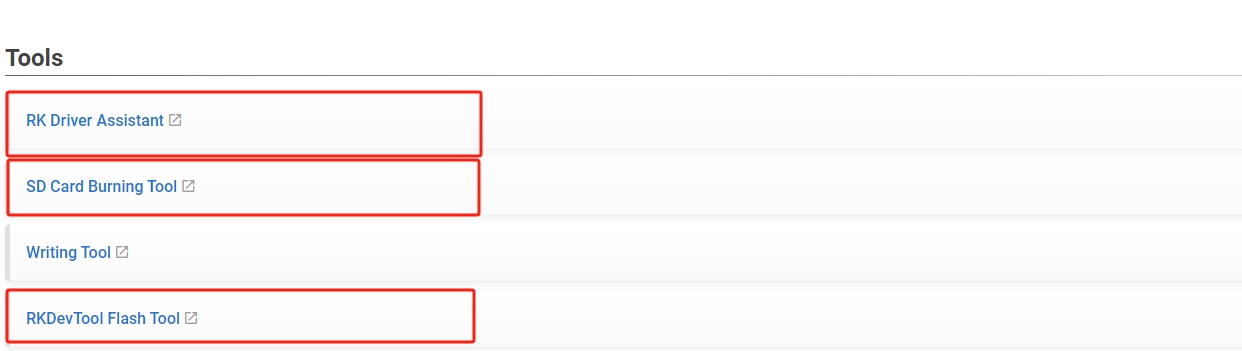
¶ 2.1.1 Install RK Driver Assistant
-
Unzip the downloaded RK Driver Assistant
DriverAssitant_v5.12.zipto a suitable directory; double-click

-
Click the left button to install the driver
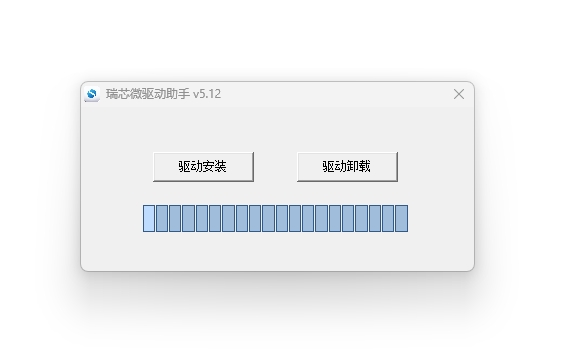
-
Successful installation
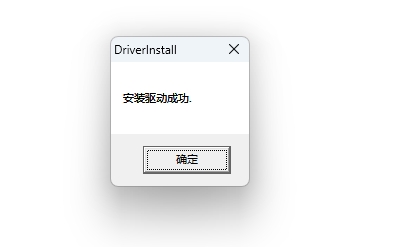
¶ 2.1.2 SD card burning tool
Green software, open and use directly
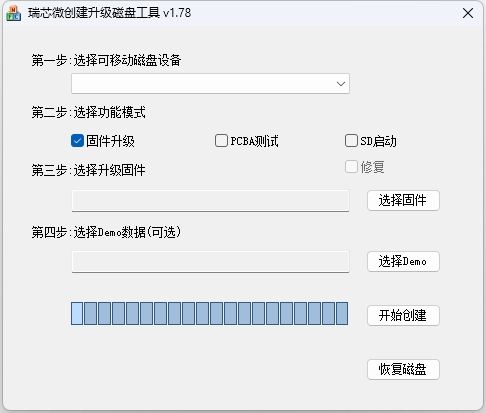
¶ 2.2 Firmware download
The firmware can be compiled by yourself, or you can use the official compiled public version firmware;
The public version firmware is on the data download page, Download, click to jump
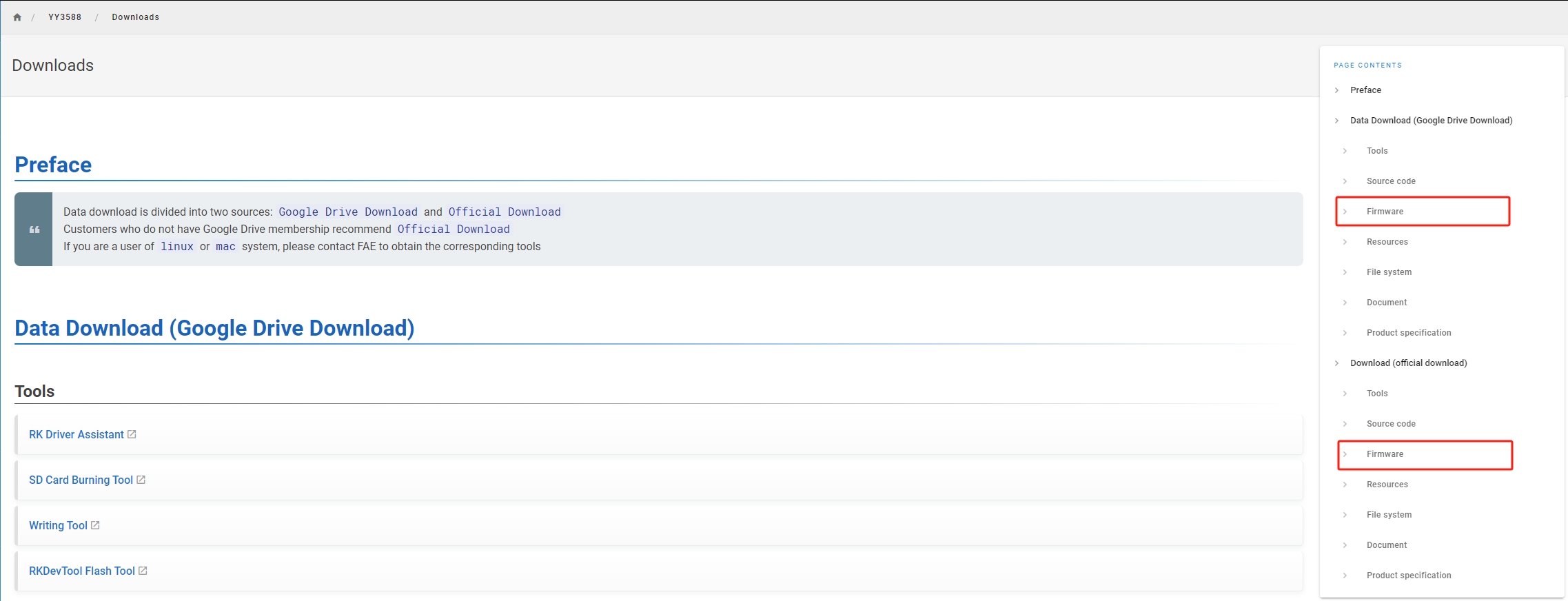
¶ 3 Burn
Two burning modes: one is to burn a complete firmware, and the other is to burn each partition image separately.
Two burning media: one is EMMC, the other is TF card
¶ 3.1 Burn to EMMC
¶ 3.1.1 Burn complete firmware
Use Rockchip tool RKDevTool for burning
The steps are as follows:
- Connect the development board to the computer, then press and hold the recovery button, power on for 2~3 seconds and release it to enter the loader mode
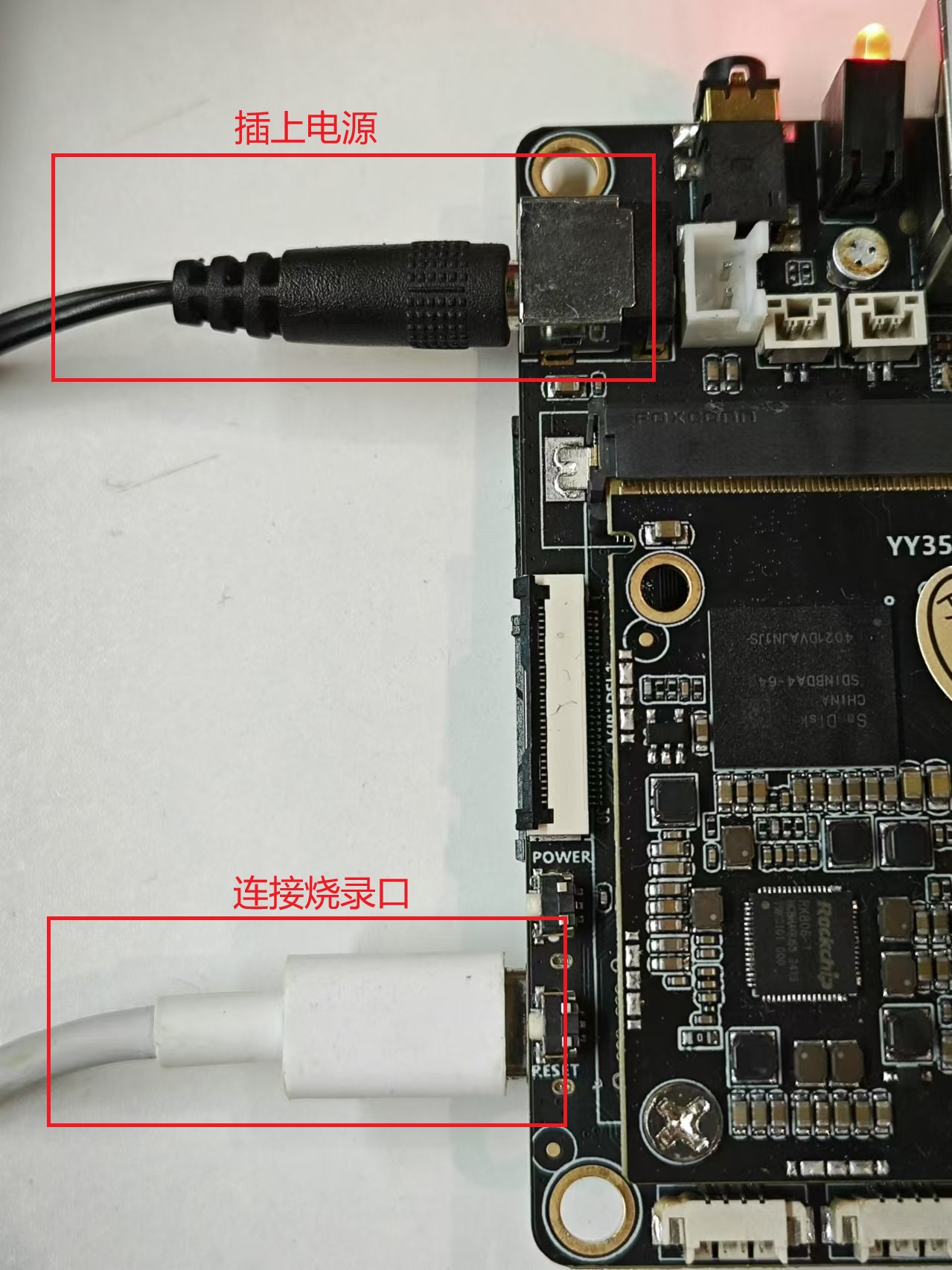
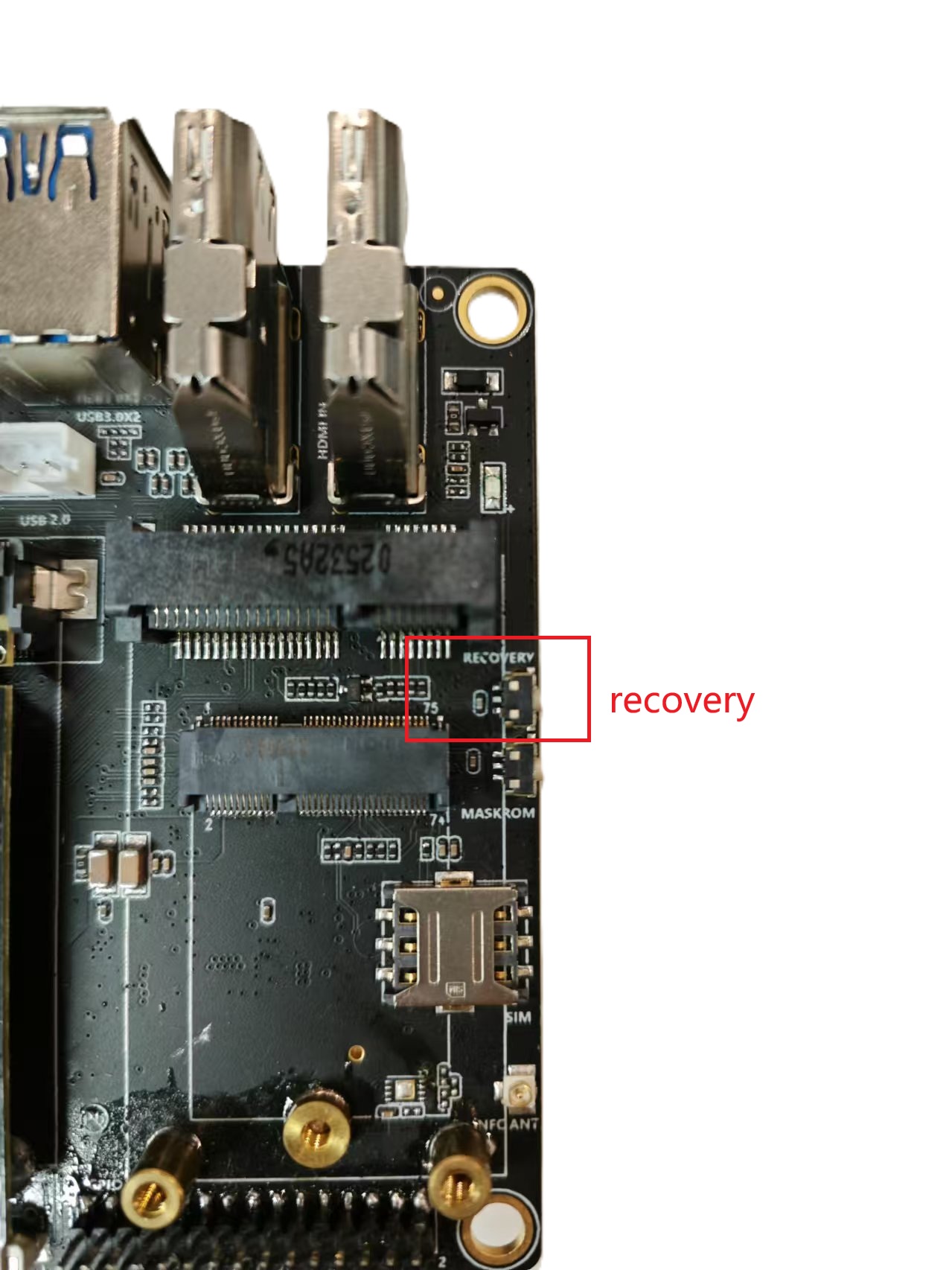
- Open the software, click
upgrade firmware->firmware->upgrade
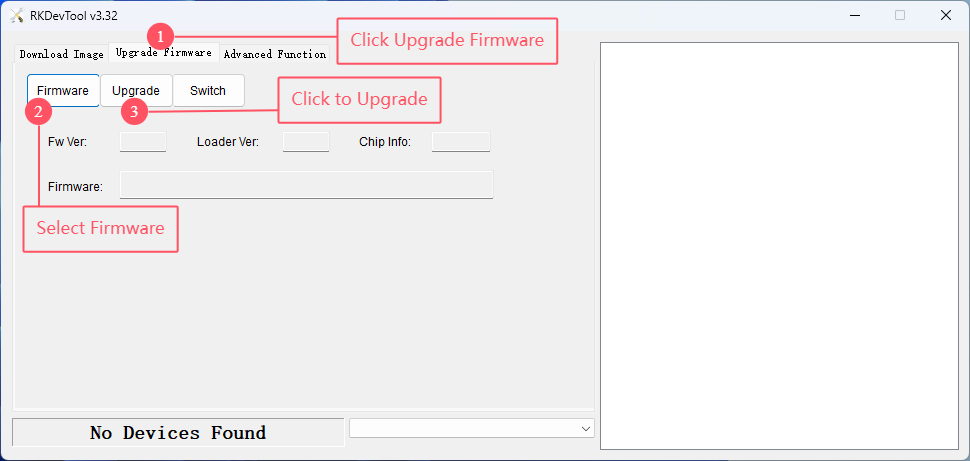
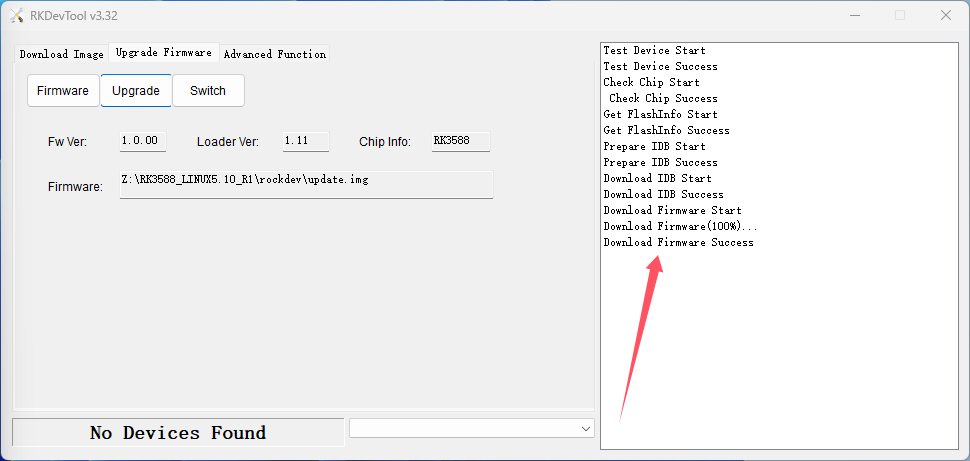
¶ 3.1.2 Burn partition firmware
// TO DO
¶ 3.2 Burn to TF card
Burn to TF card only supports burning complete firmware
¶ 3.2.1 Start burning
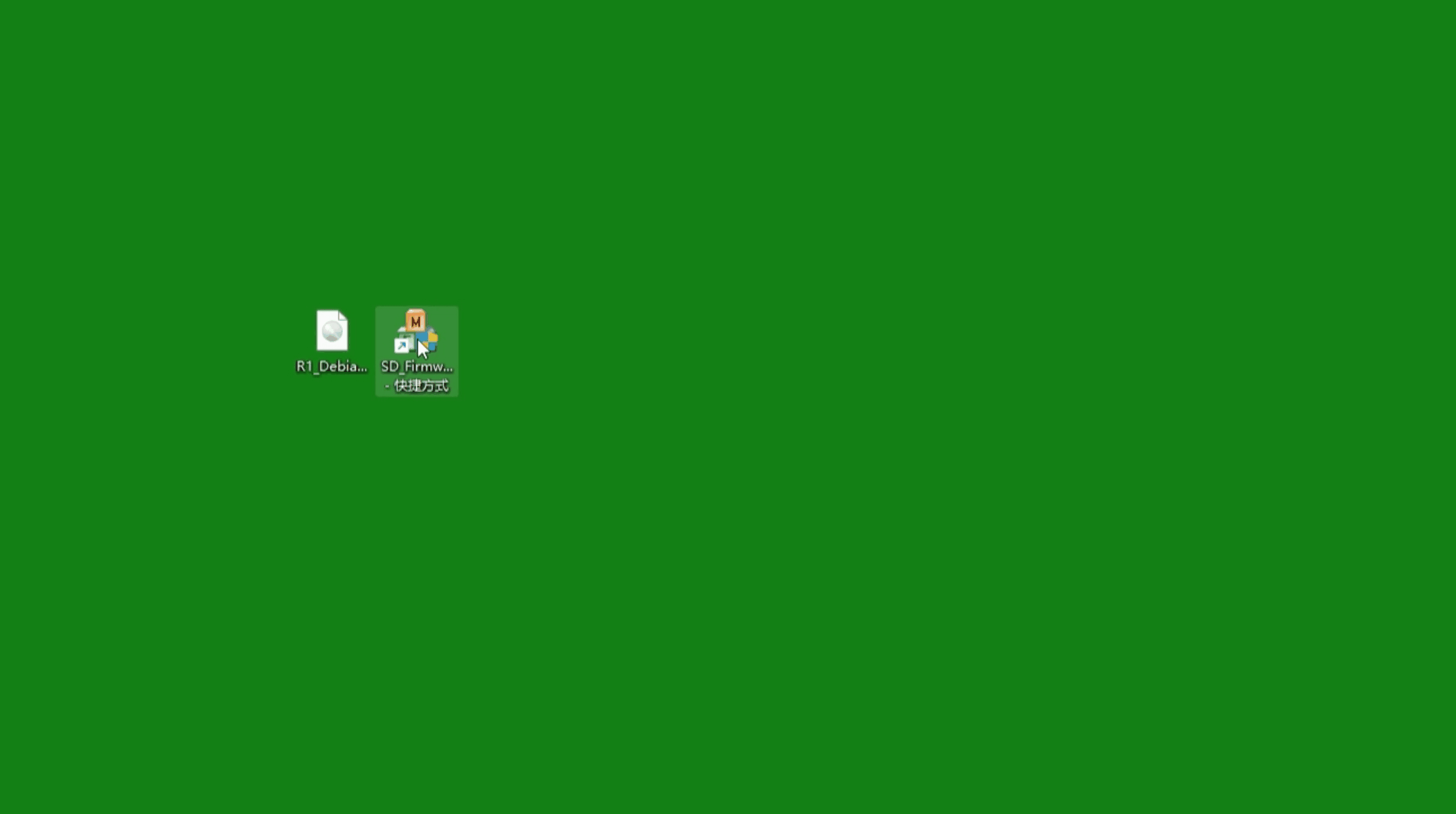
¶ 3.2.2 Burn successfully