¶ RKNN Programming
Environment and Tools:
- One x86_64 ubuntu22.04 host
- One YY3588 development board
- One YY3588 standard power supply
- One USB typeA to typeC debugging cable
¶ 1 Preparation
¶ 1.1 Hardware Preparation
Connect the power interface and adb debugging interface of the YY3588 development board, and connect the other end of adb to the ubuntu22.04 host; as shown below:
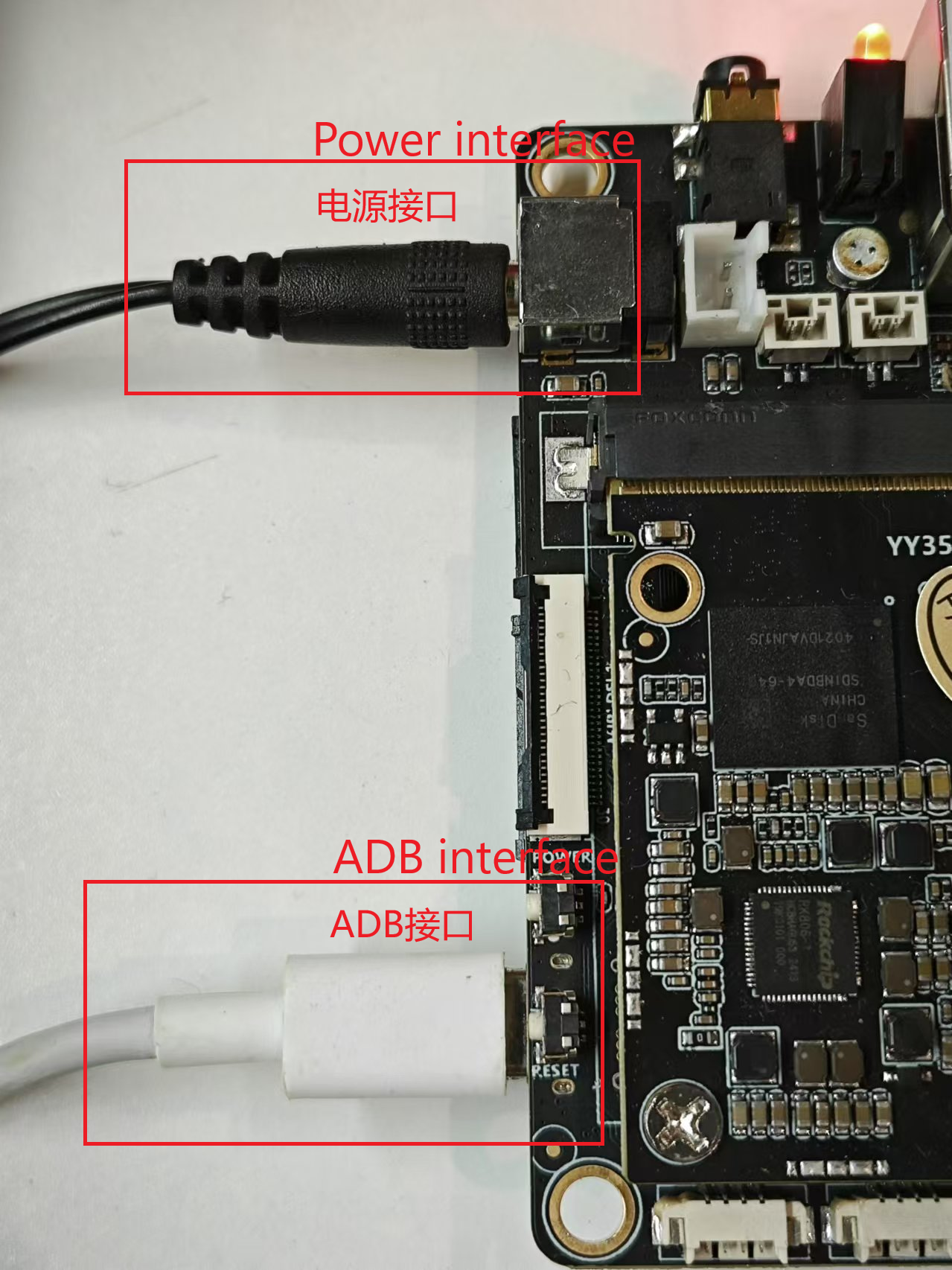
¶ 1.2 Development Environment Preparation
¶ 1.2.1 Install Python3.10
# Tip: Use a normal user
$ sudo apt update
$ sudo apt search python3.10
# Select one to install
$ sudo apt install xxx
# Check if the installation is successful
$ python --version
¶ 1.2.2 Install adb
$ sudo apt install adb
# Check the development board information. If the development board information appears, it means the installation is successful
$ adb devices
List of devices attached
e917a56d5822e215 device
¶ 1.2.3 Download RKNN Related Repositories
Download information, click to jump
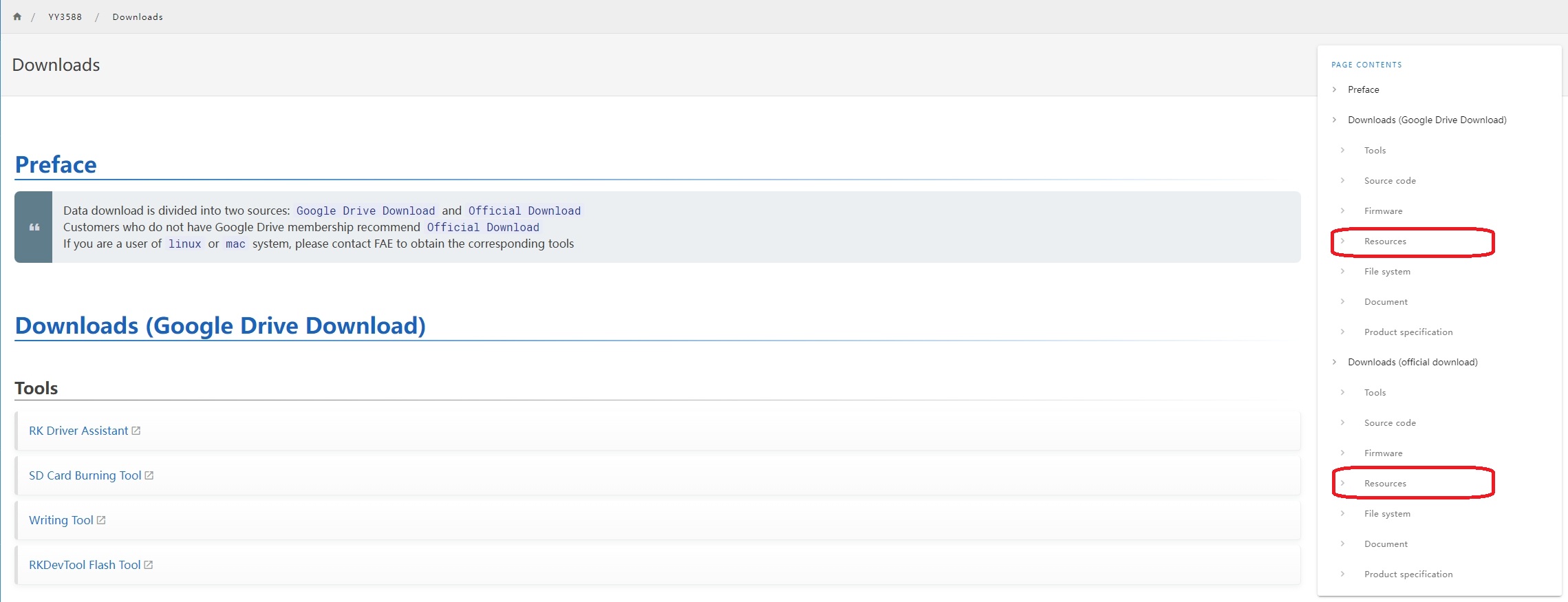
$ mkdir yyt_RKNN_Projects
$ cd yyt_RKNN_Projects
$ mv /path/to/rknn-toolkit2 /path/to/rknn_model_zoo -t ./
¶ 1.2.4 Install dependent libraries and RKNN-Toolkit2
- Check whether it is installed
# If there is no error, it has been installed (if it has been installed, you can skip this section)
$ python
$ from rknn.api import RKNN
- Installation
$ cd yyt_RKNN_Projects/rknn-toolkit2/rknn-toolkit2
$ pip install -r packages/x86_64/requirements_cp310-2.3.0.txt
$ pip install -r packages/x86_64/rknn_toolkit2-2.3.0-cp310-cp310-manylinux_2_17_x86_64.manylinux2014_x86_64.whl
¶ 1.2.5 Install the compiler tool
$ sudo apt install cmake
¶ 2 Simple reasoning
¶ 2.1 Prepare the model
$ cd yyt_RKNN_Projects/rknn_model_zoo/examples/yolov5/model
# You can download the model yourself or use the model we downloaded in the RKNN related warehouse data
$ ./download_model.sh
# Downloaded model path model/yolov5s_relu.onnx
¶ 2.2 Model conversion
$ cd yyt_RKNN_Projects/rknn_model_zoo/examples/yolov5/python
$ python convert.py ../model/yolov5s_relu.onnx rk3588 i8 ../model/yolov5s_relu.rknn
¶ 2.3 Run Python Demo
$ cd Projects/rknn_model_zoo/examples/yolov5/python
# Push adbd.zip in the RKNN related warehouse data to the board
$ unzip adbd.zip
$ adb push adbd/linux-aarch64/adbd /usr/bin/adbd
$ adb shell "chmod +x /usr/bin/adbd"
$ adb reboot
# Wait for the board to start
$ sudo adb kill-server
# Debug command
## Debug with connected board
$ adb shell "restart_rknn.sh"
$ python yolov5.py --model_path ../model/yolov5s_relu.rknn --target rk3588 --img_save
## Host debugging
$ python yolov5.py --model_path ../model/yolov5s_relu.onnx --img_save

The output images of both debugging results are under the result directory. The default input has 2 photos (bus.jpg, women.jpg)
- before
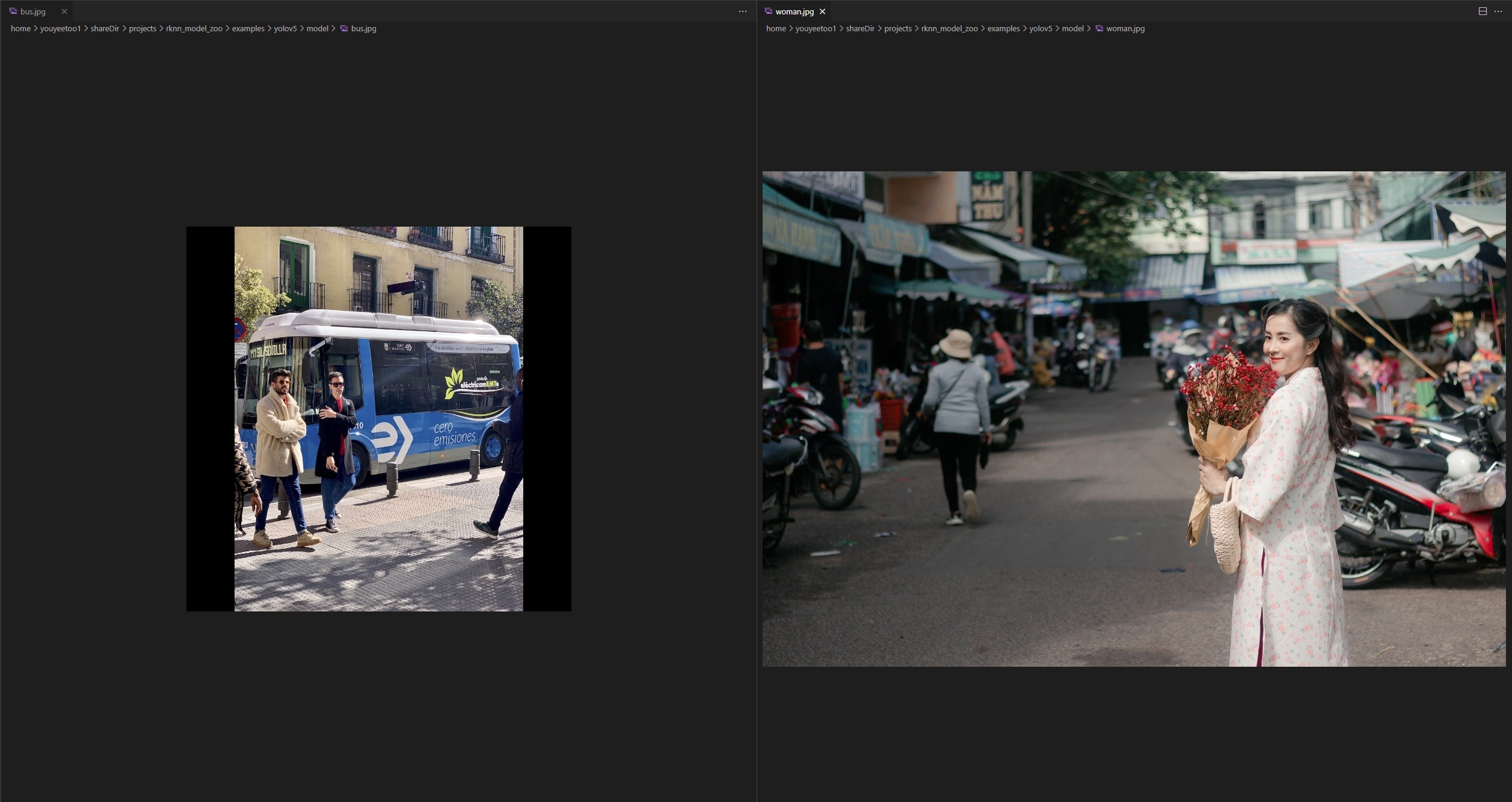
- after
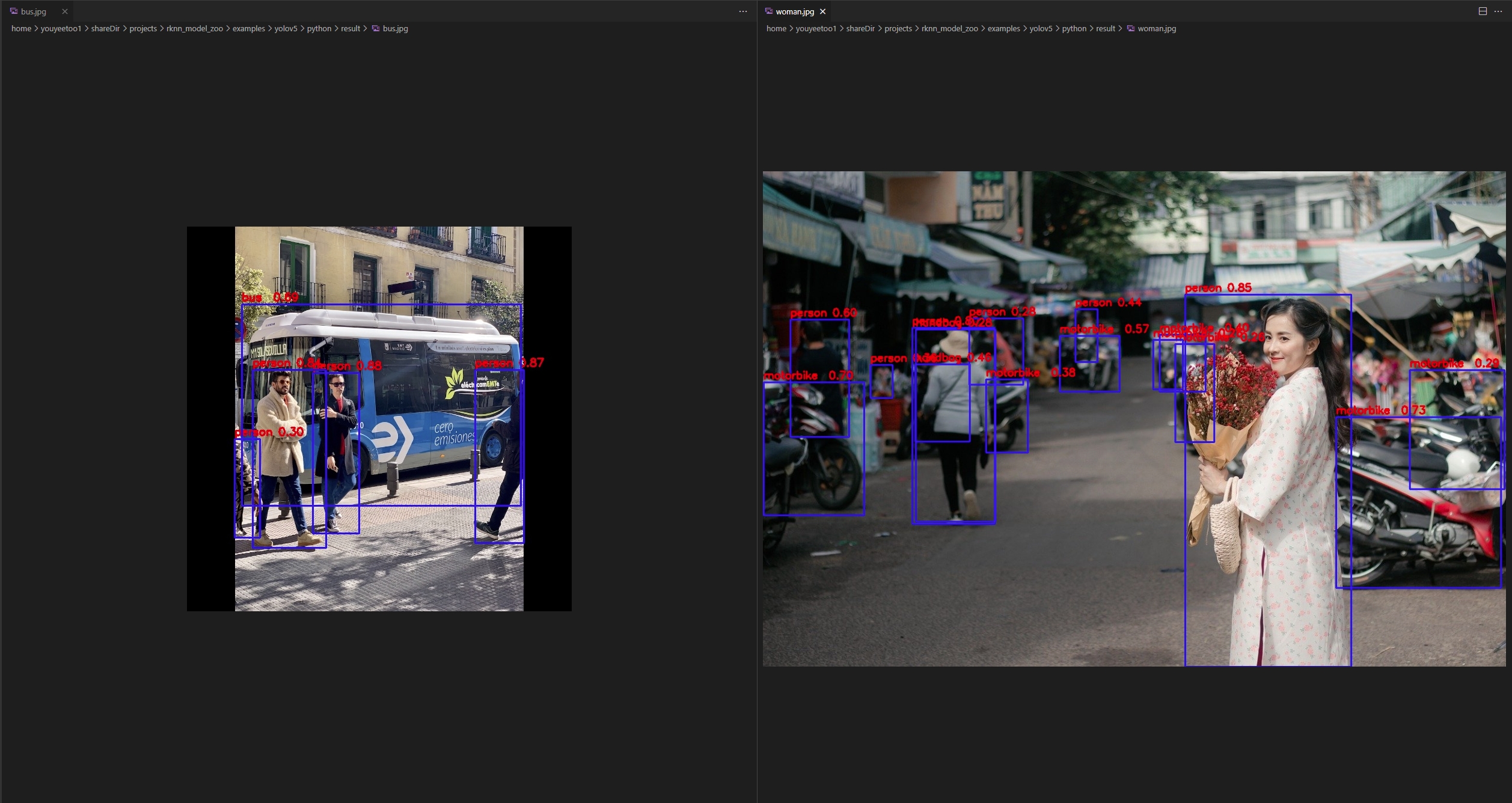
¶ 2.4 Run C Demo
// TO DO