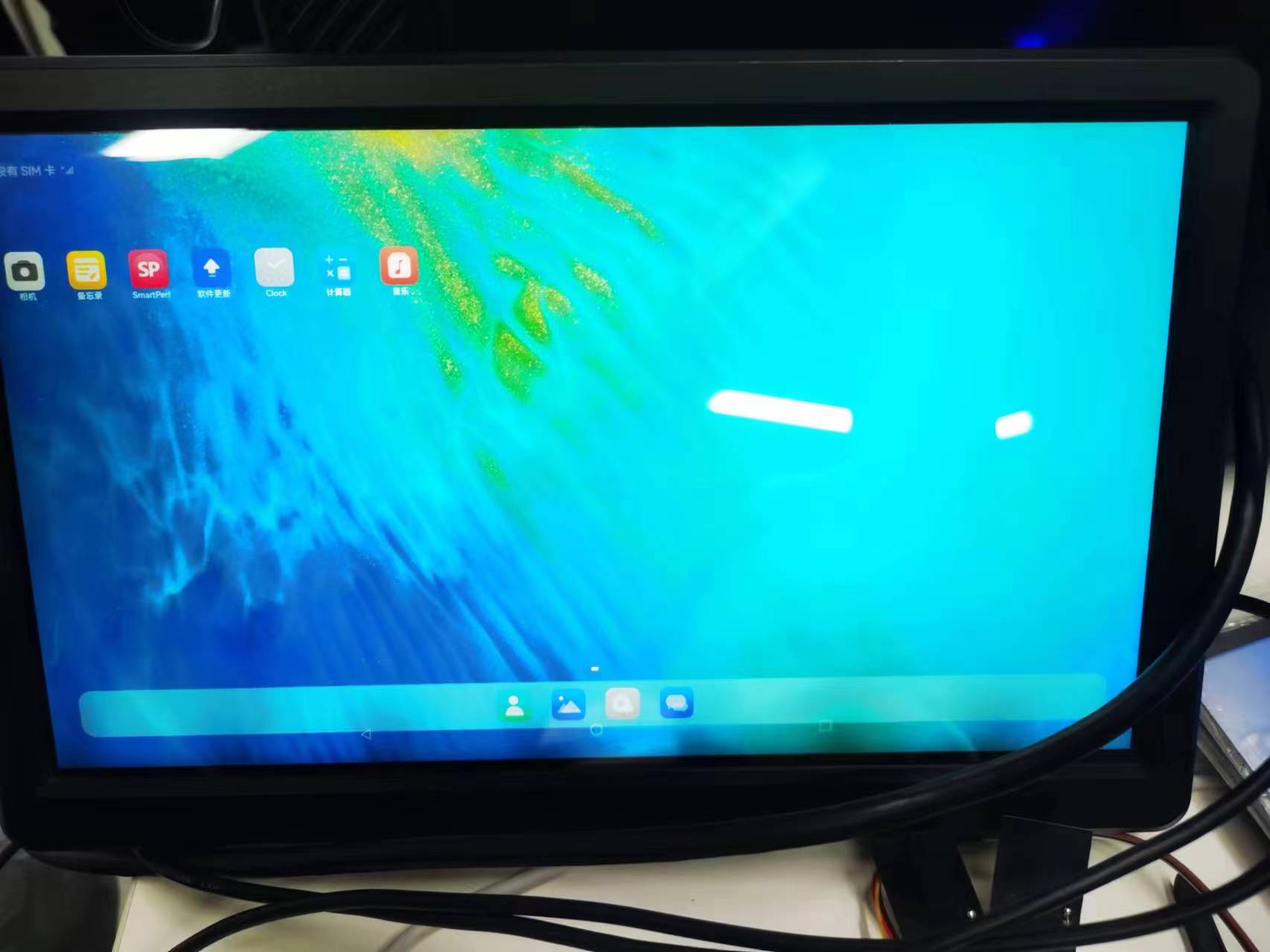- The project opens both HDMI and MIPI displays by default, which causes HDMI to use the resolution configured by MIPI by default. Modify the kernel device tree: rk3588-youyeetoo-yy3588-lcd.dtsi and disable route_dsi1 and dsi1, as shown in the figure below.
&route_dsi1 {
status = "disabled";
connect = <&vp3_out_dsi1>;
};
&dsi1 {
status = "disabled";
};
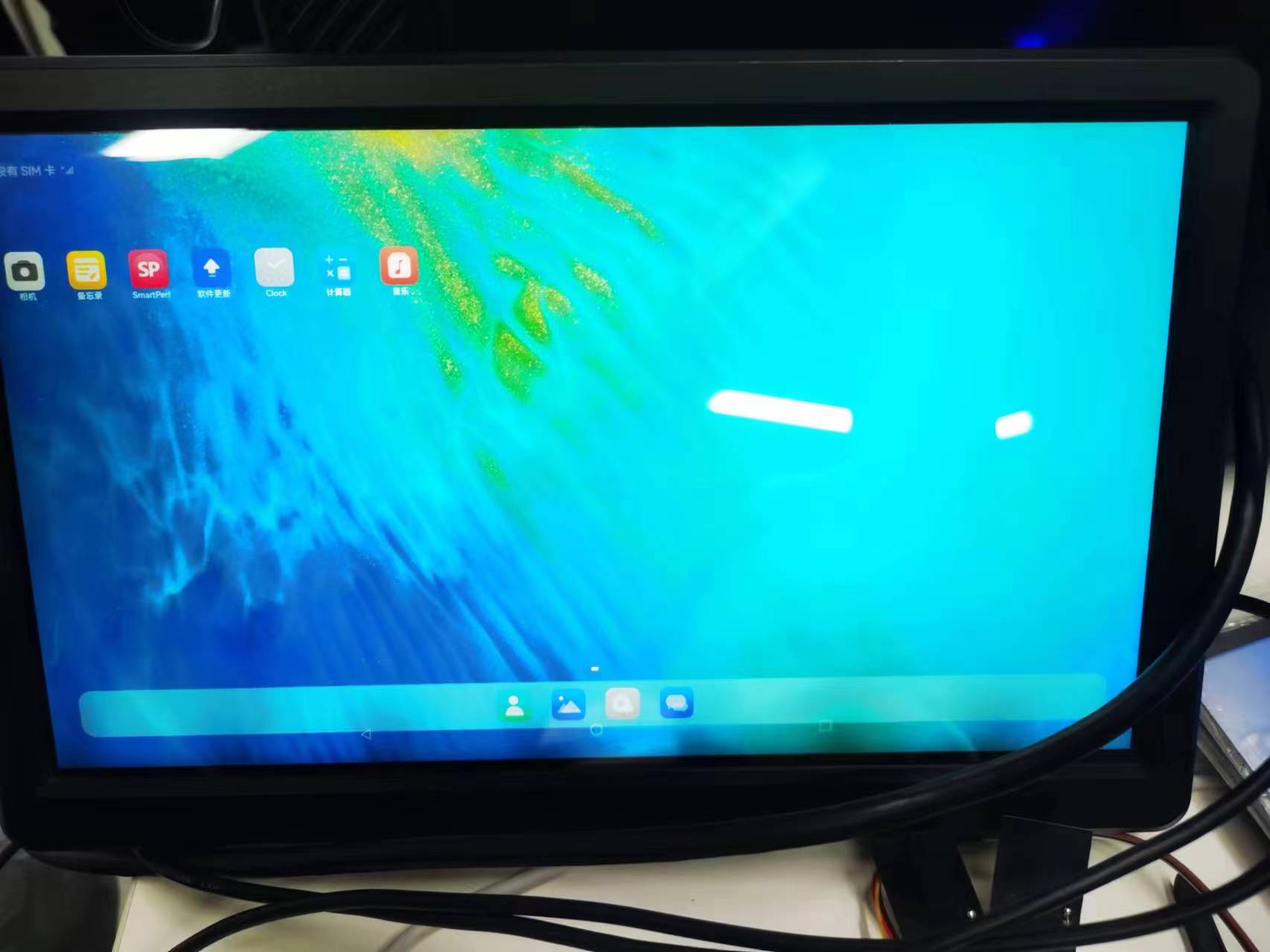
- Note: If the screen icon is too large or slides abnormally, modify the DPI value according to your screen conditions. Path: vendor/youyeetoo/YY3588/custom_conf/window/display_manager_config.xml
<Configs>
<!--Window display dpi, valid range is 80~640, use 0 if no configuration is requeired-->
<dpi>180</dpi> //Change this value
<!-- Indicate the deviation between the default device display direction and the direction -->
<!-- of the sensor. Use 0 in default, available values are {0, 90, 180, 270} -->
<defaultDeviceRotationOffset>0</defaultDeviceRotationOffset>
<!-- Svg path for cutout, use empty string if there is not cutout on the screen -->
<!-- format: string -->
<!-- default value: empty string -->
<!-- sample: M 100,100 m -75,0 a 75,75 0 1,0 150,0 a 75,75 0 1,0 -150,0 z -->
<defaultDisplayCutoutPath></defaultDisplayCutoutPath>
<!-- Indicates the boundary of the curved screen, each value corresponds to the px from each edge -->
<!-- format: number(left) number(top) number(right) number(bottom) -->
<!-- default value: 0 0 0 0 -->
<!-- sample: 150 150 0 0 -->
<curvedScreenBoundary>0 0 0 0</curvedScreenBoundary>