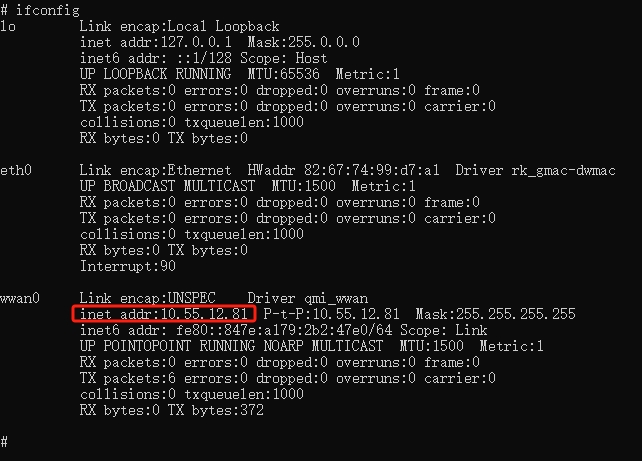¶ Ethernet
The YY3588 provides two network ports. This network port can be connected to the external network. Connect the network port to the gigabit network port of the router via an Ethernet cable.
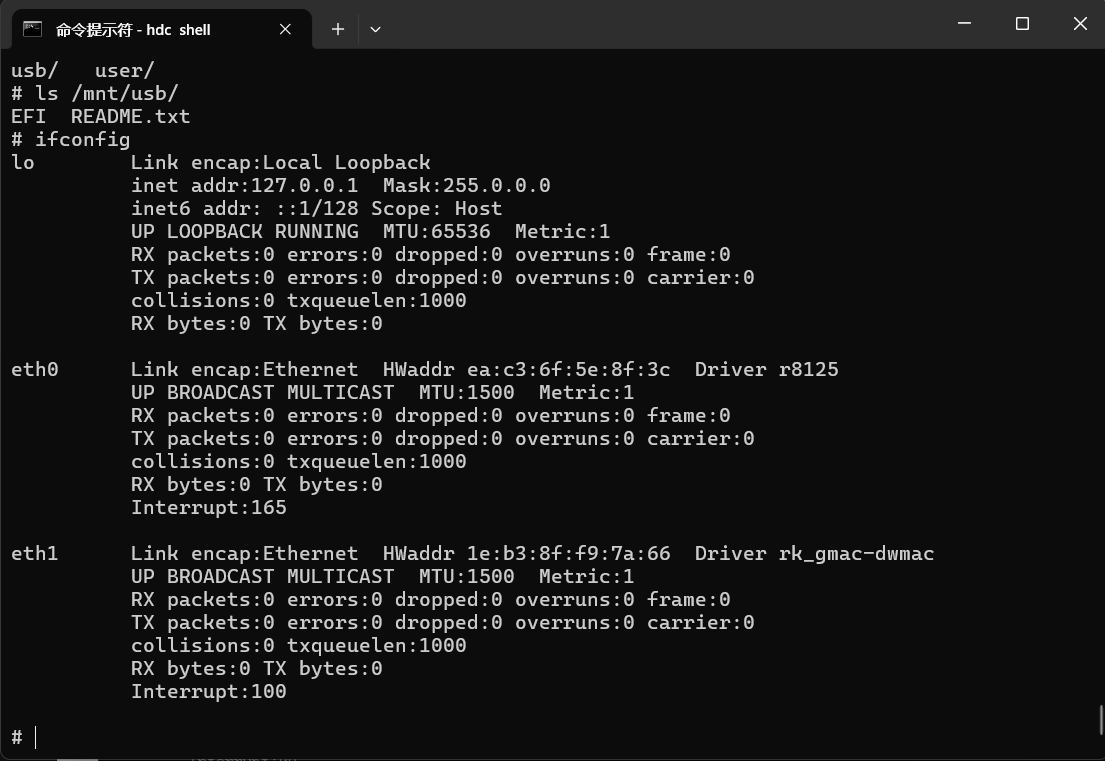
-
Query the network port ip address:
ifconfig -
Enter the ping command to test the network port connectivity:
ping www.baidu.com -
Execution result:
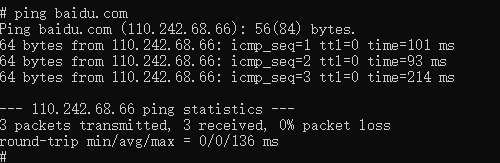
¶ wifi
"Hardware connection

¶ connects to the hot spot via the display
- Click to scan the hotspot:
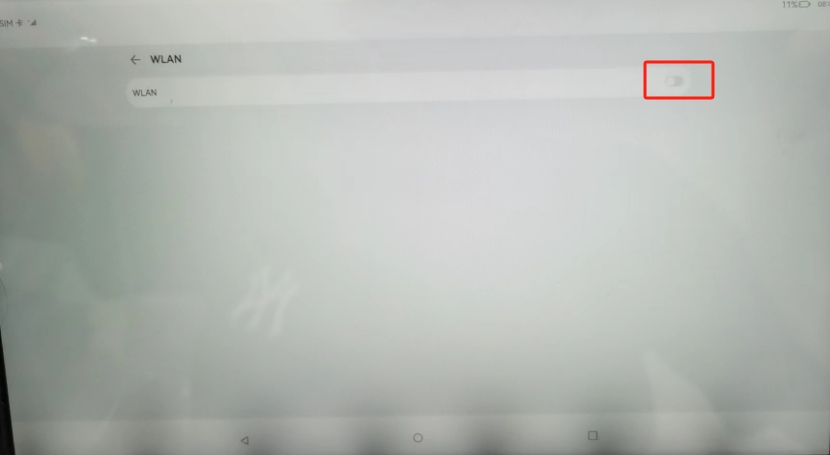
- Hotspot List:
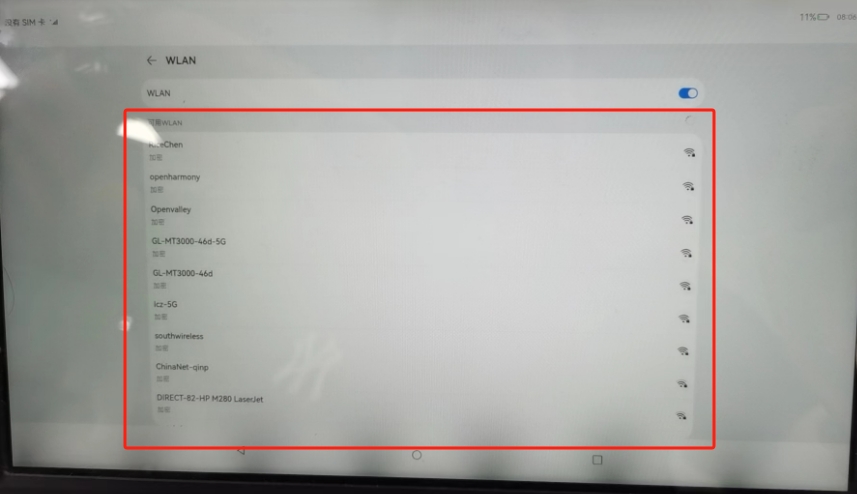
- Enter password:
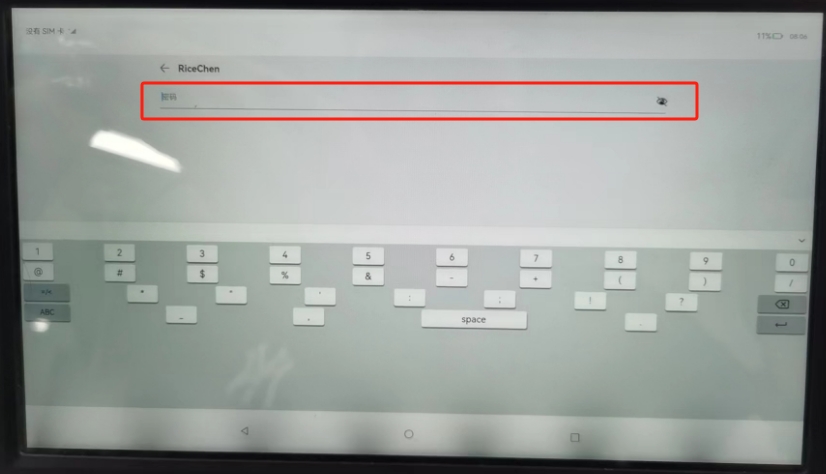
Connection successful
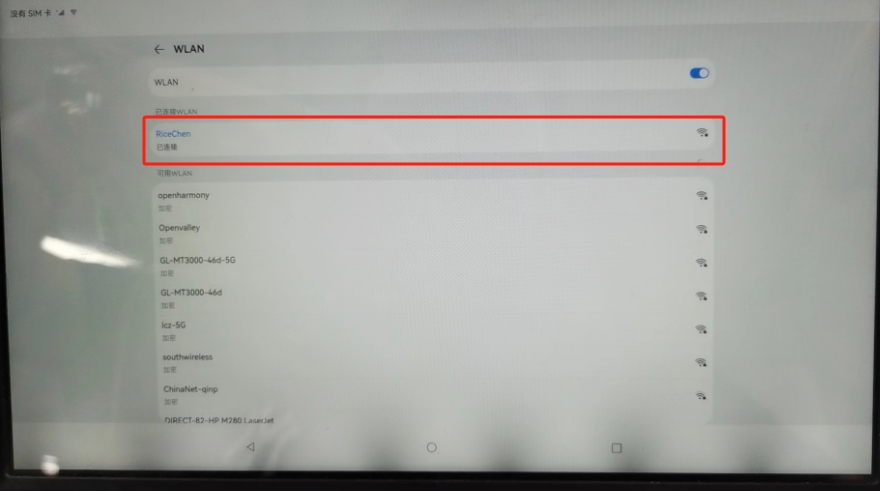
¶ view connection status via the command line
- Check the network card and enter the command 'ifconfig' :
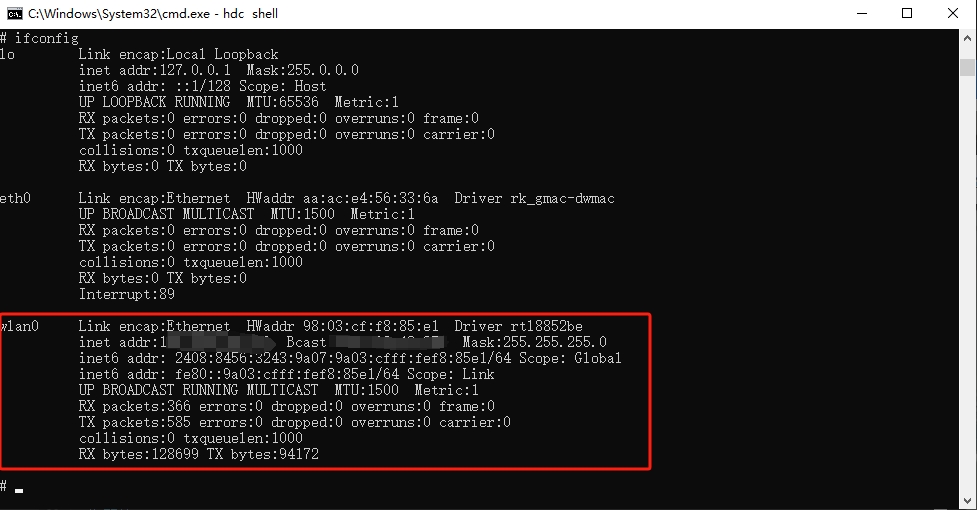
- Enter the ping command to test the network port connectivity:
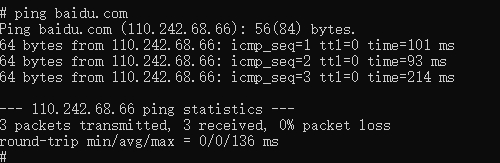
¶ 4G EC20
- 4G module EC20 hardware and connection method:
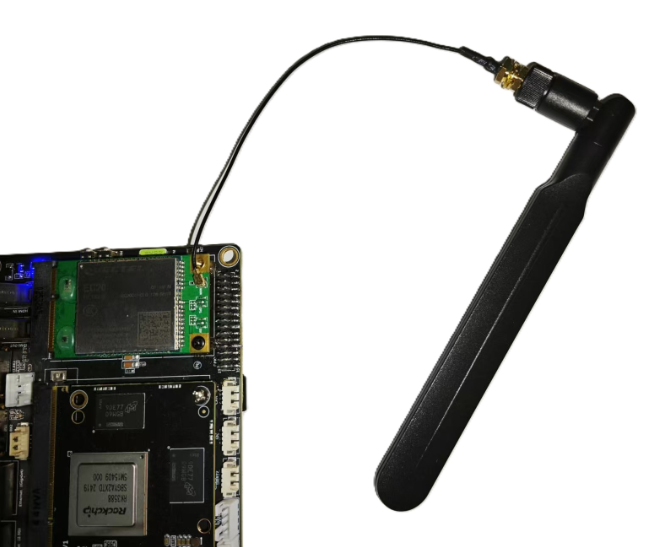
-
Insert the sim card into the card slot on the board

-
Network verification
- Check if the Device is detected: If (Bus 001 Device 003: ID 2c7c:0125) appears, it indicates that the device has been detected:
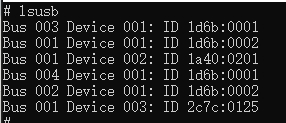
- Network the 4G module via quectel-cm:
-quectel -cm makes the EC20 factory-provided. Run the quectel-cm application to mount the 4G module network card. Execute the command:./system/bin/quectel -cm&. If the following log appears, the IP address obtained in the log indicates that the 4G module can connect to the network normally.
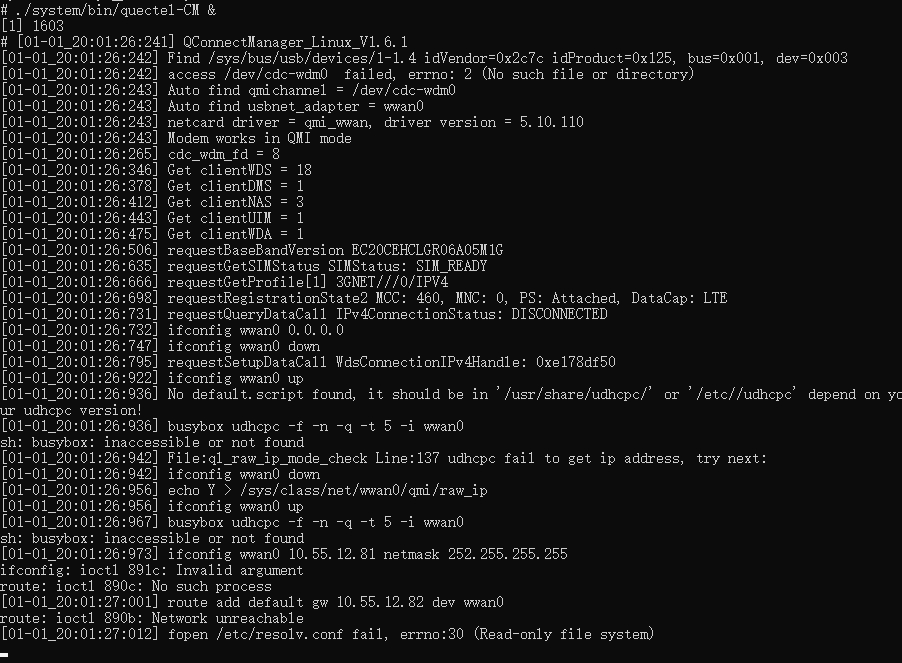
- Check the network card and test the network