¶ youyeeto F1 Large Model Development Board Product Features
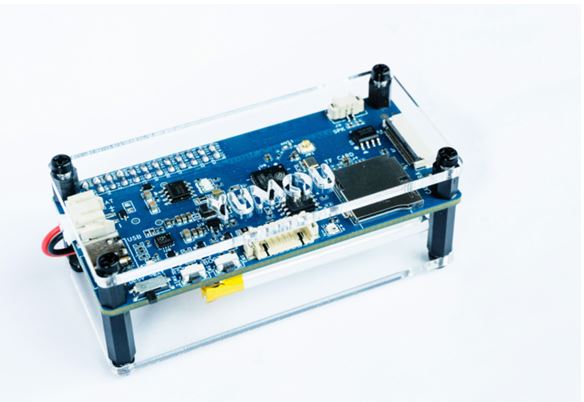
youyeeto F1 large model development board is a cost-effective AI audio development board created by Shenzhen Hot Wheels Robot, which can be used to quickly realize AI voice
applications, embedded AI learning, and rapid development and verification of AI voice products.
The onboard ESP32-S3 dual-core high-performance embedded master controller with a main frequency of 240MHZ and a built-in 8M PSRAM can effectively cope with various voice
application scenarios.
- The onboard dual-channel digital microphone array can effectively implement various audio processing algorithms, effectively improve audio quality and the accuracy of speech recognition.
- Espressif WakeNet voice wake-up framework is supported, and dual-channel voice wake-up is supported to improve wake-up rate and wake-up distance.
- It supports dual-microphone noise reduction algorithm to realize AI voice chat interruption function.
- It supports VAD algorithm, which can detect the current voice activity status and realize the continuous dialogue function of AI voice chat.
- It supports AEC algorithm, which can effectively remove echo and achieve echo cancellation during voice calls.
- It can seamlessly connect with the AiLinker open source back-end service framework and quickly realize the docking of AI large model services. (Currently supports OpenAI, Tongyi Qianwen, etc., and is continuously updated)
- It can seamlessly connect with the AiLinker open-source back-end service framework to quickly realize the connection of online speech recognition service and online text-to-speech service. (Currently supports Volcano Engine, iFLYTEK voice service, etc., and is continuously updated)
- It can be combined with the AiLinker open source framework to easily implement AI voice chat, support custom large model characters, customize interactive timbres, and create personal AI voice assistants.
- It can be combined with the AiLinker open source framework to easily realize AI peripheral control and create applications such as AI control terminals, AI mobile robots, and smart home butlers.
- Product upgrades and services: Onboard firmware and functions are continuously upgraded, and there is a 300-person technical exchange group for efficient learning and communicatio
¶ Picture shown
Dual Microphone Fusion Audio Waveform
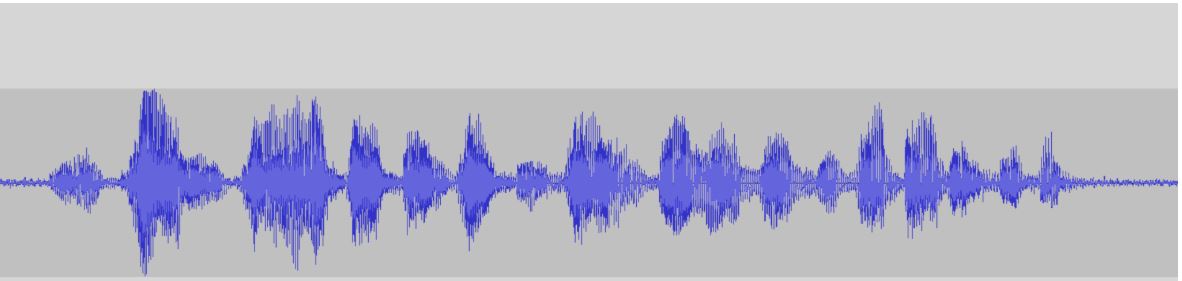
AiLinker backend open source framework, for more information, please refer to the link AiLinker.
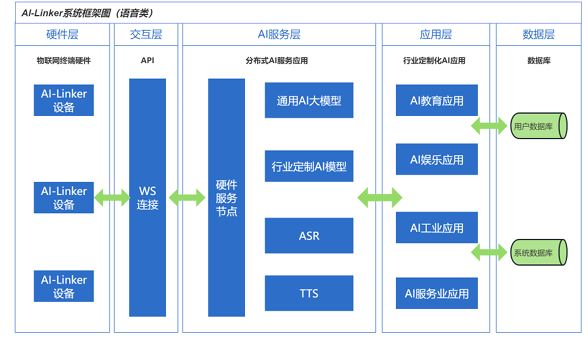
¶ Factory comes with firmware function description
¶ Brief introduction
youyeeto F1 large model development board comes with AI voice chat firmware from the factory, and the backend can realize the AI voice chat function. After receiving the board,
developers can deploy the AiLinker open source backend and deploy the reference connection to AiLinker.
¶ Function introduction
¶ interfaces and buttons
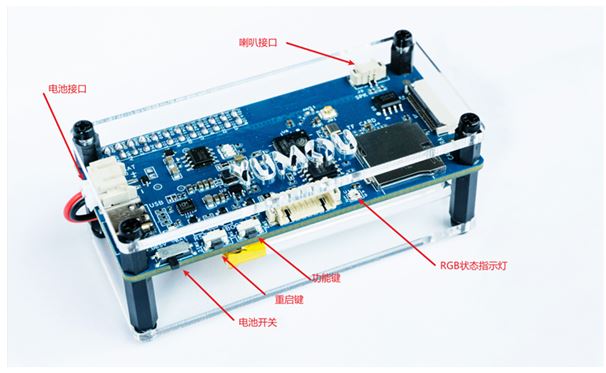
The first component in the lower left corner of the picture above is the power handover switch, which does not turn off the battery input when it fluctuates to the left, and opens it on the side.
The second component in the lower left corner of the above figure is the soft restart button (RST) of the board, press the board to restart.
The third component in the lower left corner of the above figure is the board function button (BOOT), which supports click, double-click, triple-click, long press and other operations.
¶ Status indicator
This hardware has an RBG status indicator to indicate the current system operating status, and the following is a status table.

¶ Network configuration
Get the hardware for the first time. Connect the board to the speaker, connect the USB, or connect the battery (be careful to plug the battery in place), and the switch is dial to the right. When you turn it on, you
will see a red light flashing slowly, which means that the board is not connected to the Internet.
Press the function key (BOOT) 3 times in a row, and the speaker will announce: network configuration, and the onboard RGB red light flashes quickly.
At this point the board will automatically open, the name is: AI-VOICE-Z01's WIFI hotspot, the password is 12345678, take out your phone and connect to it.

After connecting, open the browser, enter the IP address, and enter the configuration interface.
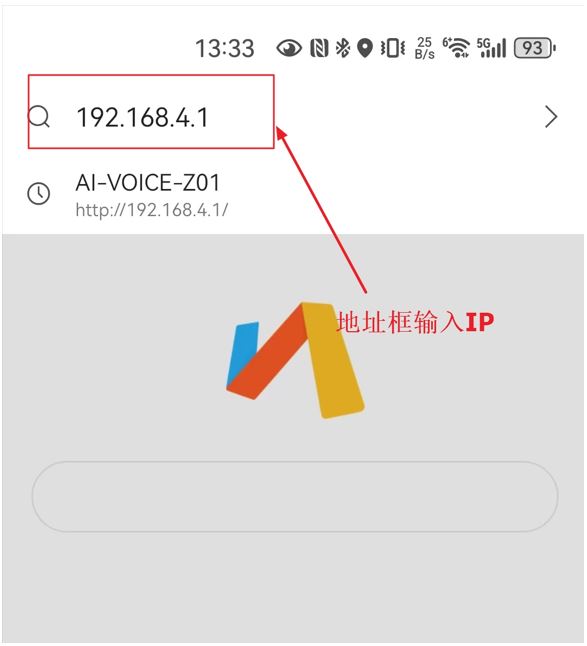
After entering the configuration interface, follow the prompts in the picture and note that you need to connect to 2.4G frequency band wifi, and cannot connect to 5G wifi. Set the corresponding information and submit, note, it will take effect after the board is restarted.

¶ IP broadcasting function
Double-click the function key (BOOT) The device will actively announce the current IP address, if it is the network provisioning state, it is the default IP: 192.168.4.1, if it
is the network connection status, it is the IP address assigned by the router.
¶ AEC on
Clicking the function key (BOOT) will toggle AEC on and off, this function can be temporarily ignored, and the AECwill be automatically controlled to turn on and off during chat.
¶ Offline voice commands
First say wake up word wake-up, and then say that the command can perform the corresponding operation, and the following commands are currently supported.

This version of the firmware, after the device is networked, the network distribution function will be automatically disabled, if you want to change the backend address or WIFI information
after the network is completed. Please double-click the function key to obtain the device IP, open the browser and enter the device IP, and access the device directly. (The mobile phone or computer operated needs to be under the same LAN as the
device)
¶ Burn firmware
You need to change the wake word, or you need to burn the firmware to restore factory settings.
¶ Prepare the documents for burning
Open the Hardware Sharing link and download all the filesin the folder .

¶ Download the burning tool
Download Espressif's official designated flash burning tool and click on the page link.
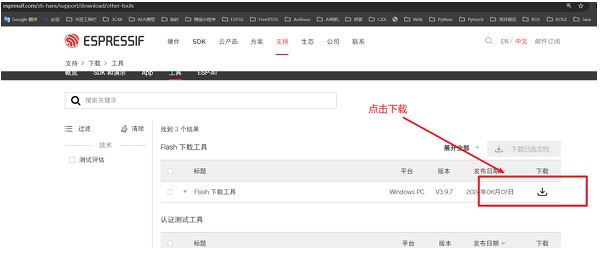
The tool can be unzipped and run directly, without installation.
¶ Start burning
The above two steps are ready, and you can start burning the firmware immediately.
- Connect the board to the computer via a USB cable first.
- Find the unzipped directory of the burning tool you just downloaded, double-click to open the flash_download_tool executable file, the running interface is as follows, a terminal window and selection interface will appear. Select as shown.
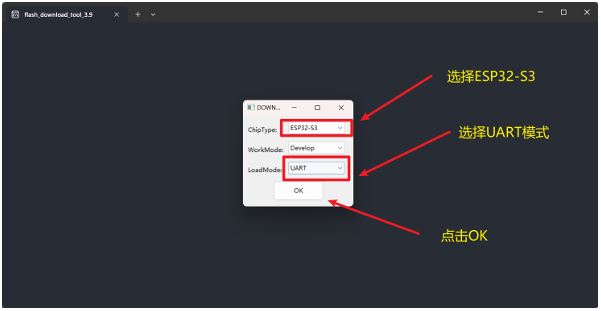
After clicking OK, you will enter the main interface of the programming program and follow the diagram.
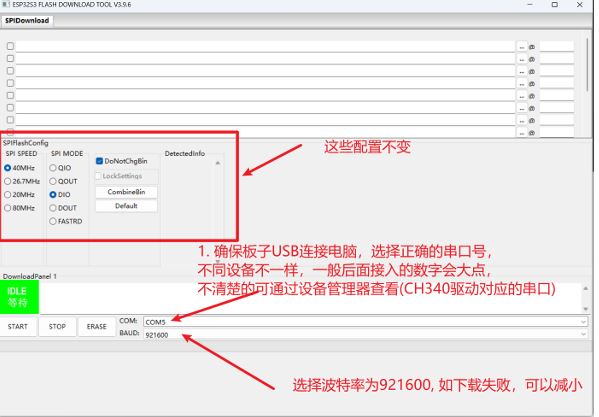
Only replace the wake-up word
If you don't have the program burned by yourself when you get the board, you only need to change the wake-up word, then you only need to burn the srmodels file. For example, change the
wake-up word to "Xiao Ai" and burn the file srmodels_xiaoaitongxue.bin. The burning address is: 0x4b0000. For specific operations, please refer to the
following picture.
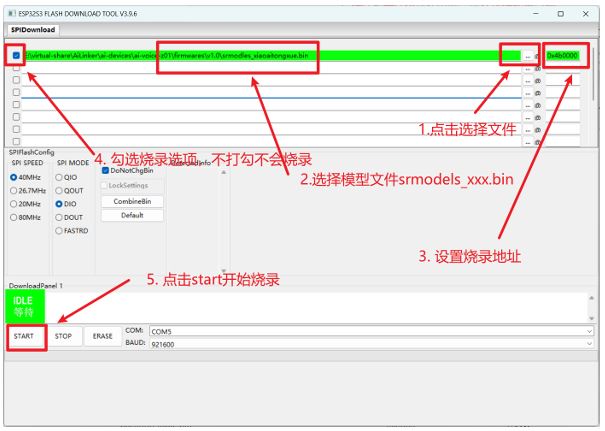
The burning starts as shown in the figure, and there will be a progress bar:
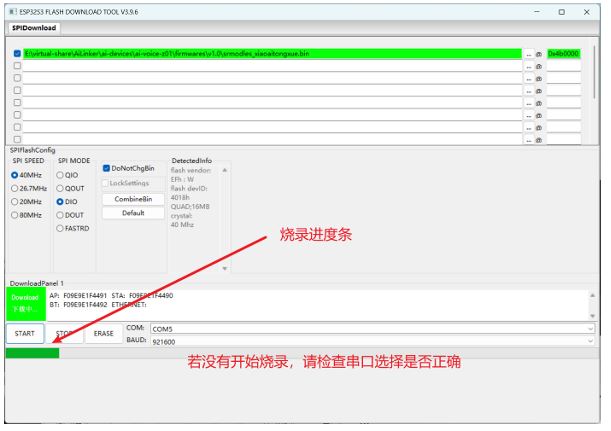
After the burning is completed, just restart the board.
Update APP firmware
Our supporting firmware will be updated from time to time, and the function upgrade can be completed by burning the latest firmware (the next version will launch OTA
function, and you can directly use the network for over-the-air upgrades).
The operation of the burning APP firmware is as follows:
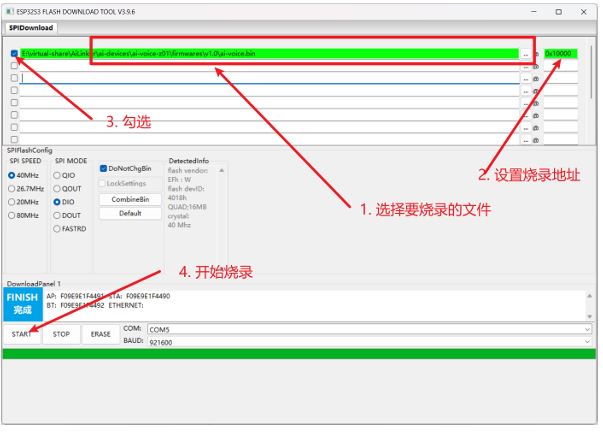
¶ Full factory reset
If the board has already burned the program by itself and wants to restore factory settings, it is recommended to burn all files completely. There are a total of 7 files, and the corresponding table is as follows:

The specific burning operation is as follows:
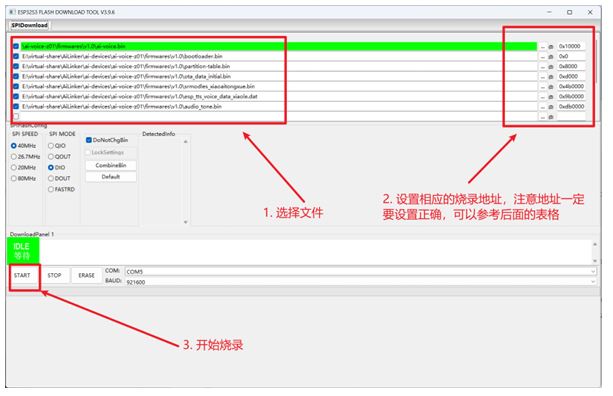
Note that if the esp_tts_voice_data file cannot be found, the file format needs to be set to all formats, as shown in the figure below
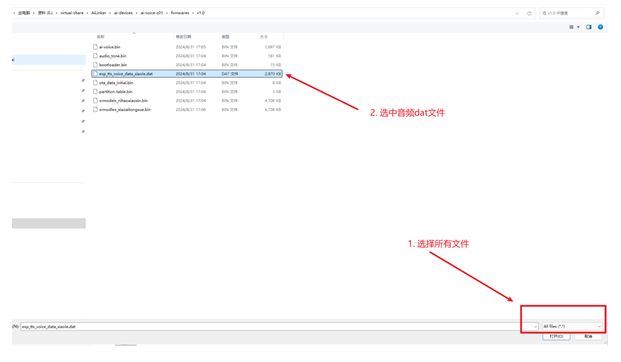
¶ Frequently Asked Questions
¶ Keep flashing yellow or
Check the backend server address configuration and port opening requirements, and the ECS must open ports 8090 and 9090 at the same time, and turn it on in the ECS control background.
¶ Flashing purple light but unresponsive
Check whether there are any abnormalities in the backend logs,
Check the backend address configuration, in which the ADDR field only uses the IP address or domain name, and does not need to add http
The ECS must open ports 8090 and 9090 at the same time.
¶ Playing long text is stuttering
Ensure a smooth network environment
Pull the latest version of the backend code (due to insufficient audio cache on the device, the frequency of audio data delivery has been increased)
¶ Development materials
SDK:https://gitee.com/yumoutech/ailinker
Youyeeto F1 large model development board user manual: https://pan.baidu.com/s/19y20_hSbZ-cis-0zMeDaNQ?pwd=FHL1 提取码: FHL1
Schematic diagram:https://gitee.com/yumoutech/ai-devices/blob/master/ai-voice-z01/AI-VOICE-Z01-原理图.pdf
Low-level private printing board frame diagram:https://gitee.com/yumoutech/ai-devices/blob/master/ai-voice-z01/AI-VOICE-Z01-底层丝印板框图.dxf
Parts bit number diagram:https://gitee.com/yumoutech/ai-devices/blob/master/ai-voice-z01/AI-VOICE-Z01-零件位号图.pdf
Datasheet:https://gitee.com/yumoutech/ai-devices/tree/master/ai-voice-z01/Datasheet
firmwares/v1.0:https://gitee.com/yumoutech/ai-devices/tree/master/ai-voice-z01/firmwares/v1.0
Taobao purchase link:https://item.taobao.com/item.htm?ft=t&id=870916236281