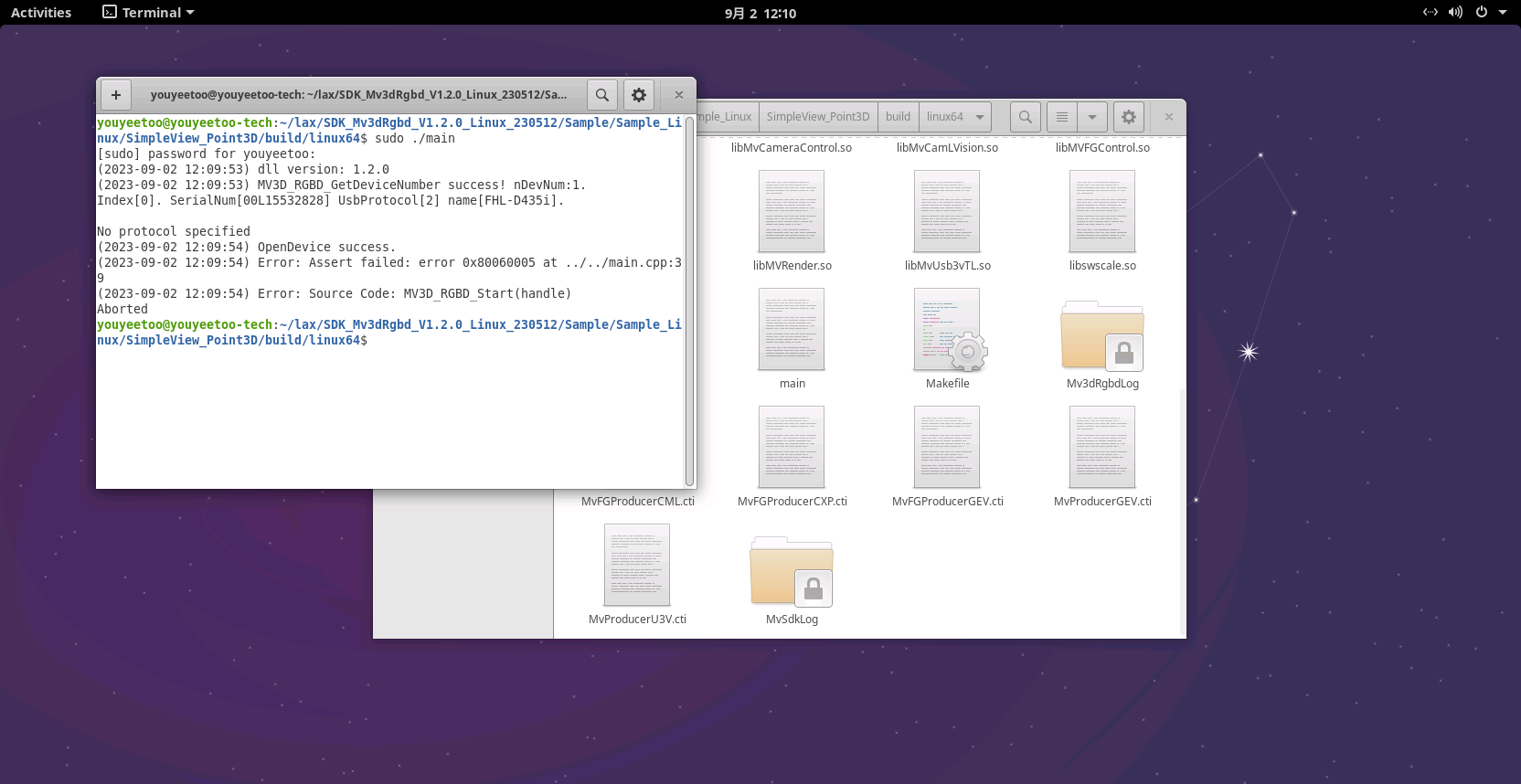¶ Product Introduction
The FHL-D435i is a low-cost, compact, and fully configured stereo camera. With a hardware level deep image processing solution, the camera can maintain low power consumption while delivering high performance output. The camera adopts the Hikvision MV3D SDK and provides cross platform support. Whether it's a professional developer or individual maker, this camera provides you with the simplest and fastest integration method, helping you unleash inspiration in your projects
¶ SDK DOWNLOAD
After installing the software
Hiviewer STD, you can obtain the SDK instructions throughHelp> Development.
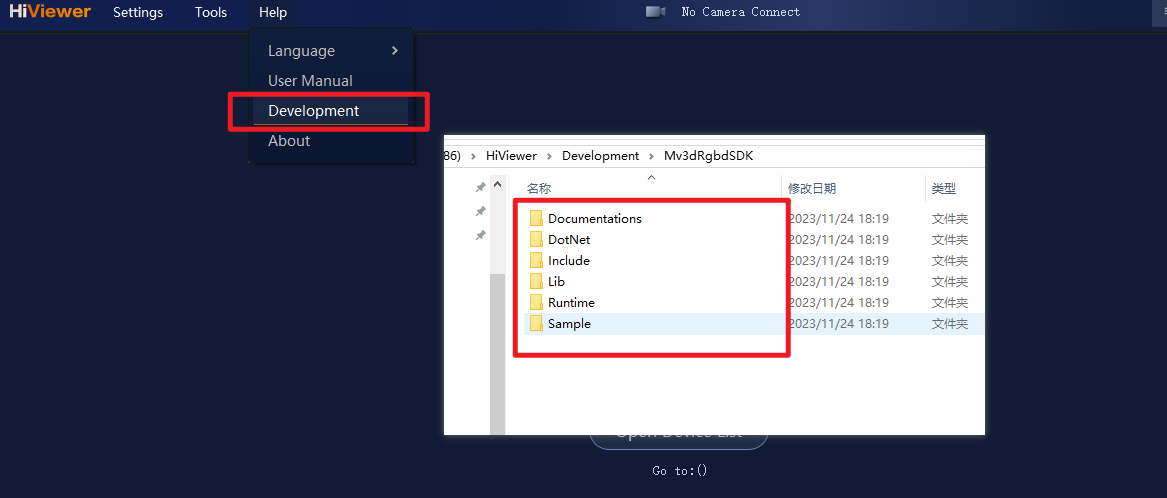
¶ Product characteristics
¶ Wide field
The camera adopts an optical scheme with a field of view angle close to 90 °, providing a larger field of view. A wide field of view can provide a larger perception area and more sufficient processing time, making it very suitable for mobile robots and AIoT applications such as AR and VR.

¶ Multi environment adaptation
The camera, paired with narrowband filters, can better handle interference such as sunlight, providing complete and high-precision depth maps regardless of the environment.

¶ Easy integration
The camera has a small size, low cost, rich functionality, and provides a complete and powerful SDK, making integration convenient. Assist users in quickly building and verifying solutions.

¶ detailed parameters
| Scope of use | Usage scenario | Indoor/Outdoor |
| Ideal working distance | 0.2m-5m | |
| output data | output data | Point cloud, depth、IR、RGB |
| depth | Technical Proposal | Active binoculars |
| Baseline distance | 54.5mm | |
| viewing angle | 80°*50° | |
| Typical resolution and frame rate | 1280x720@30FPS | |
| accuracy | <2% | |
| RGB | viewing angle | 80°*52° |
| Typical resolution and frame rate | 1280x720@30FPS | |
| Exposure method | Global exposure | |
| system | software SDK | Windows/Linux |
| IMU | 6DOF | |
| physics | interface | USB3.0 Type-C |
| size | 90mm*26mm*30.7mm | |
| weight | 100g | |
| install | One 1/4-20 screw hole, two M3 mounting holes | |
| laser | Class 1 Eye-Safe |
¶ Preview in windows
¶ 1. Install the HiViewer STD V1.0.1 software

next
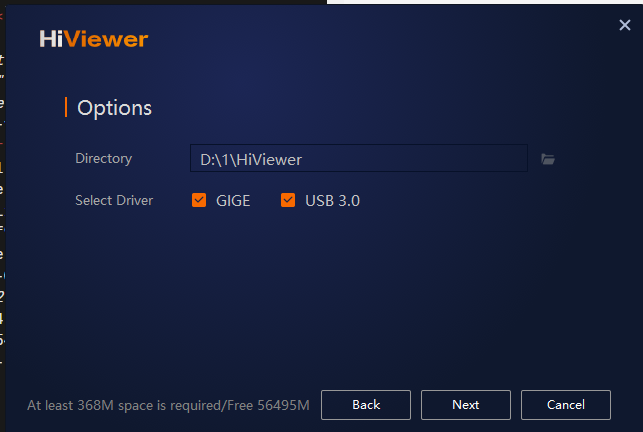
¶ 2. Open the HiViewer STD V1.0.1 software

¶ 3. hardware chaining
Connect the camera to the USB 3.0 port on the PC using a USB 3.0 TYPE-C cable

¶ 4.Connected camera
Double-click FHL-D435I

¶ Enter the client

¶ switch the language
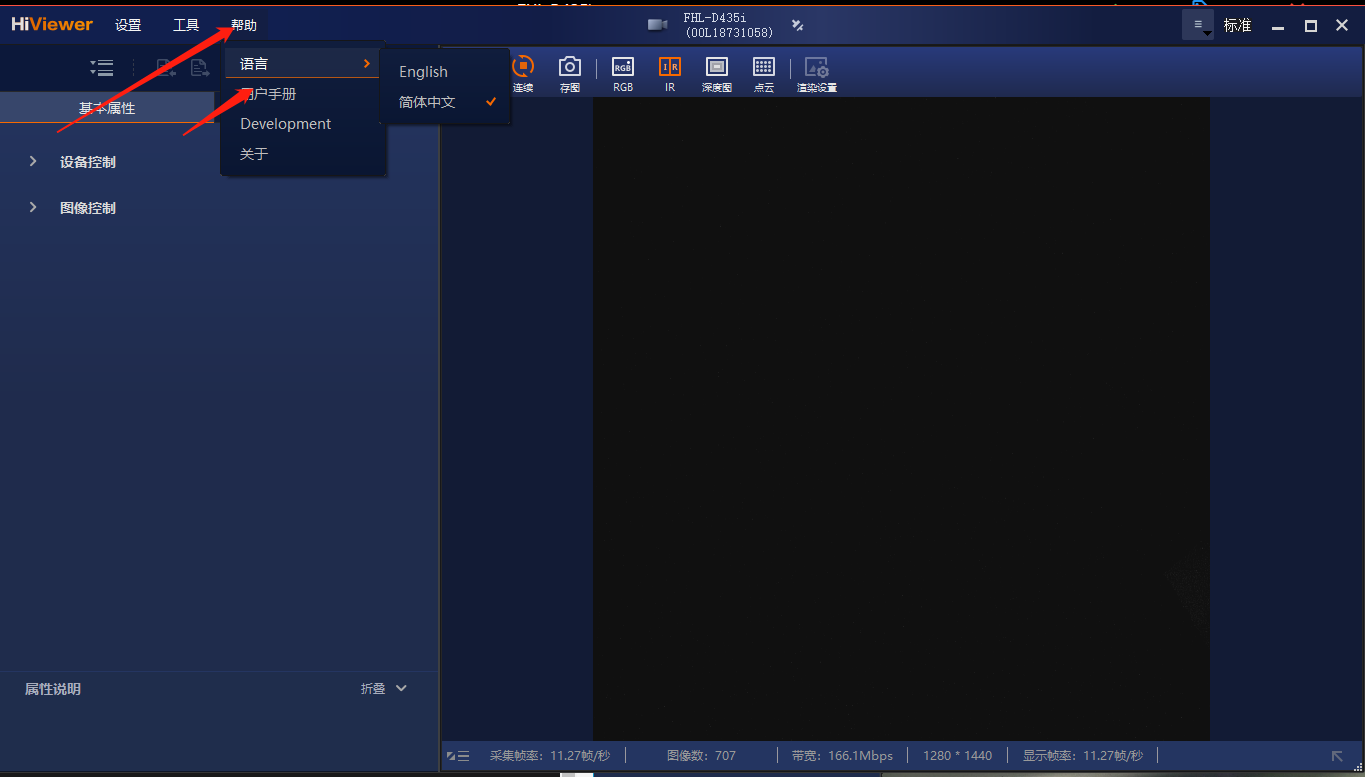
¶ Get RGB image
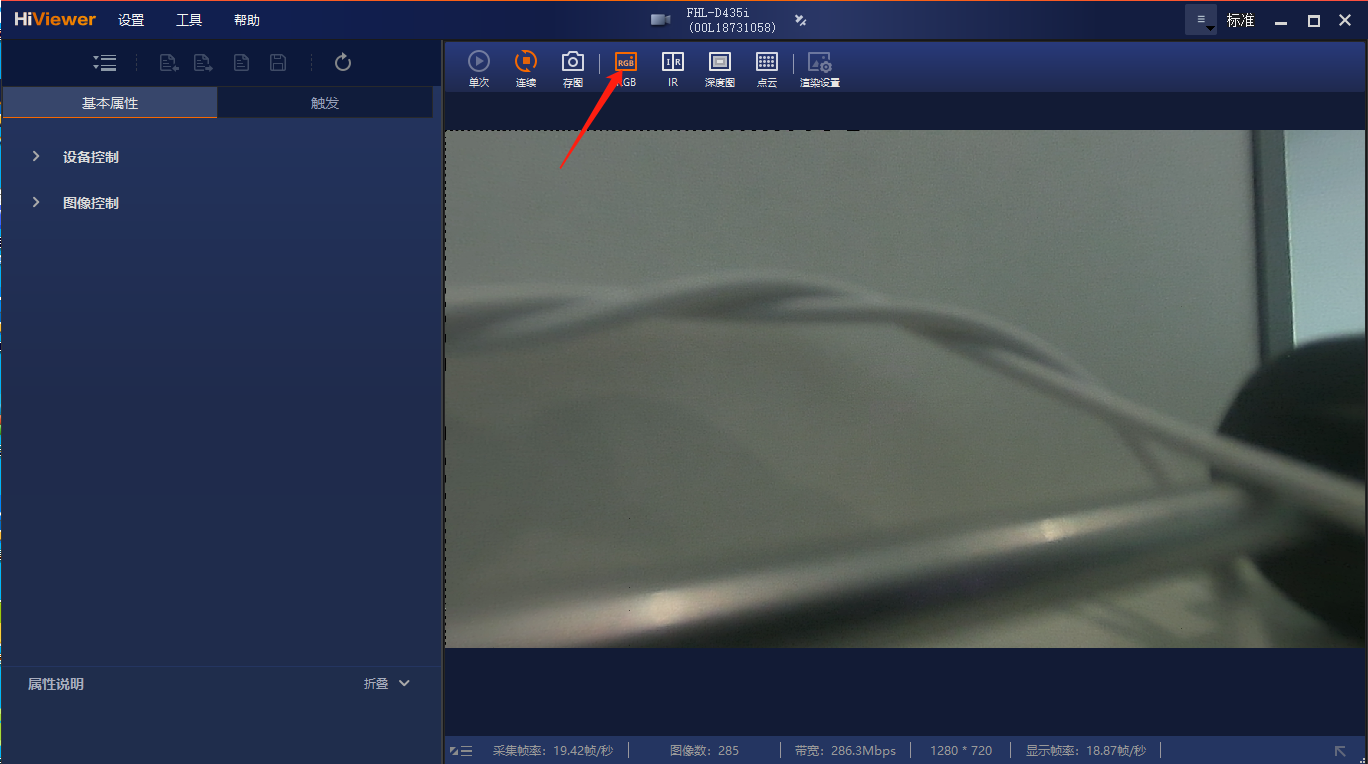
¶ GET IR image
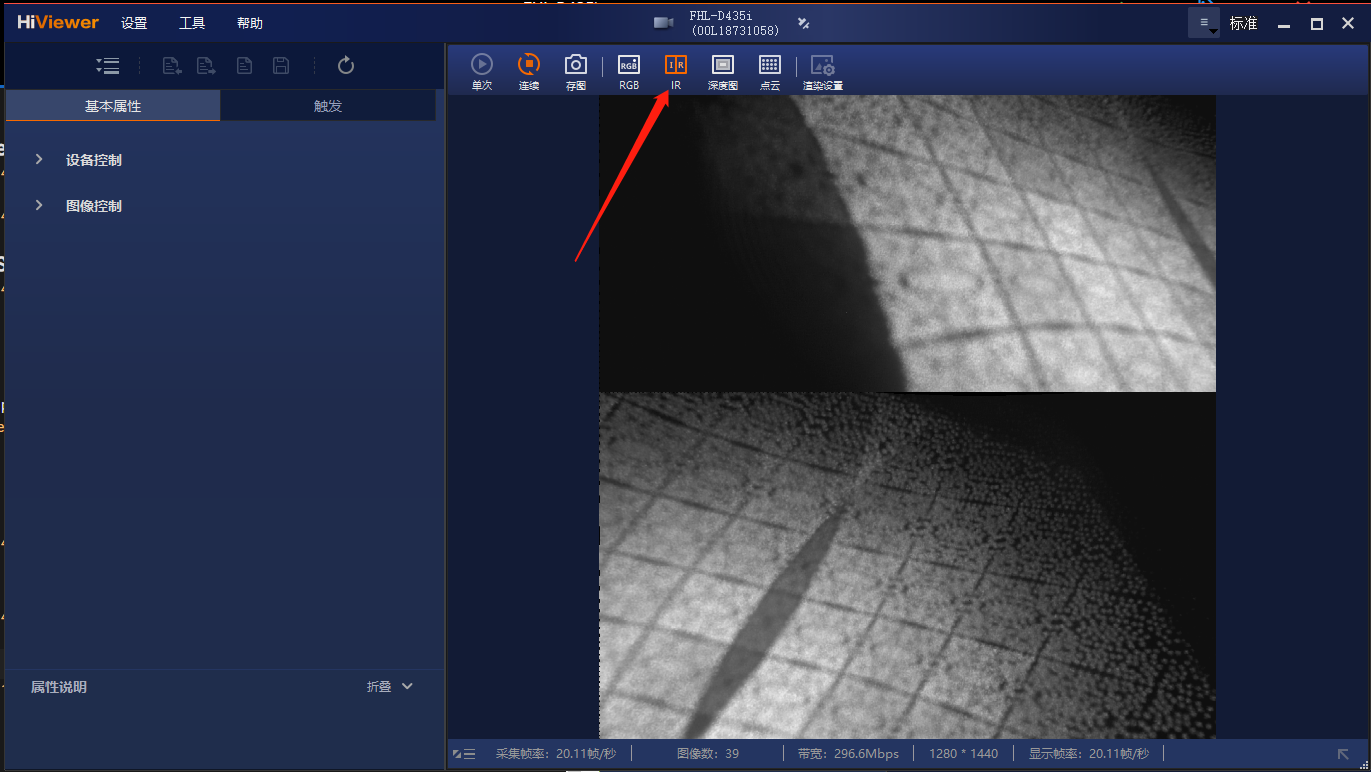
¶ GET Get depth map
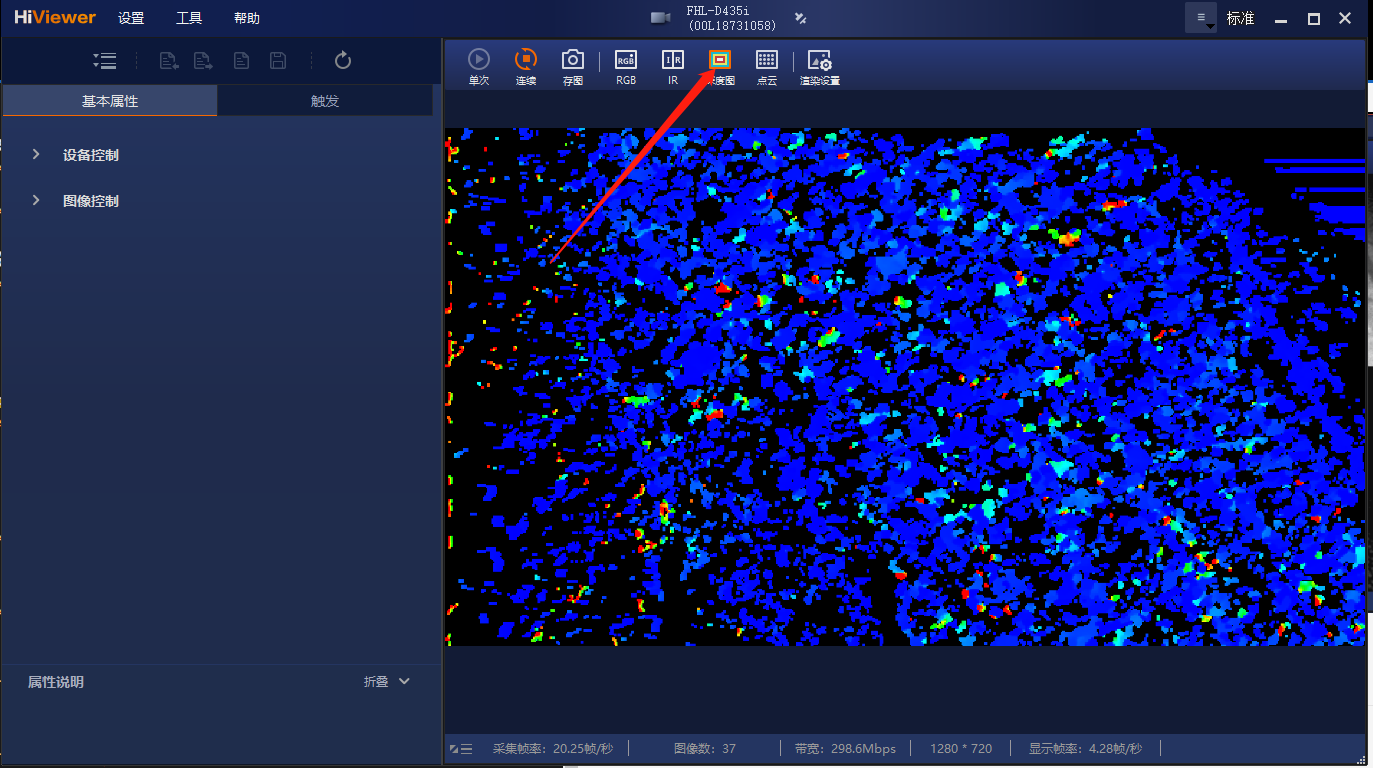
¶ Get a point cloud image
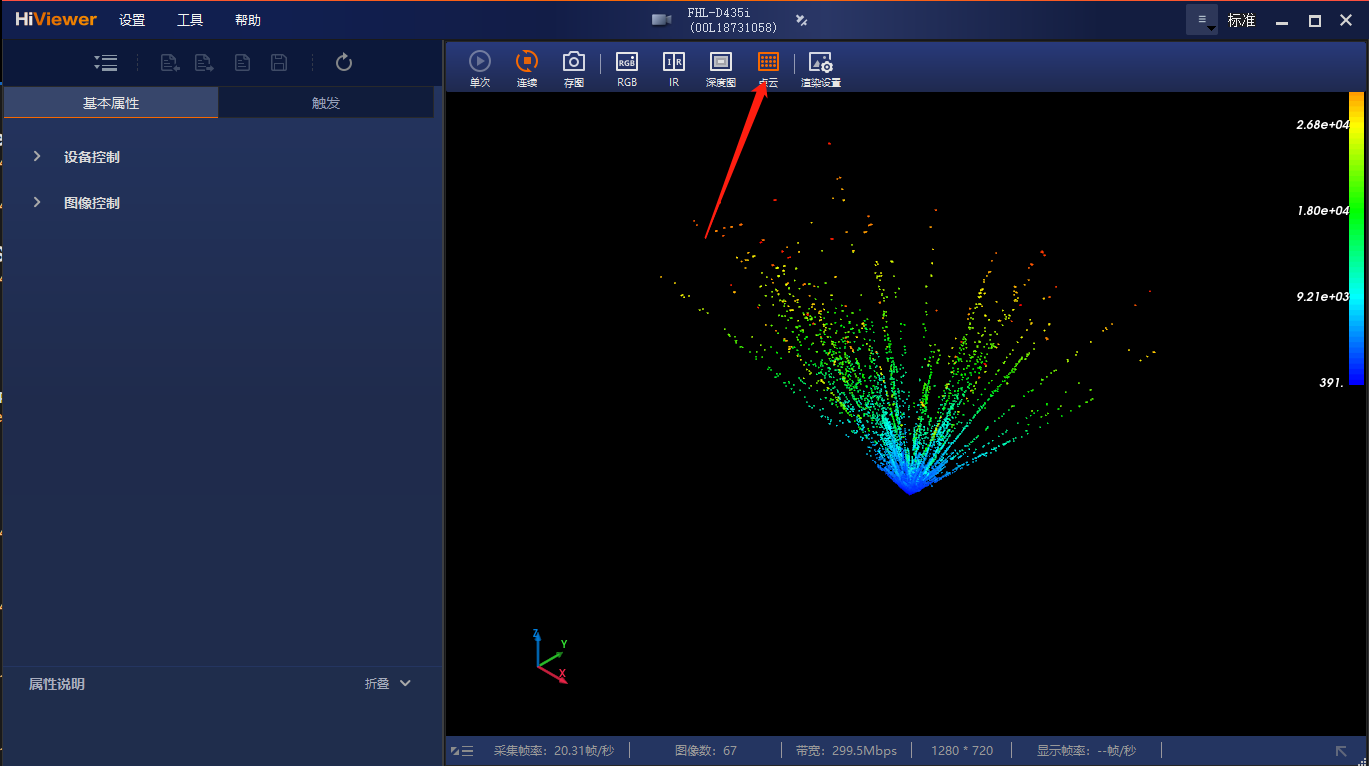
¶ How to use in linux
¶ Prepare
- Linux machine [youyeetoo X1] [Jetson Nano]
- Keyboard , Power, HDMI line, and etc.
- SDK
¶ Extract the SDK and Set ENV
Tips:Use
chmod 777 [shell name]cmd to change the run permissions of a shell script.
unzip SDK_Mv3dRgbd_V1.2.0_Linux_230512.zip- Put
fhl-d435i.installinto the extracted SDK filesdk_Mv3dRgbd_V1.2.0_Linux_230512and runfhl-d435i.install.

3.Find scriptset_usbfs_memory_size.shand runset_usbfs_memory_size.sh.

¶ Run Sample
-
Running on Jetson Nano.

-
Running on youyeetoo X1.
¶ FAQ
- check "RGB-D Cameras Product Support FAQ Share 20230106.pdf" first. Link
- Q: Not libaraies
A:Check if lib has been installed successfully.
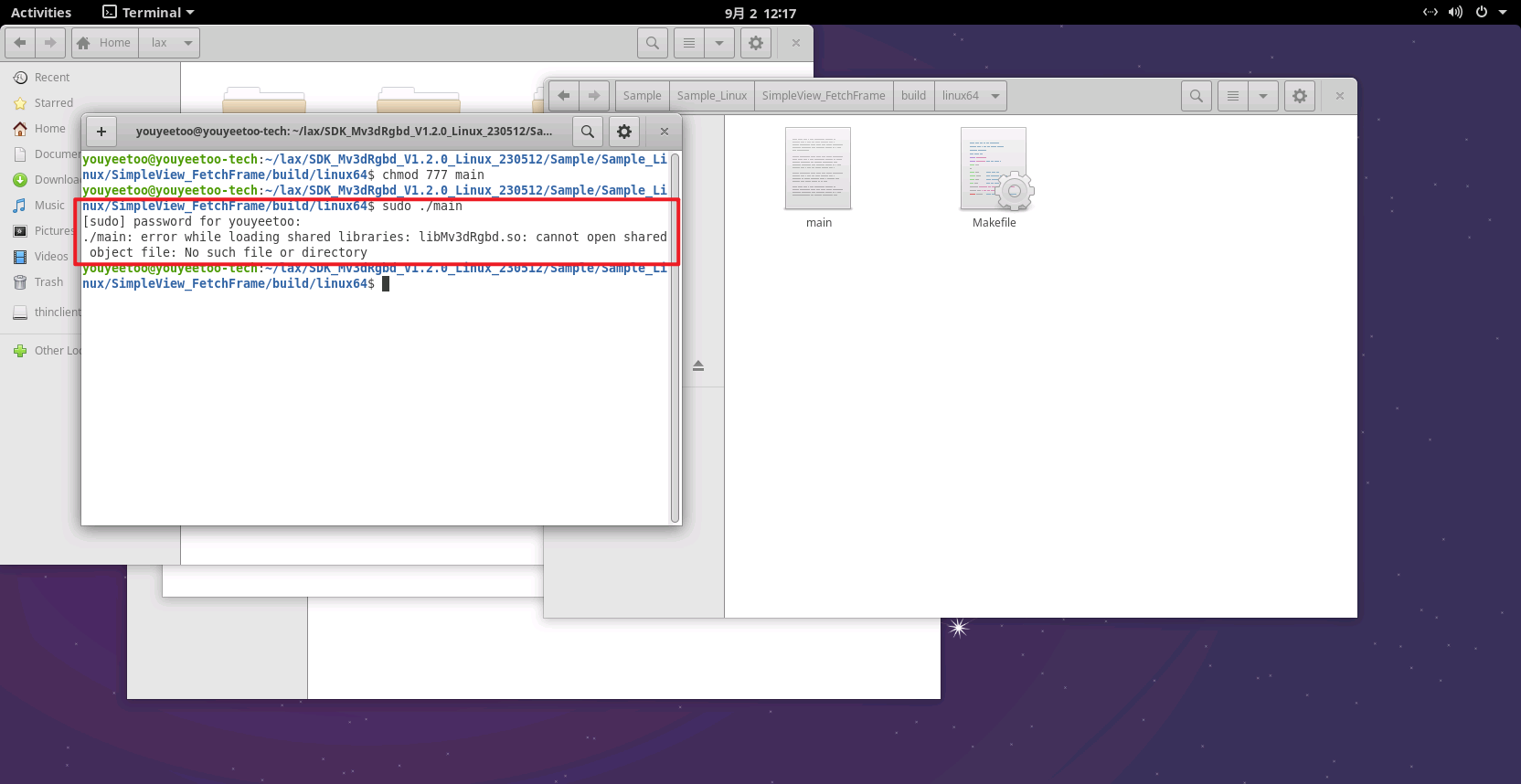
- Q: Error 0x80060005 occurs.
A: Find scriptset_usbfs_memory_size.shand run it.