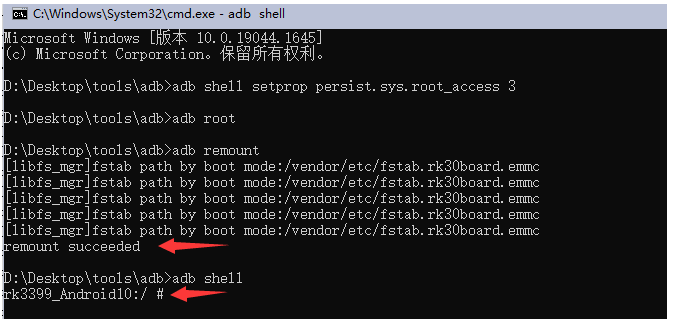¶ Introduction
¶ 7 MIPI display module introduction
Model :YYT-MIPI7LCD 2203
Size :7 inches
Resolution :1024 * 600
Interface: indicates the MIPI interface
Touch: Multipoint capacitive touch
¶ Data download
- 7 inch screen data https://drive.google.com/drive/folders/1hJN7ztIyvhKtuYkEbmnGGGIa7Qc3y7uQ?usp=sharing
- burn tool https://drive.google.com/drive/folders/1hJN7ztIyvhKtuYkEbmnGGGIa7Qc3y7uQ?usp=sharing
- burn tool drive https://drive.google.com/drive/folders/1hJN7ztIyvhKtuYkEbmnGGGIa7Qc3y7uQ?usp=sharing
¶ Hardware link
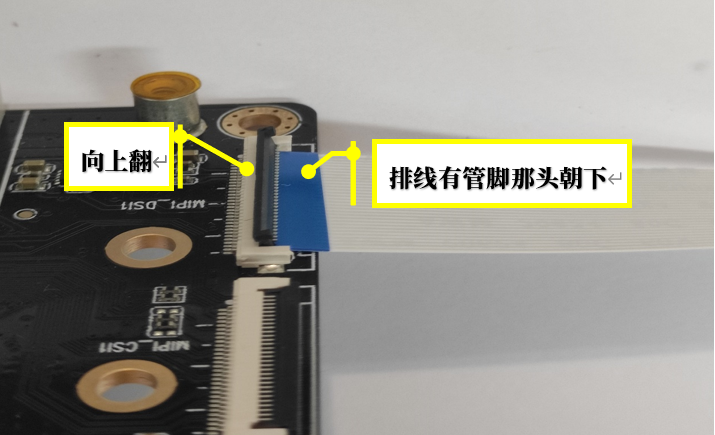
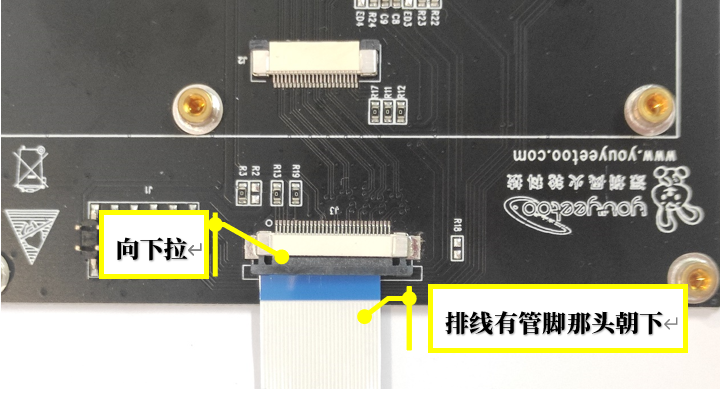
¶ Pack
Download the patch file from the 7 "screen above. The patch file is located in the YYT-MIPI7LCD 2203/patch/firefly series/Baidu Web disk directory.
Enter “0001-YYT-MIPI7LCD-3568-android.patch ” file. Open patch in the root directory of the Android source code and run the following command
- Download source code
git apply 0001-YYT-MIPI7LCD-3568-android.patch
# After the patch is complete, check whether it is successful and enter
git apply 0001-YYT-MIPI7LCD-3568-android.patch --check
# If the patch fails, select Force patch
git apply 0001-YYT-MIPI7LCD-3568-android.patch --reject
* If not, choose to modify it manually or download the modified source code
Open the patch file "0001-yyt-mipi7LD-3568-Linux. patch" in the root directory of the Linux operating system, execute the following command
- Download source code
git apply 0001-YYT-MIPI7LCD-3568-linux.patch
# After the patch is complete, check whether it is successful and enter
git apply 0001-YYT-MIPI7LCD-3568-linux.patch --check
# If the patch fails, select Force patch
git apply 0001-YYT-MIPI7LCD-3568-linux.patch --reject
* If not, choose to modify it manually or download the modified source code
¶ Source code compilation
Note :AIO-3568J source code and roc-rk3568-pc are the same source code. You need Android source code on Android and Linux source code on Linux.
Linux includes Ubuntu, Buildroot, and Debian.
¶ Environment construction
sudo apt-get update
sudo apt-get install git gnupg flex bison gperf libsdl1.2-dev \
libesd-java libwxgtk3.0-dev squashfs-tools build-essential zip curl \
libncurses5-dev zlib1g-dev pngcrush schedtool libxml2 libxml2-utils \
xsltproc lzop libc6-dev schedtool g++-multilib lib32z1-dev lib32ncurses5-dev \
lib32readline-dev gcc-multilib libswitch-perl libssl-dev unzip zip device-tree-compiler \
liblz4-tool python-pyelftools python3-pyelftools -y
¶ compile
./FFTools/make.sh -d rk3568-firefly-aioj-mipi101_M101014_BE45_A1 -j8 -l rk3568_firefly_aioj_mipi-userdebug
./FFTools/mkupdate/mkupdate.sh -l rk3568_firefly_aioj_mipi-userdebug
- Package firmware. The complete generated firmware is stored in the rockdev directory.
¶ Build the compilation environment
sudo apt-get install repo git ssh make gcc libssl-dev liblz4-tool \
expect g++ patchelf chrpath gawk texinfo chrpath diffstat binfmt-support \
qemu-user-static live-build bison flex fakeroot cmake \
unzip device-tree-compiler python-pip ncurses-dev python-pyelftools
sudo apt install -y repo git python
¶ The Debian root file system
Download the root filesystem: the Debian root filesystem (64-bit) and place it in the SDK path
- decompressing files
7z x Debian10-xxxx_RK3568_xxxx.7z
- Place the root file system in the "ubuntu rootfs/" directory
mkdir ubuntu_rootfs
mv Debian10-xxxx_RK3568_xxxx.img ubuntu_rootfs/
- Create a link to the rk356x ubuntu root.img file system
cd ubuntu_rootfs
ln -sf Debian10-xxxx_RK3568_xxxx.img rk356x_ubuntu_rootfs.img
¶ Pre-compile configuration
./build.sh aio-3568j-mipi-debian.mk
¶ Ubuntu root file system
Download the root filesystem: the Ubuntu root filesystem (64-bit) and place it in the SDK path
-
- decompressing files
7z x Debian10-xxxx_RK3568_xxxx.7z
- Place the root file system in the "ubuntu rootfs/" directory
mkdir ubuntu_rootfs
mv ubuntu-aarch64-rootfs.img ubuntu_rootfs/rk356x_ubuntu_rootfs.img
¶ Pre-compile configuration
./build.sh aio-3568j-mipi-ubuntu.mk
¶ Pre-compile configuration
./build.sh aio-3568j-mipi-buildroot.mk
¶ tart compiling
- Packaged firmware. The complete firmware generated is saved in the directory rockdev/pack/.
./build.sh
¶ Burn firmware
Enter burn mode
{.is-success}
Download Android tools and firmware, unzip, and run Android Tools.
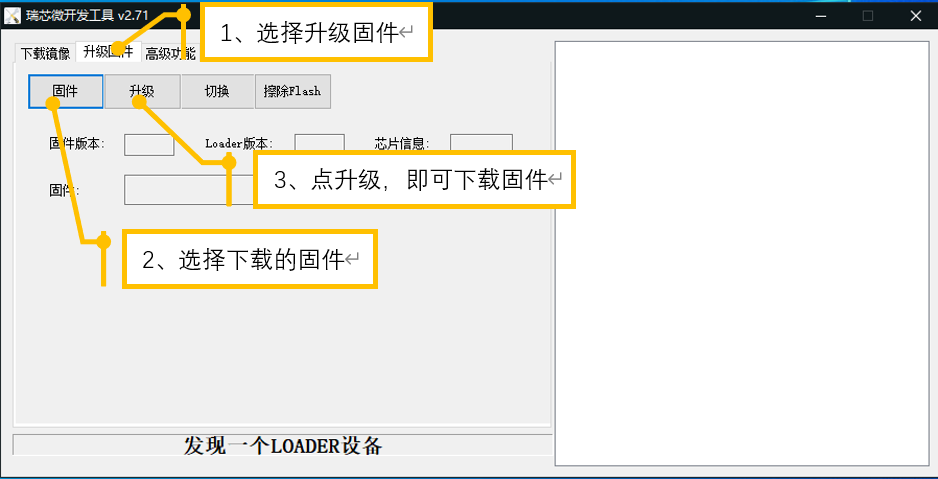
¶ power on
The ROC-RK3568-PC has two DSI interfaces, DSI0 and DSI1. The firmware provided above can be burned to drive DSI0 and DSI1

Or single screen

¶ Android Firmware operations
¶ Backlight brightness control
b login Android back-end by the adb, adb start is underway, start the http://wiki.smartfire.cn/Tinkerboard2/adb window terminal. 2. Run the following command to log in to the Android back-end.
adb shell setprop persist.sys.root_access 3
adb root
adb remount
adb shell
#The maximum brightness here is 255.
echo 255 > /sys/class/backlight/backlight/brightness