¶ Introduction
¶ Introduction to 7 inch MIPI display module
Model :YYT-MIPI7LCD 2203
Size :7 inches
Resolution :1024 * 600
Interface: MIPI interface
Touch: multi-point capacitive touch
¶ data download
- 7 inch screen data https://drive.google.com/drive/folders/1EWt2ryqlApHbaW3dGtDFvT-3uKiSaFYR?usp=share_link
- burn tool https://drive.google.com/drive/folders/1pNzsj4jQJqXUp-qmE6if-LY2wV6Jehc1?usp=sharing
- burn tool drive https://drive.google.com/drive/folders/1svJ3oAH9KWDc17nLGN-dFXEtQjAgymgD?usp=share_link
¶ hardware connection
Install the screws as shown in the picture and follow the instructions in the picture to install the cable.


Connect the corresponding numbers in the figure below with dupont wires.
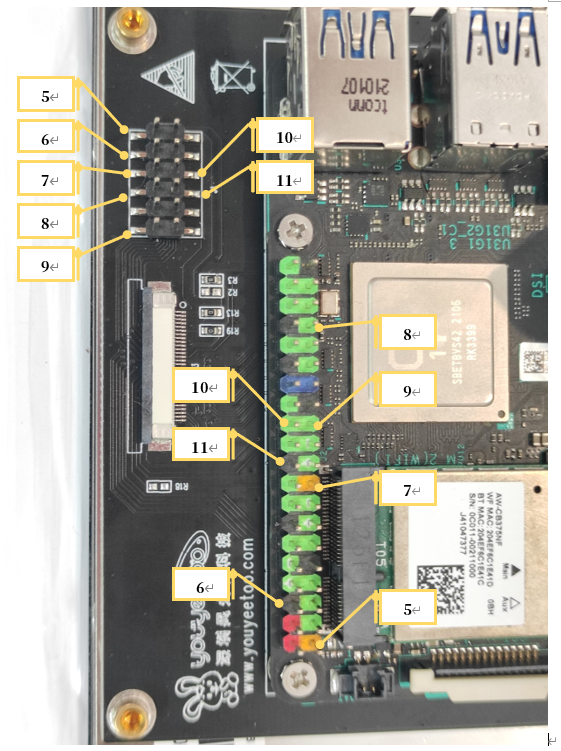
The complete assembly is shown below.
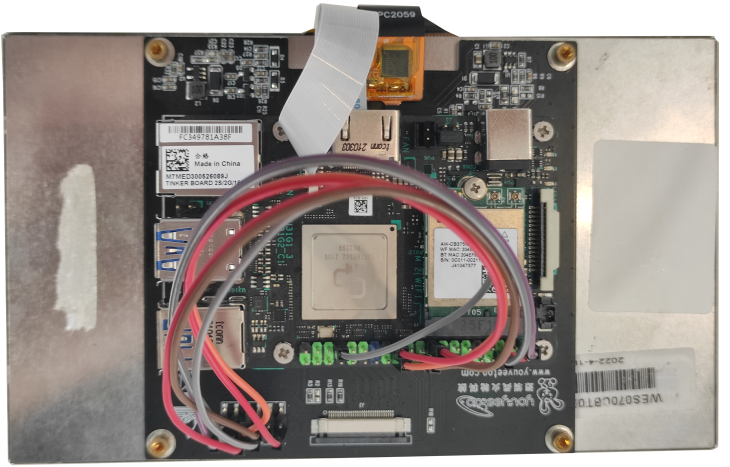
¶ Software adaptation
¶ To patch
https://drive.google.com/drive/folders/1jHApujD0BlgjMoNj_rVnDYipLD7cMyZZ?usp=share_link
Put the patch file “0001- yyt - mipi7lcd -tinker- 2d -android10”放入。打开Android源码根目录下的“patch”,执行如下命令
git apply 0001-YYT-MIPI7LCD-tinker-2s-android10.patch
# After the patch is completed, check for success and enter
git apply 0001-YYT-MIPI7LCD-tinker-2s-android10.patch --check
# If the patch is not successful, select "Force patch" and enter
git apply 0001-YYT-MIPI7LCD-tinker-2s-android10.patch --reject
# If not, choose to modify the source code manually or download the modified source code
¶ Source code compilation
- Install compile environmen Install compile environment on Ubuntu
- Compile source code Compile source code on Ubuntu
¶ burning
¶ Burn firmware
¶ Boot up

¶ Android firmware operation
¶ Backlight brightness control
login Android back-end by the adb, adb start is underway, start the http://wiki.smartfire.cn/Tinkerboard2/adb window terminal.2. Execute the following command to access the Android backend.
adb shell setprop persist.sys.root_access 3
adb root
adb remount
adb shell
# The maximum brightness here is 255.
echo 255 > /sys/class/backlight/backlight/brightness
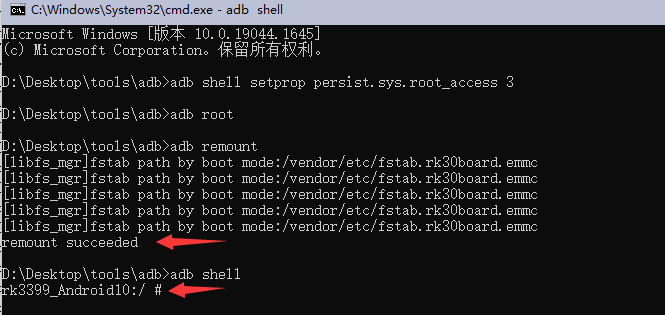
观看本教程:
mipi-dsi