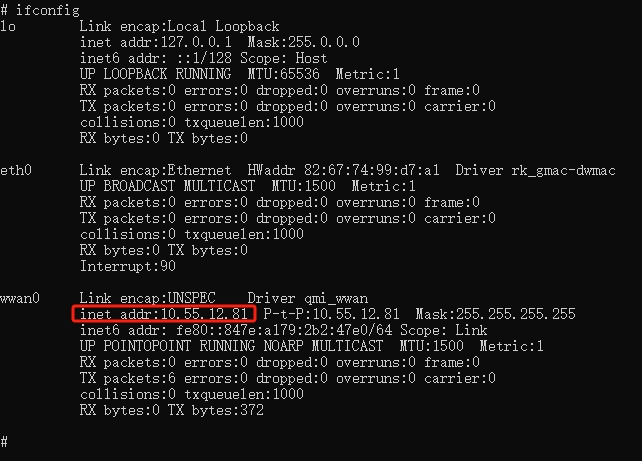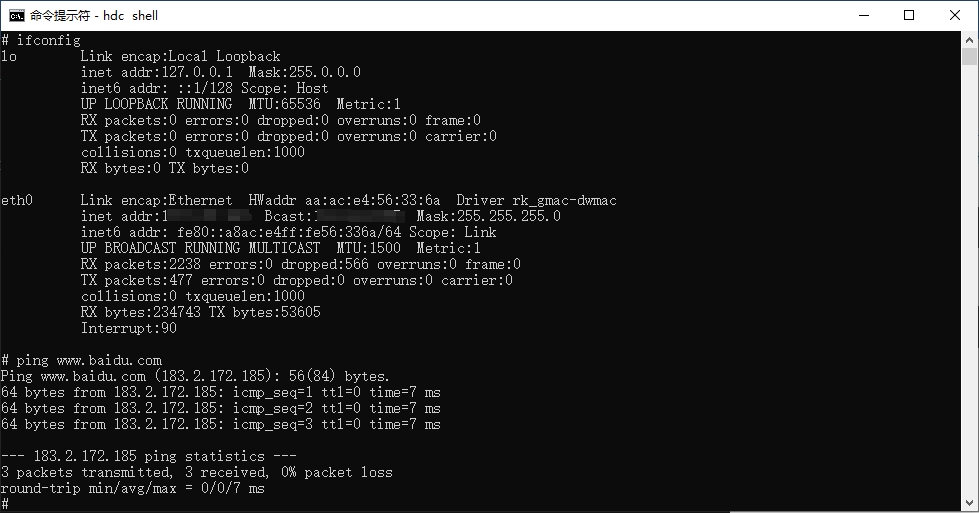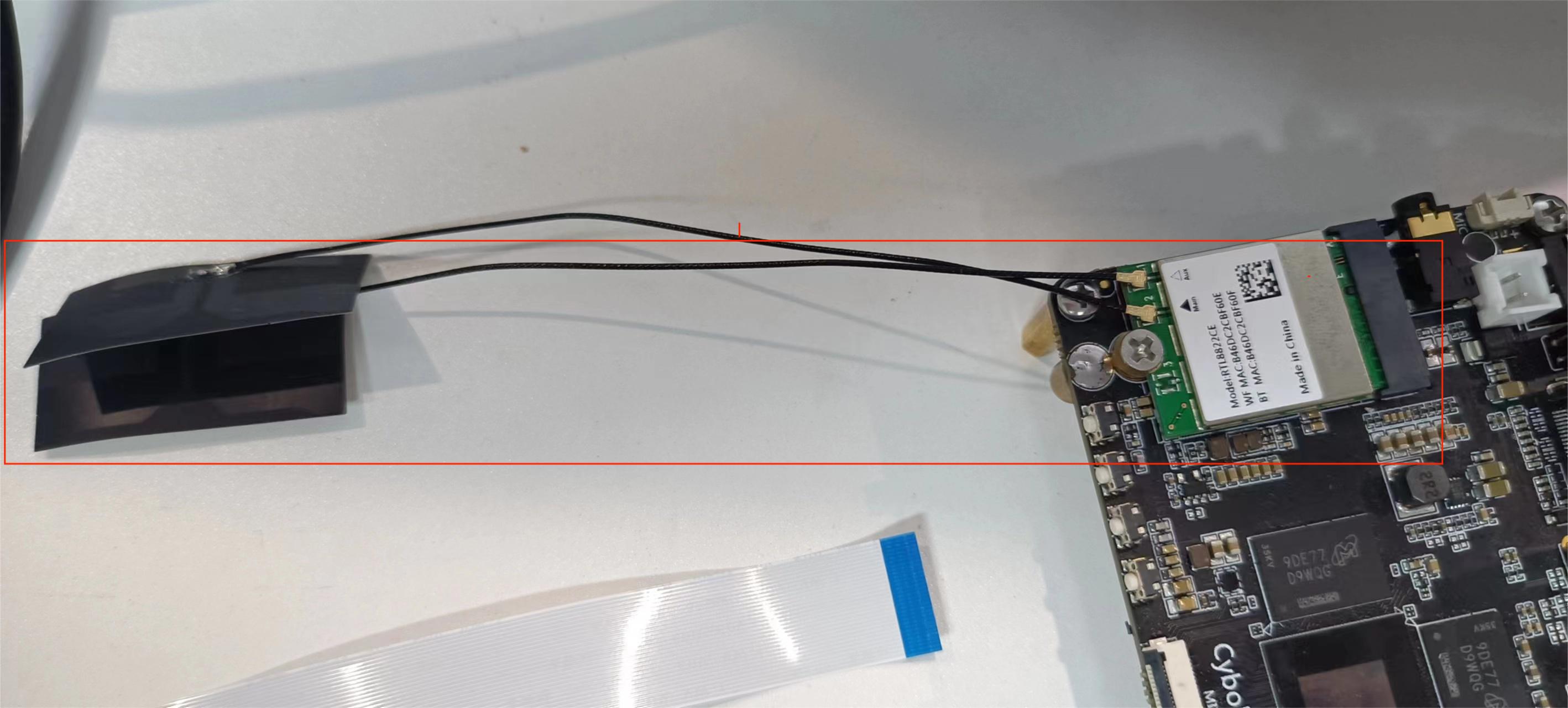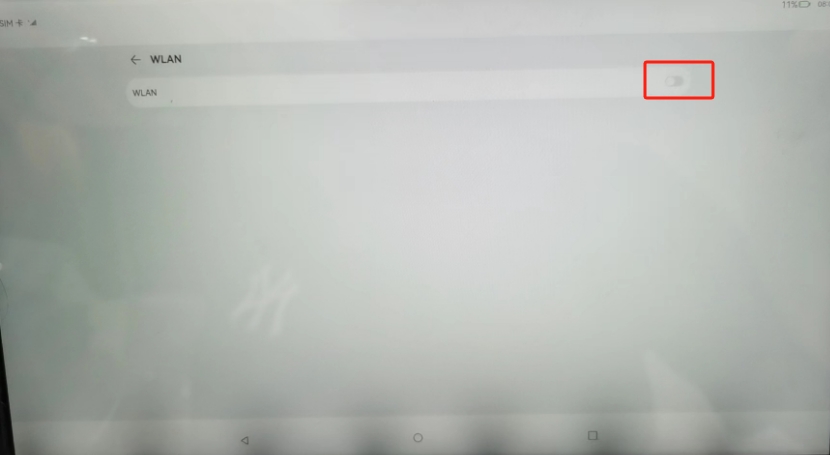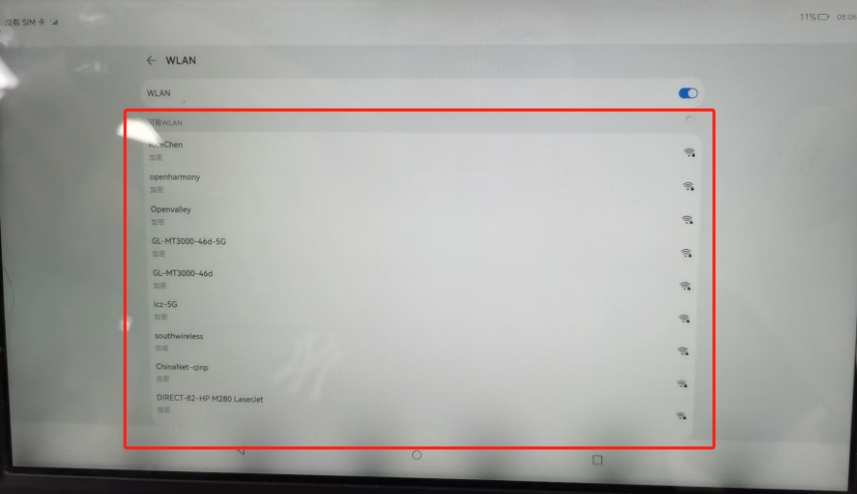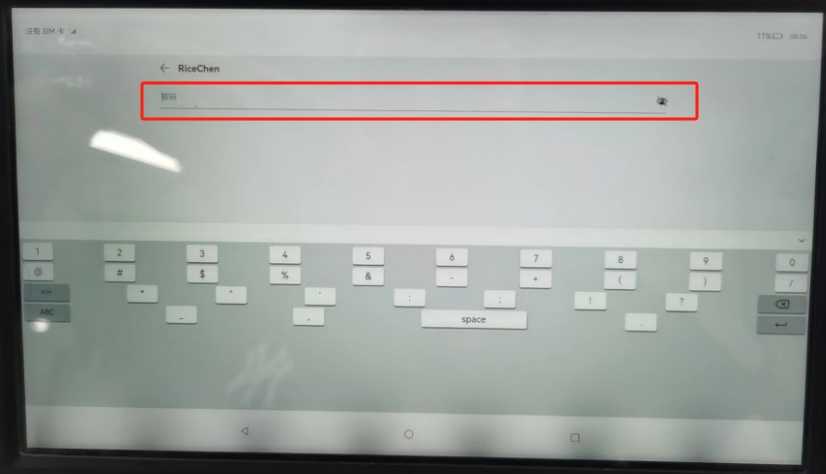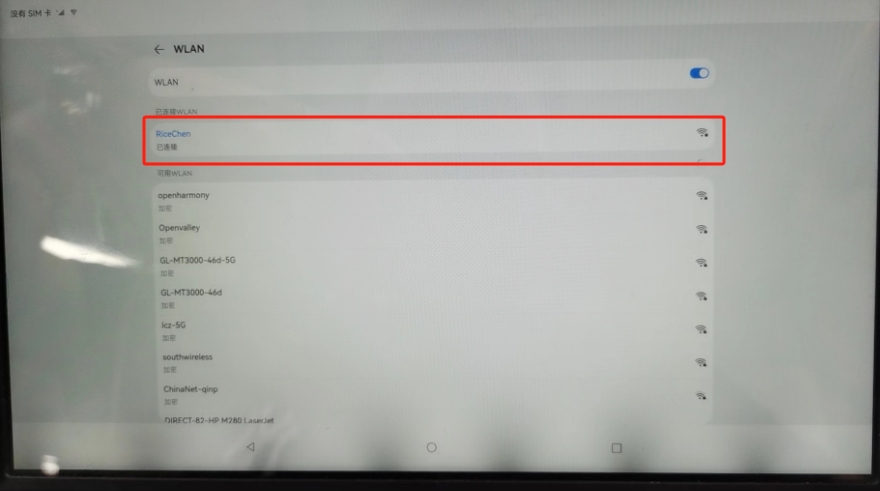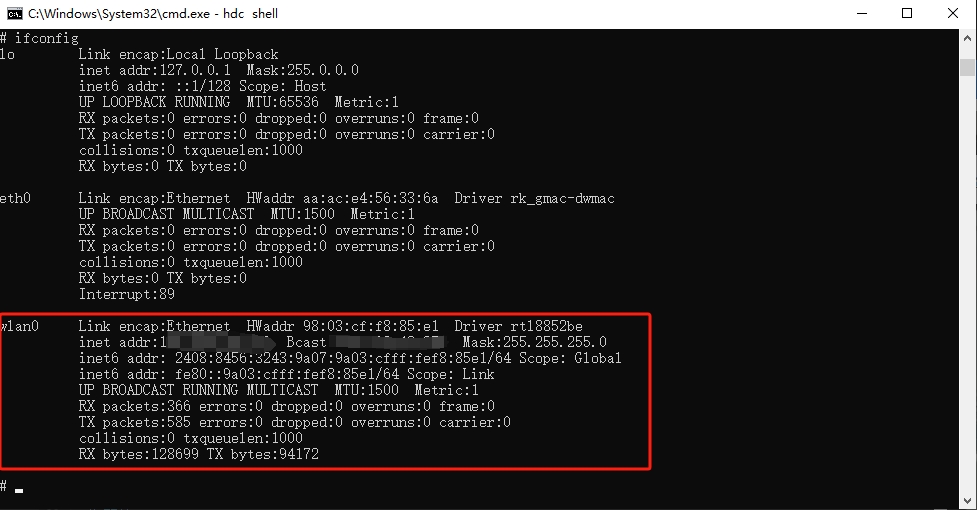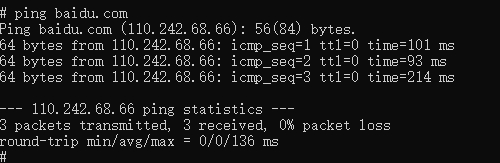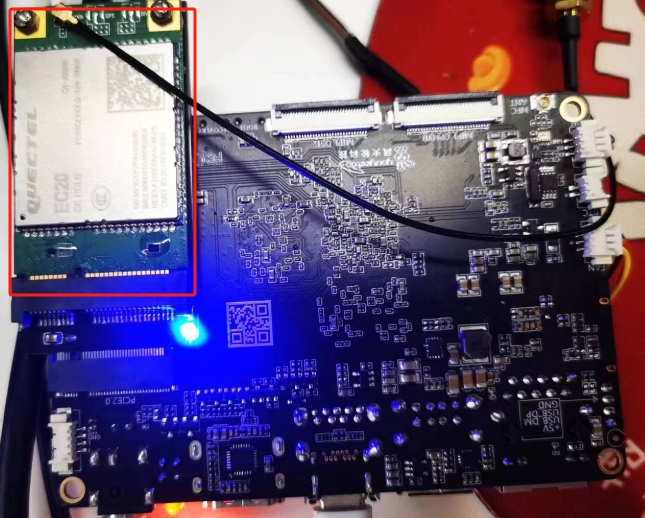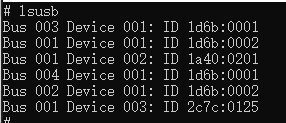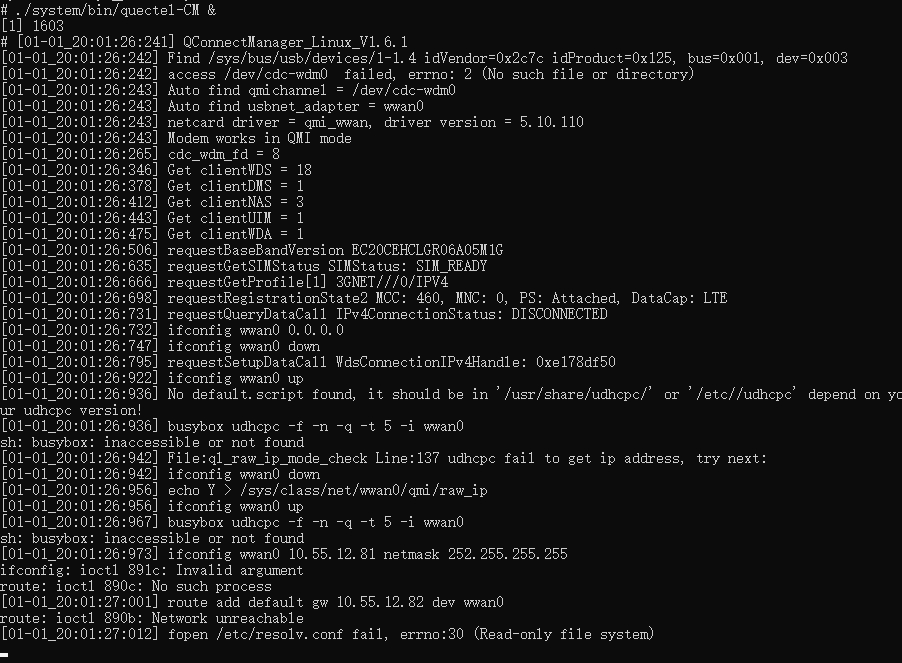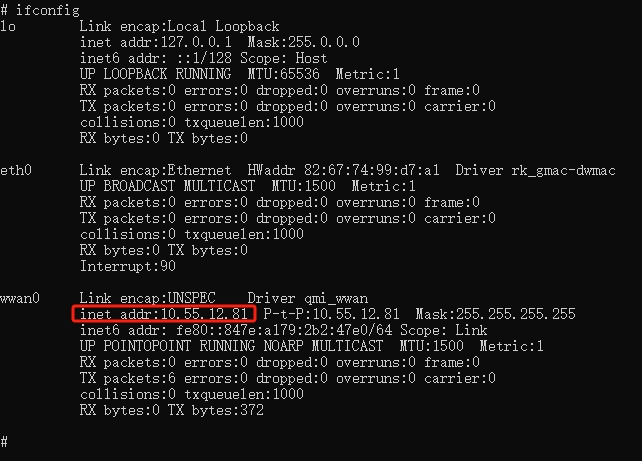- R1 provides a network port that can connect to the external network. Connect the network port to the router's Gigabit network port via a network cable.
- Query network port ip address:
ifconfig
- Enter the ping command to test network port connectivity:
ping www.baidu.com
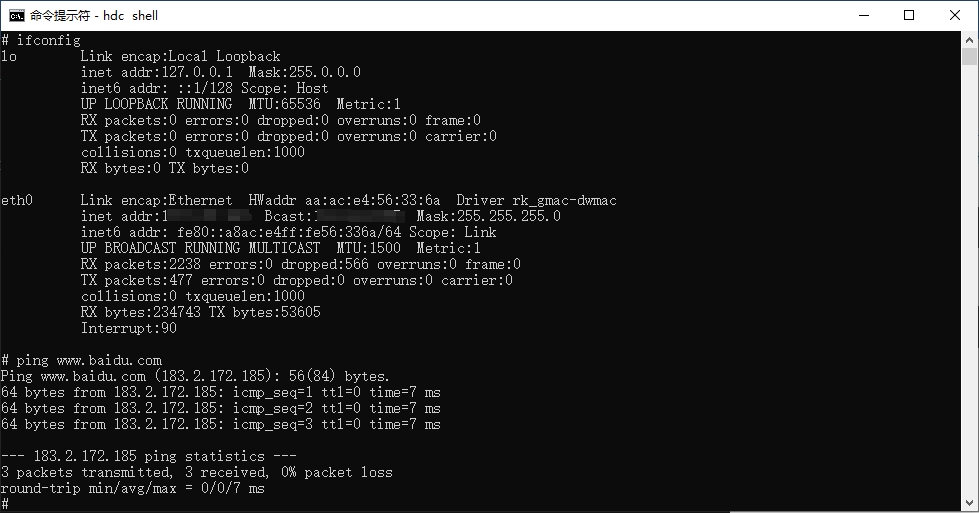
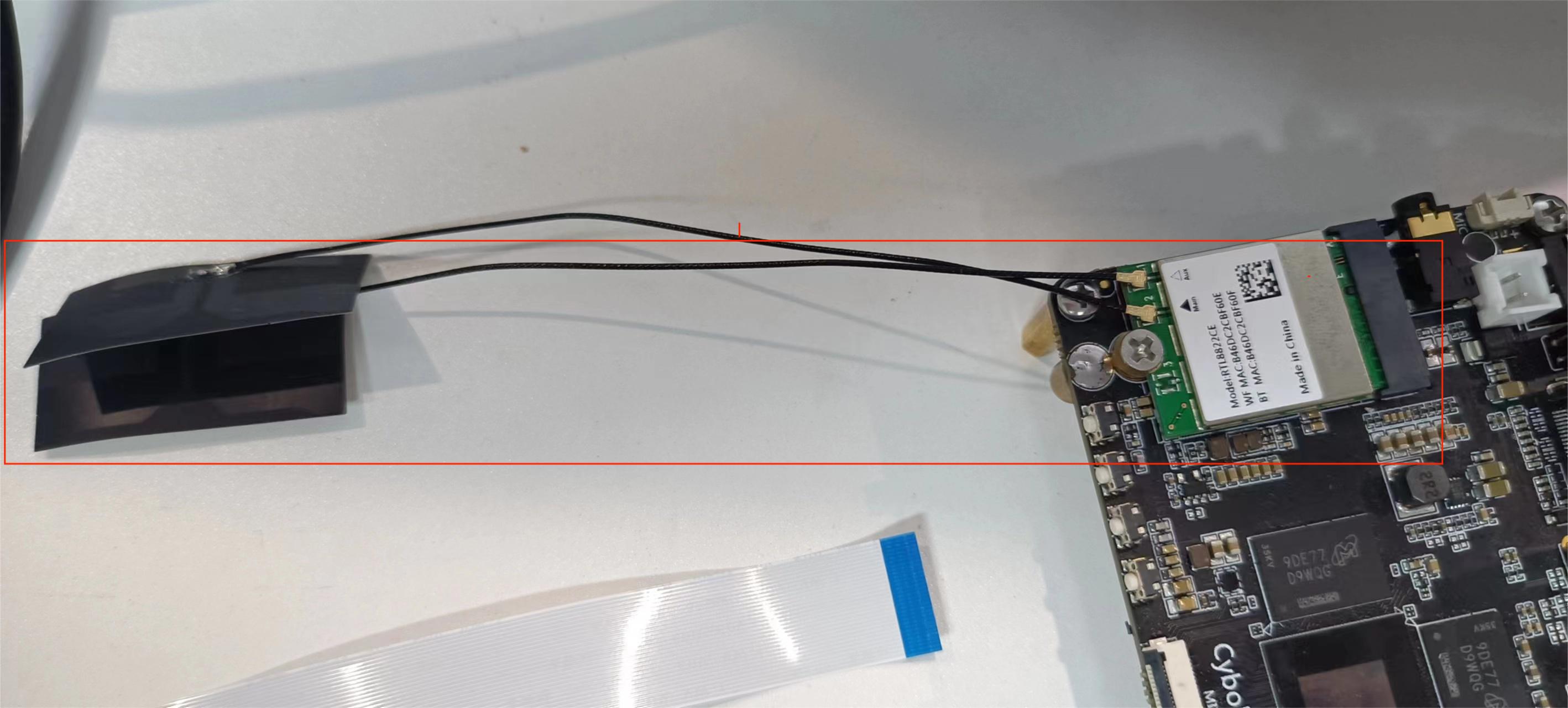
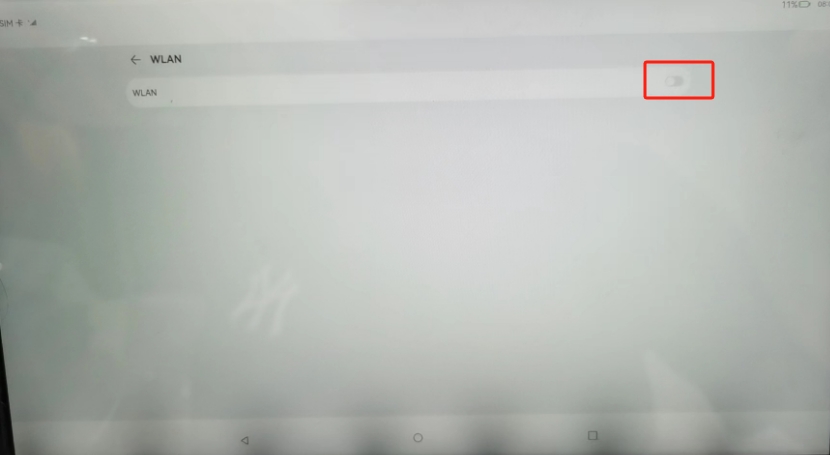
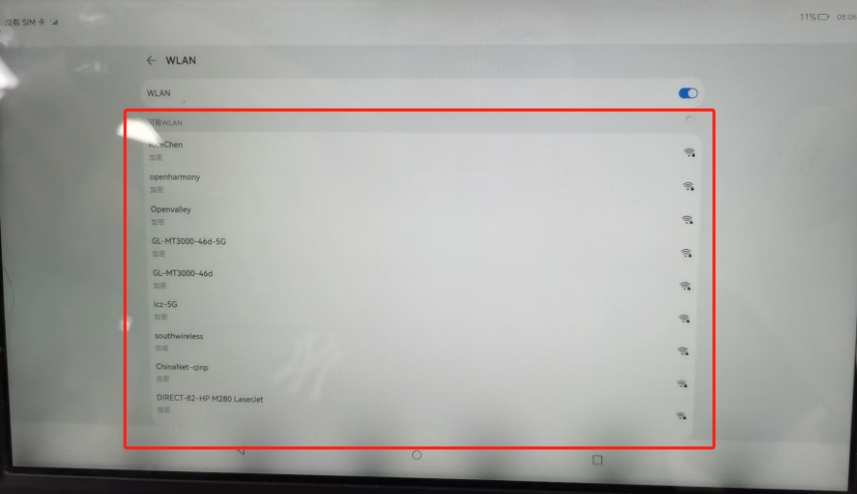
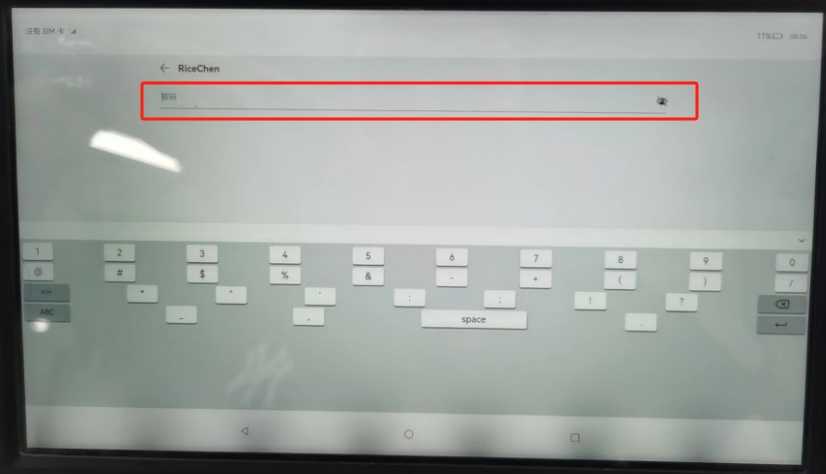
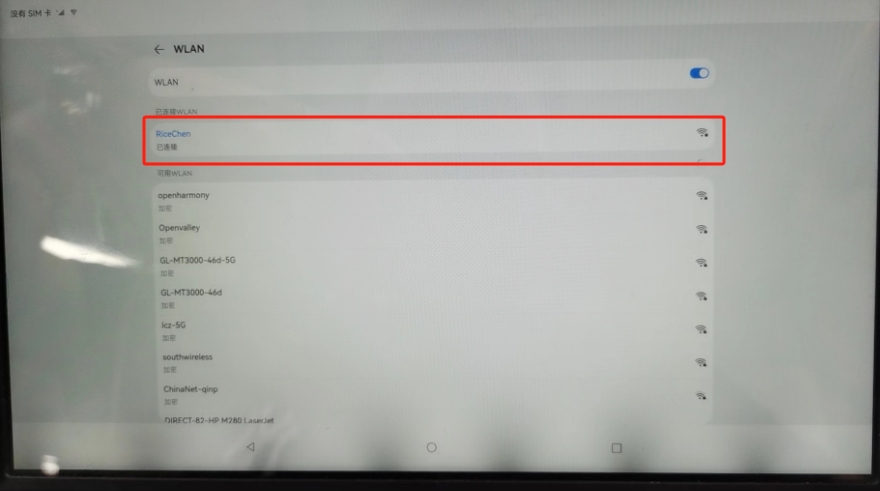
¶ Check the connection status through commands
- Check the network card and enter the command ‘ifconfig’:
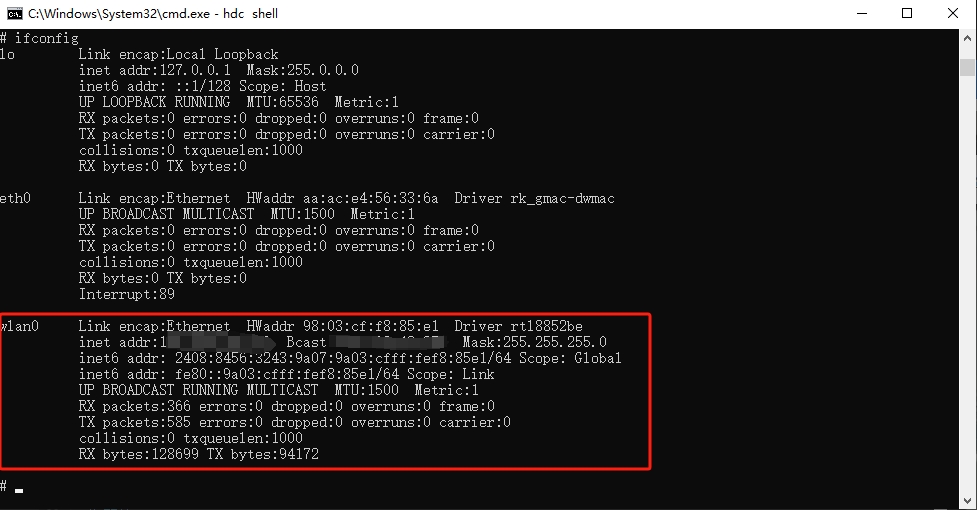
- Enter the ping command to test the network port connectivity:
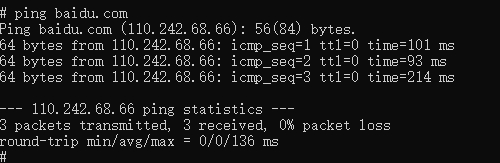
- 4G module EC20 hardware and connection method:
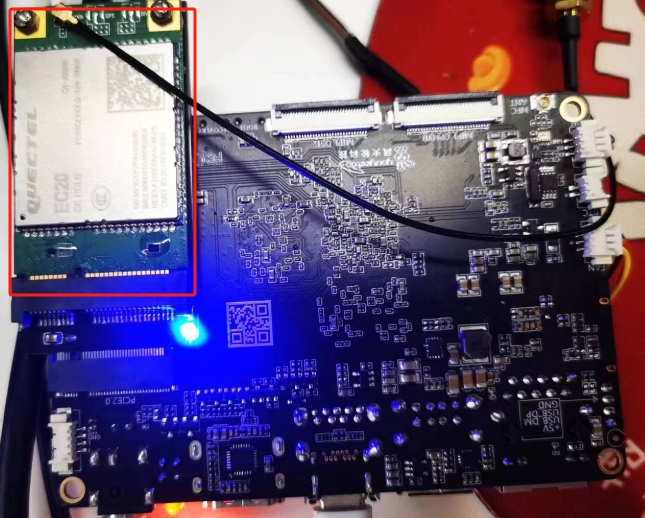
- Network verification:
- Check whether the device is detected: If (Bus 001 Device 003: ID 2c7c:0125) appears, it means that the device has been detected:
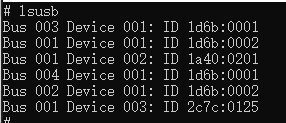
- Network the 4G module through quectel-cm:
- quectel-cm is provided by the original EC20 factory. Run the quectel-cm application to mount the 4G module network card and execute the command: ./system/bin/quectel-CM &. If the following log appears, the IP address is obtained in the log, indicating that the 4G module can connect to the Internet normally.
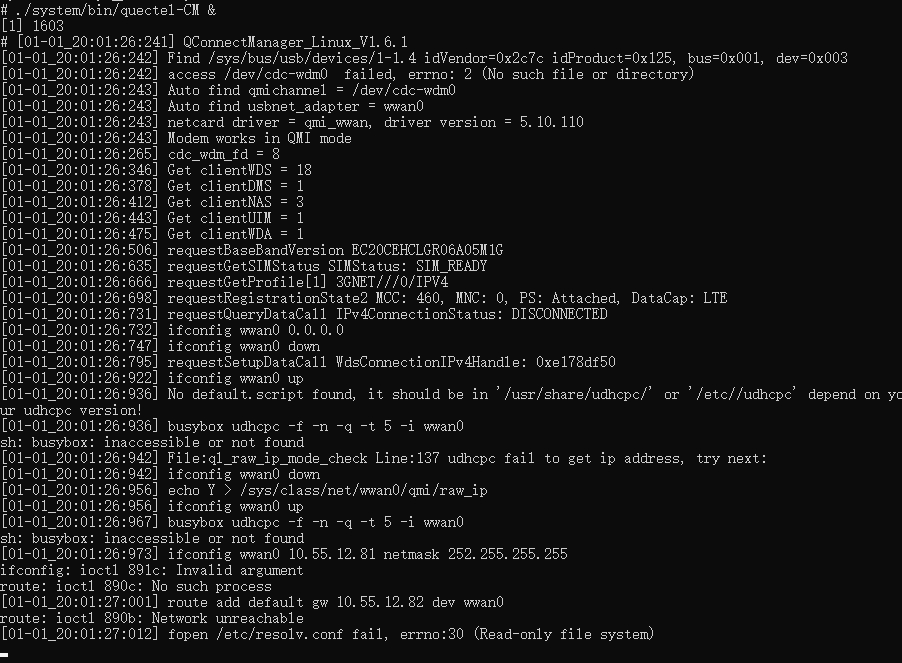
- Detect network card and test network: