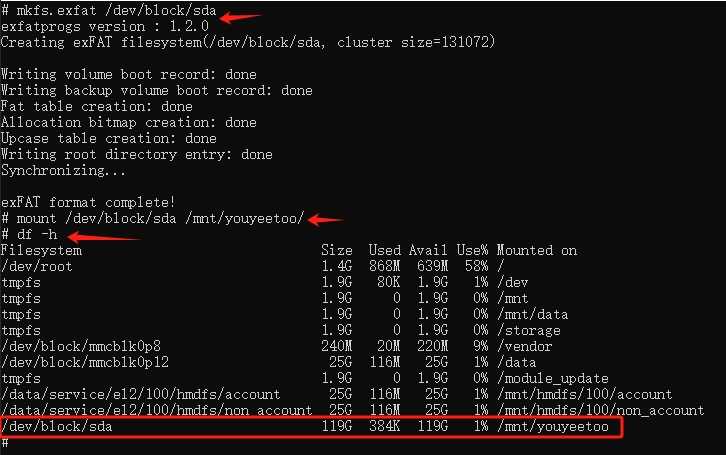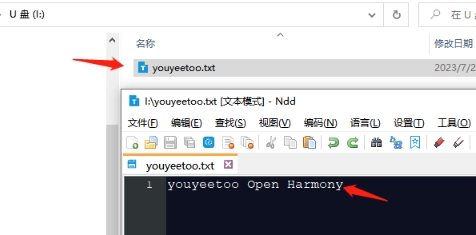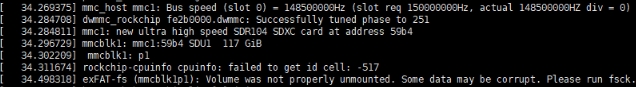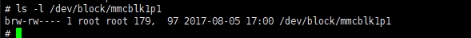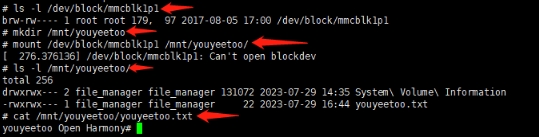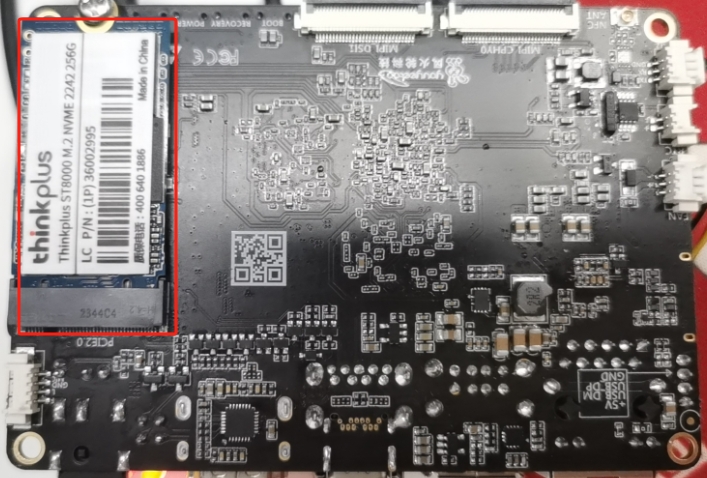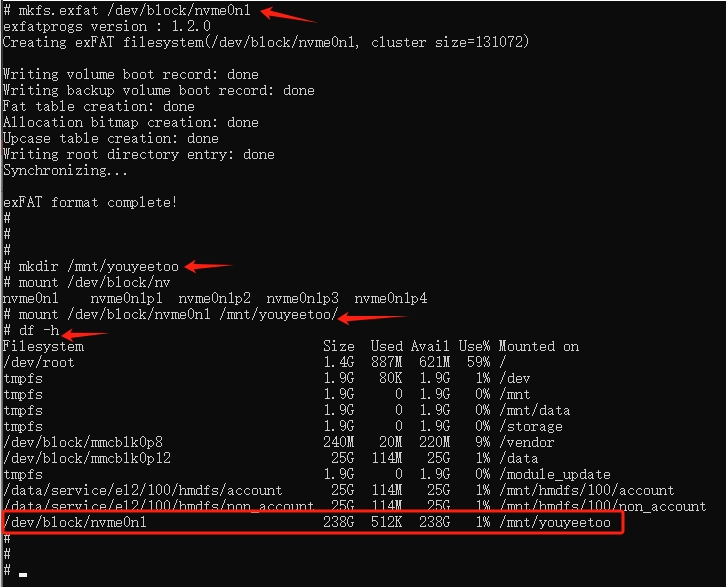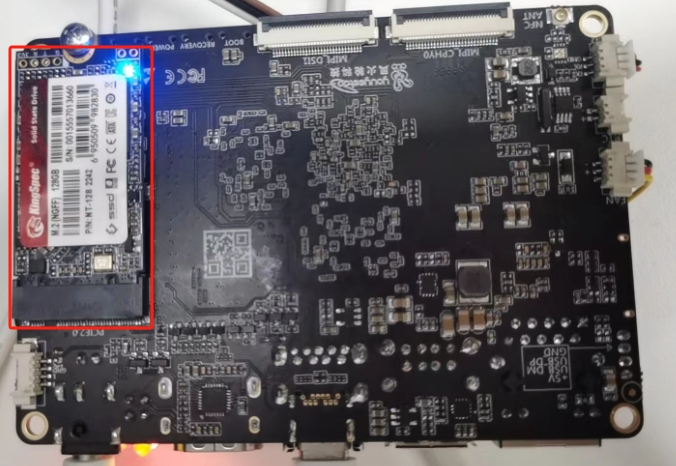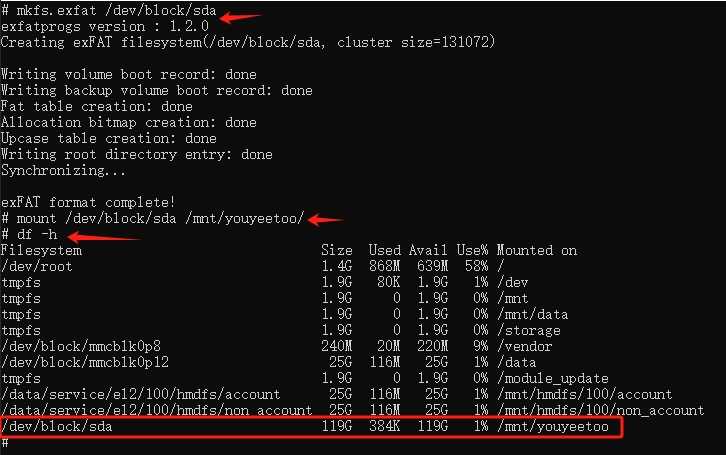- We add a file in the TF card: youyeetoo.txt, which is used for verification on yy3568:
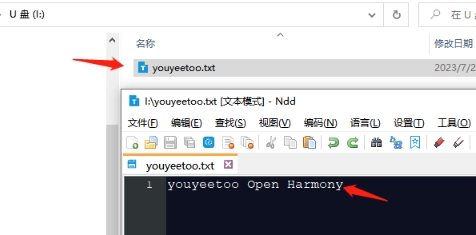
- Compile and burn, insert the TF card into the board, the serial terminal can view the information of the TF card, and the block device name is mmcblk1p1, the size is 117GiB.
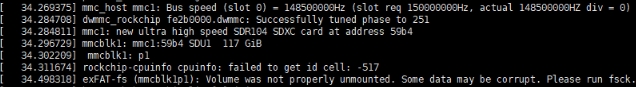
- You can see the device file mmcblk1p1 of the TF card under /dev/block.
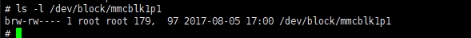
- Mount the TF card and verify whether it is mounted successfully. The operation commands are as follows:
- View TF card device files:
ls -l /dev/block/mmcblk1p1
- Create a file youyeetoo under /mnt/ for TF card mounting:
mkdir /mnt/youyeetoo
- Mount the TF card to /mnt/youyeetoo:
mount /dev/block/mmcblk1p1 /mnt/youyeetoo/
- Check whether the mount is successful:
ls -l /mnt/youyeetoo/
- Verify the contents of the TF card:
cat /mnt/youyeetoo/youyeetoo.txt
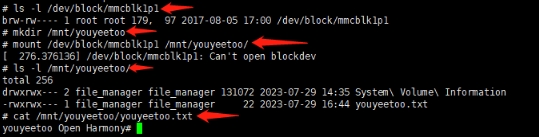
- Hardware connection:
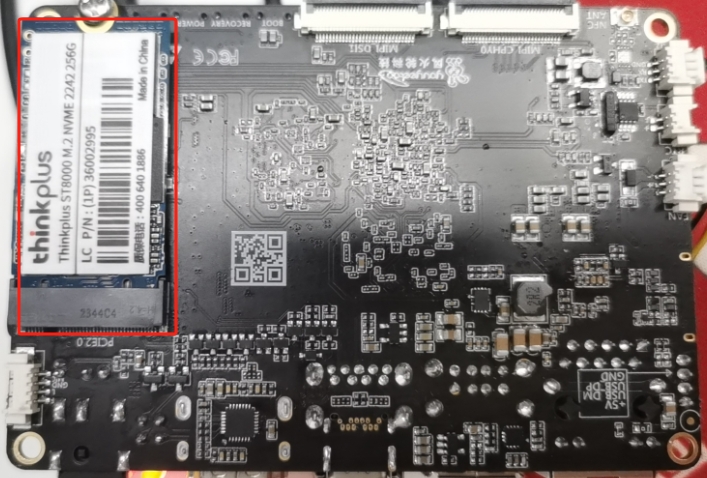
- Format NVME, command:
# mkfs.exfat /dev/block/nvme0n1
- Mount the NVME device
mkdir /mnt/youyeetoo
mount /dev/block/nvme0n1 /mnt/youyeetoo
- Operation Results:
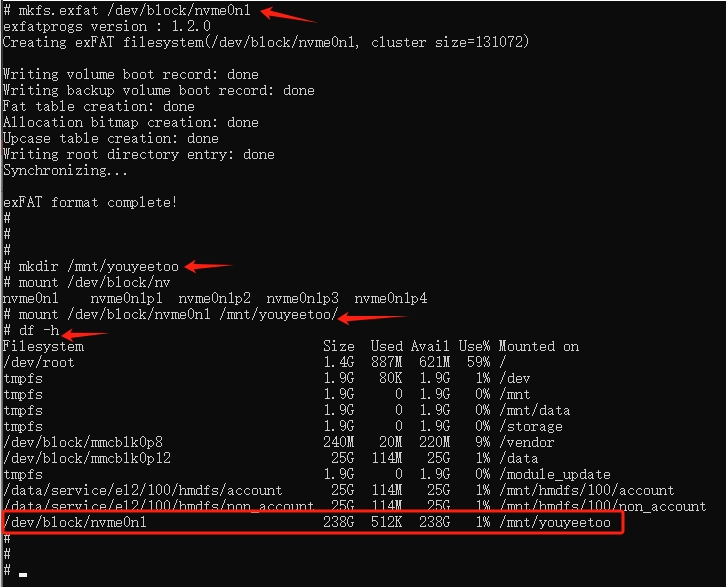
- Hardware connection:
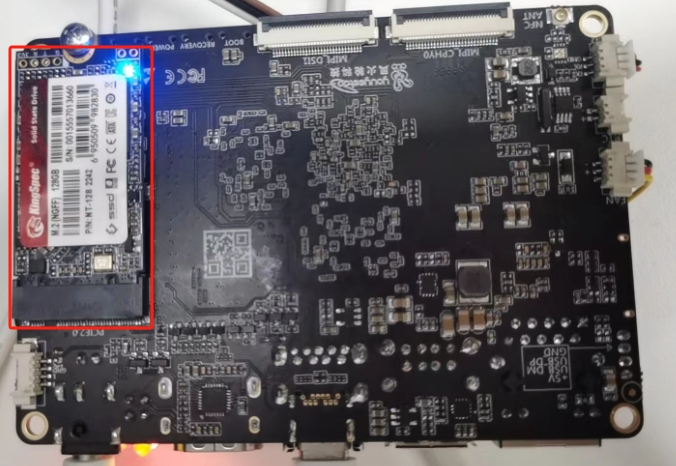
- Format SSD, command:
# mkfs.exfat /dev/block/sda
- Mount the SSD device:
mkdir /mnt/youyeetoo
mount /dev/block/sda /mnt/youyeetoo
- Operation Results: