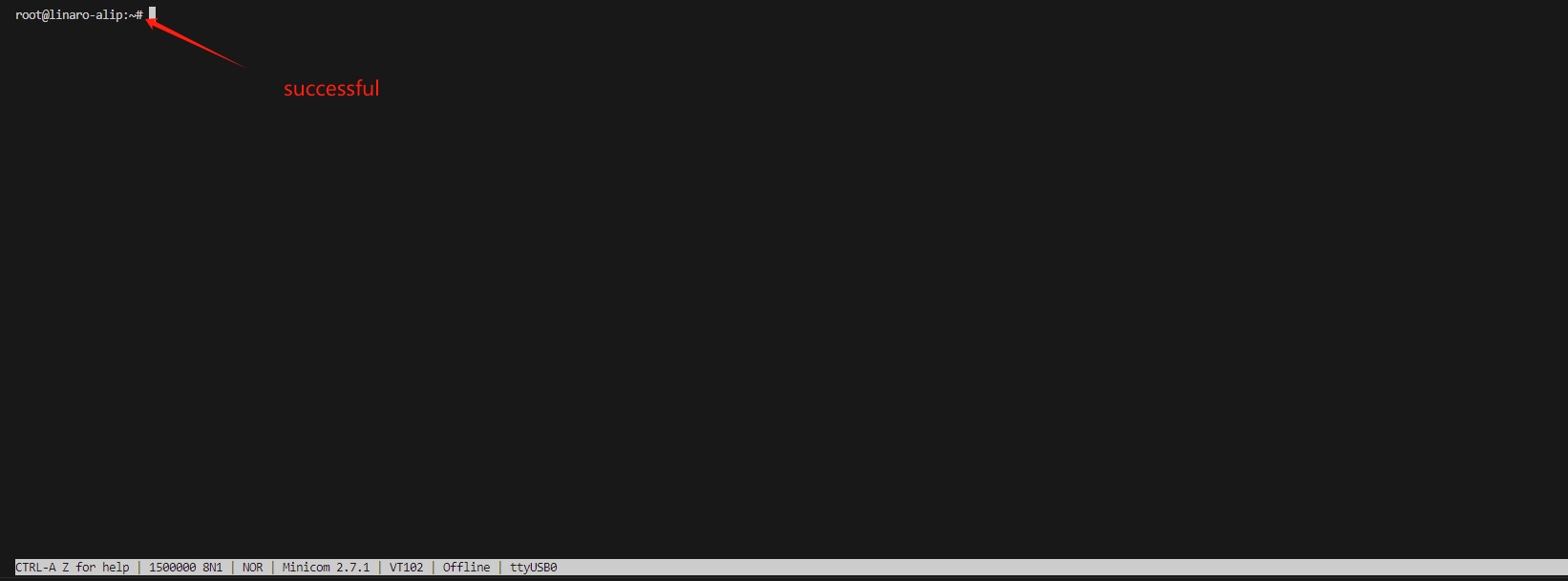¶ preface
The serial debugging interface on the back of youyeetoo R1 is UART DEBUG. Baud rate 1500000
¶ Hardware connection
As shown below:
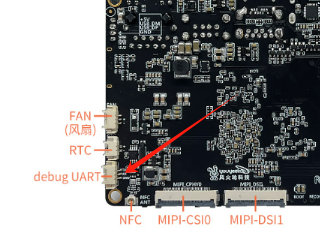
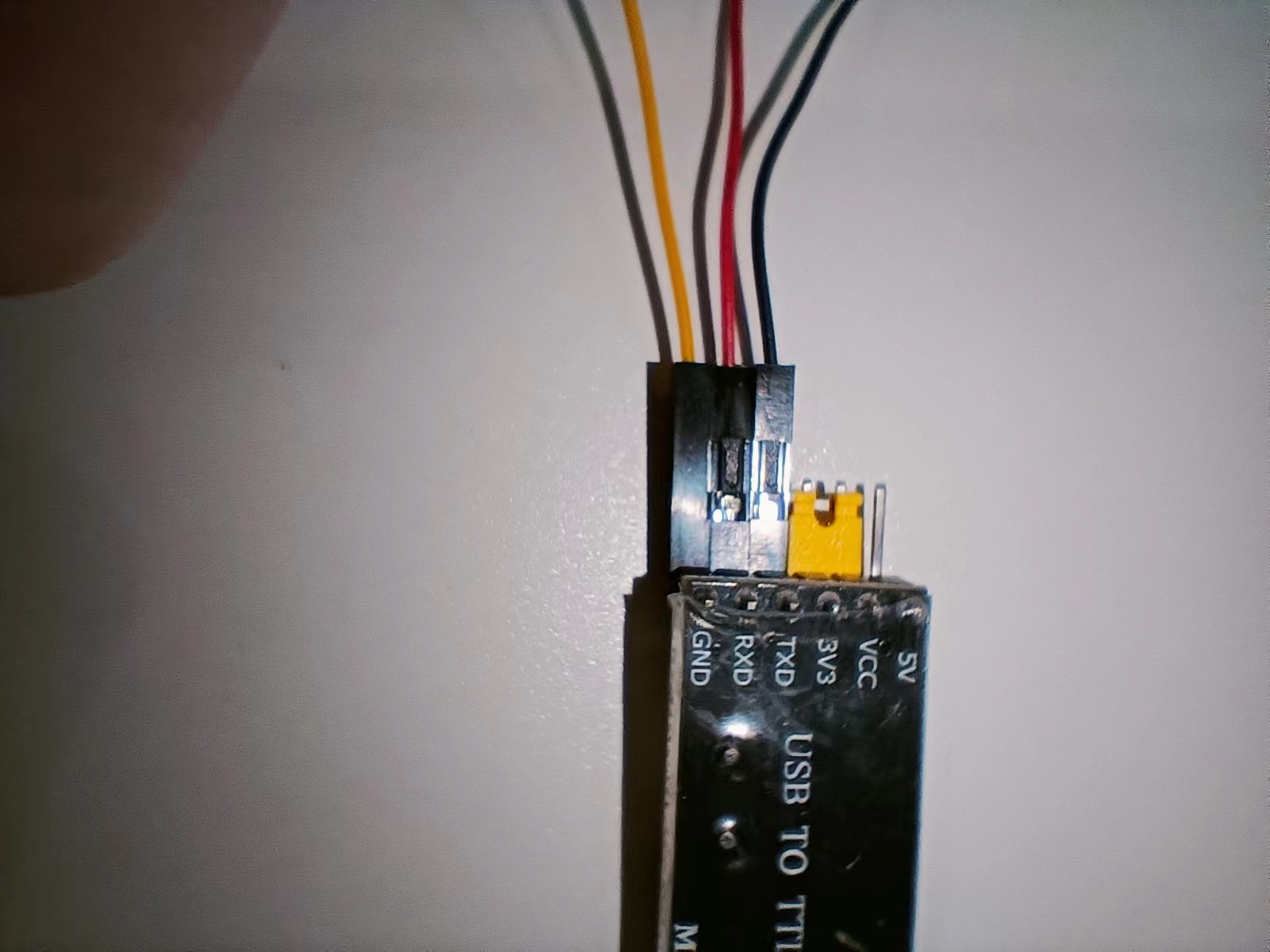

¶ Serial port debugging
-
Use the tx pin of the serial port module to connect to the rx pin of the development board, and connect the rx pin of the serial port module to the tx pin of the development board. Then connect the GND of the serial port module to the GND of the board (
GND must be connected). -
The author here uses the MobaXterm_Personal_22.0 software. If this software is not available, download it from the official website through the link below.
- Open the MobaXterm software, click the Session icon in the upper left corner, then click the Serial icon, then select Serial port* and fill in the baud rate
1500000. Finally click OK.
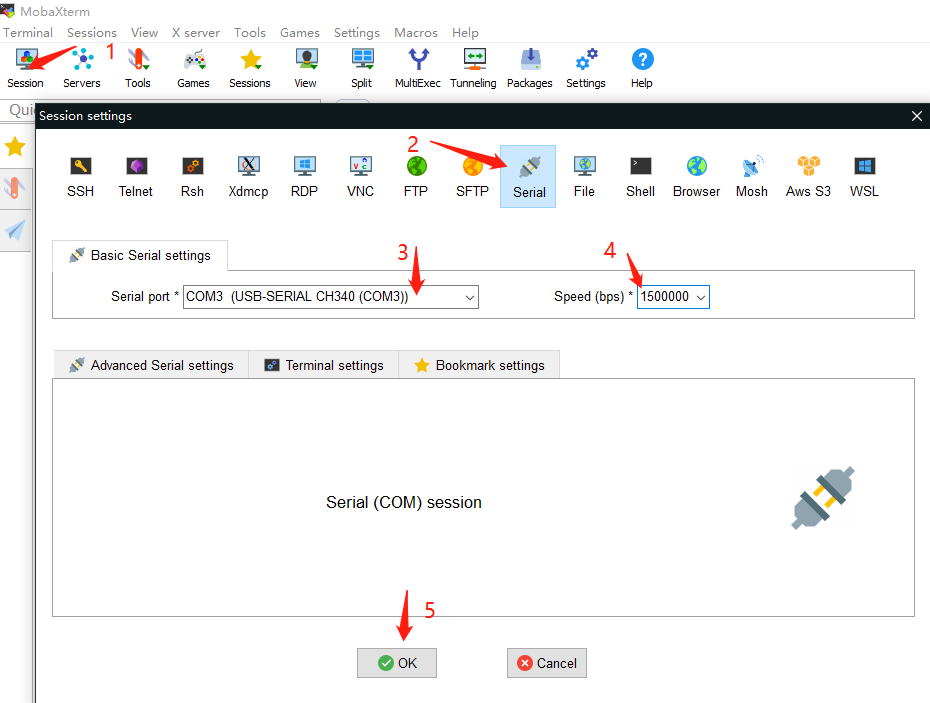

- Power on the development board and print out the development board startup log information on the MobaXterm software on the computer. Printing ends. Just enter the board system and enter the shell command.
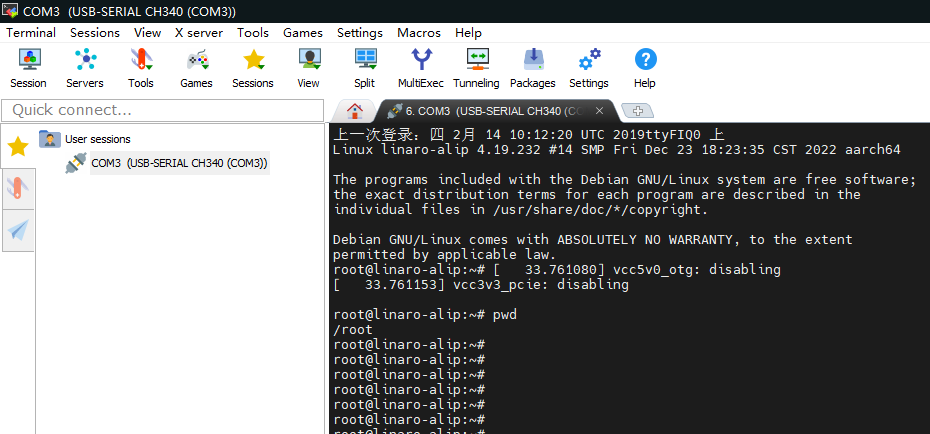
There are several options available on Ubuntu:
- minicom
- picocom
- kermit
This tutorial takes minicom as an example:
- Install minicom
sudo apt-get install minicom
- Connect the serial port cable and see what the serial port device file is. The example below is /dev/ttyUSB0
$ ls /dev/ttyUSB*
/dev/ttyUSB0
- Enter the minicom setting interface
sudo minicom -s
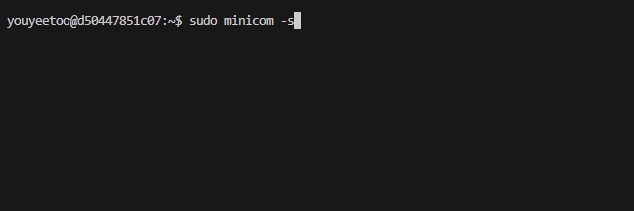
-
Enter serial port settings
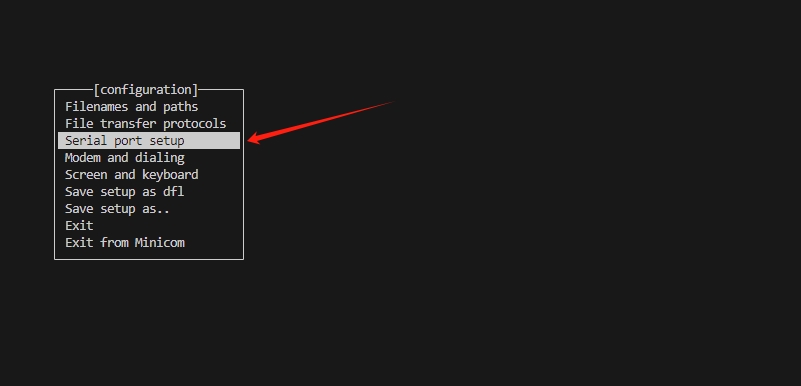
-
Press the A key to change /dev/modem to /dev/ttyUSB0 and press the Enter key to return to the selection mode.
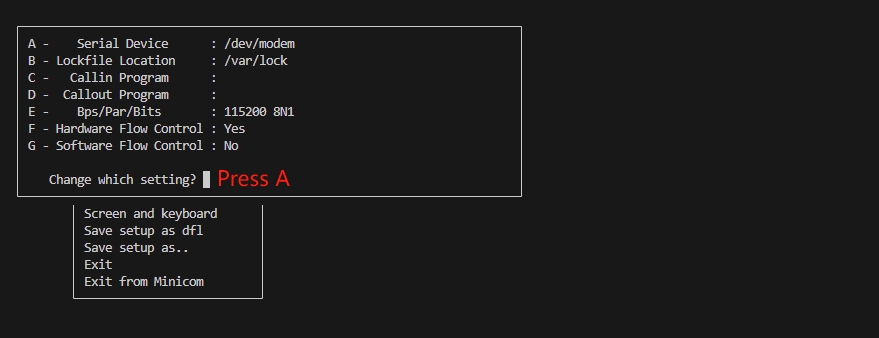
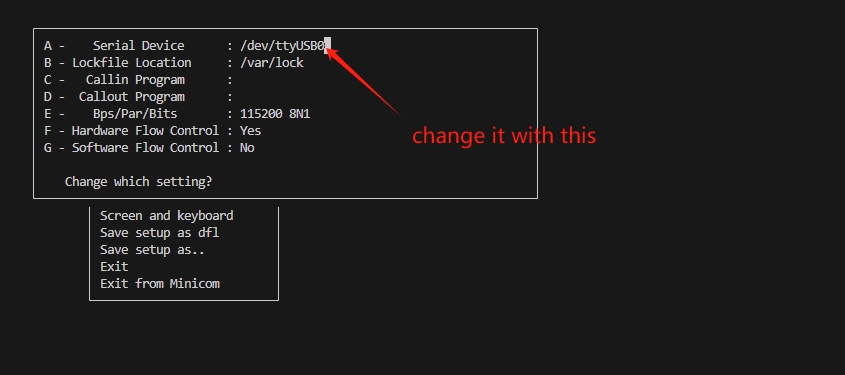
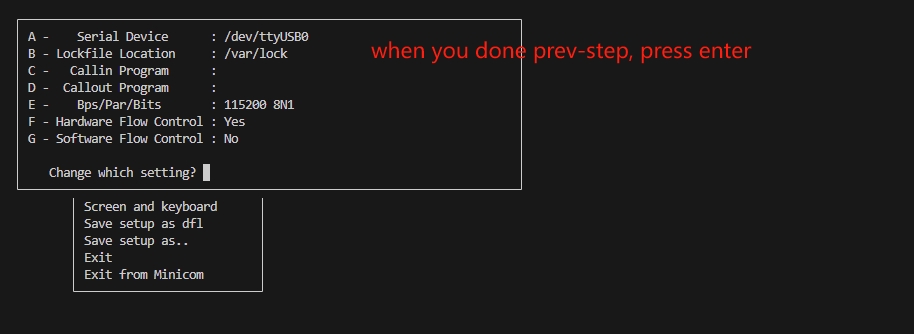
-
Press the F key, change Yes to No, and press Enter to return to selection mode.
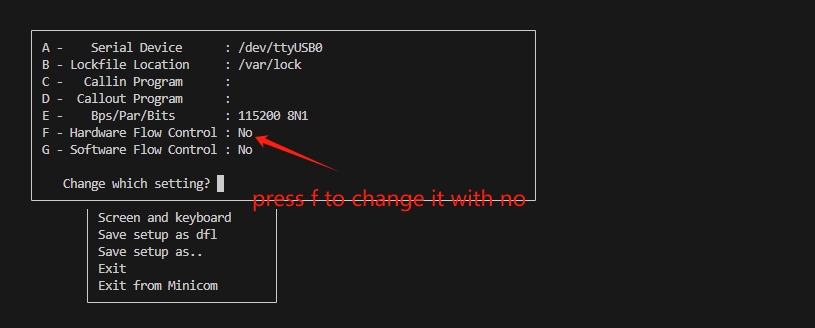
-
Press the E key first, then the A key to set the serial port baud rate until the baud rate reaches 1500000. Press the Enter key to return to the selection mode, and then press the Enter key to go to the minicom setting interface.
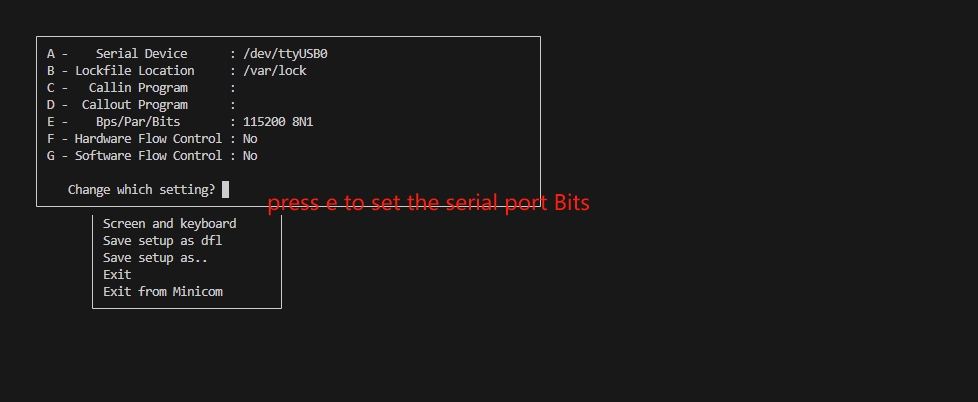
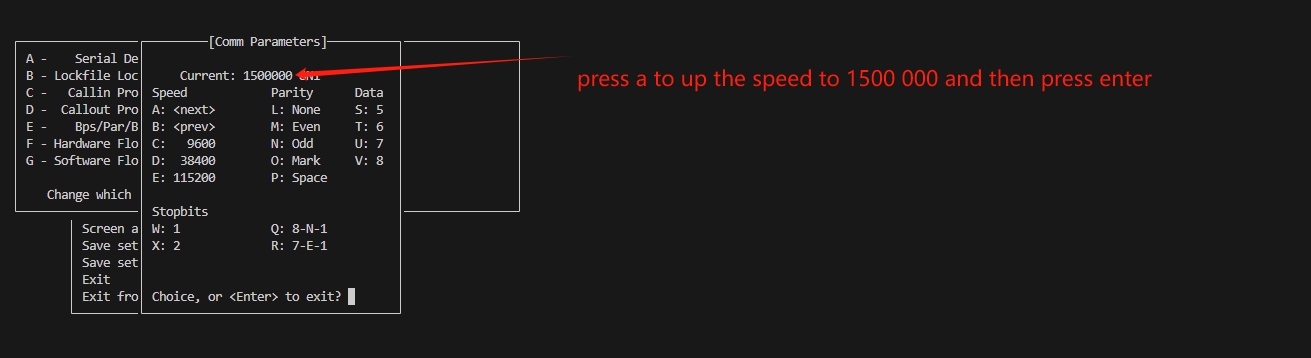

-
Select the Save setup as dfl option and press Enter

-
Select Exit from Minicom and press Enter

-
Enter commands for serial port debugging
sudo minicom

-
Restart the development board
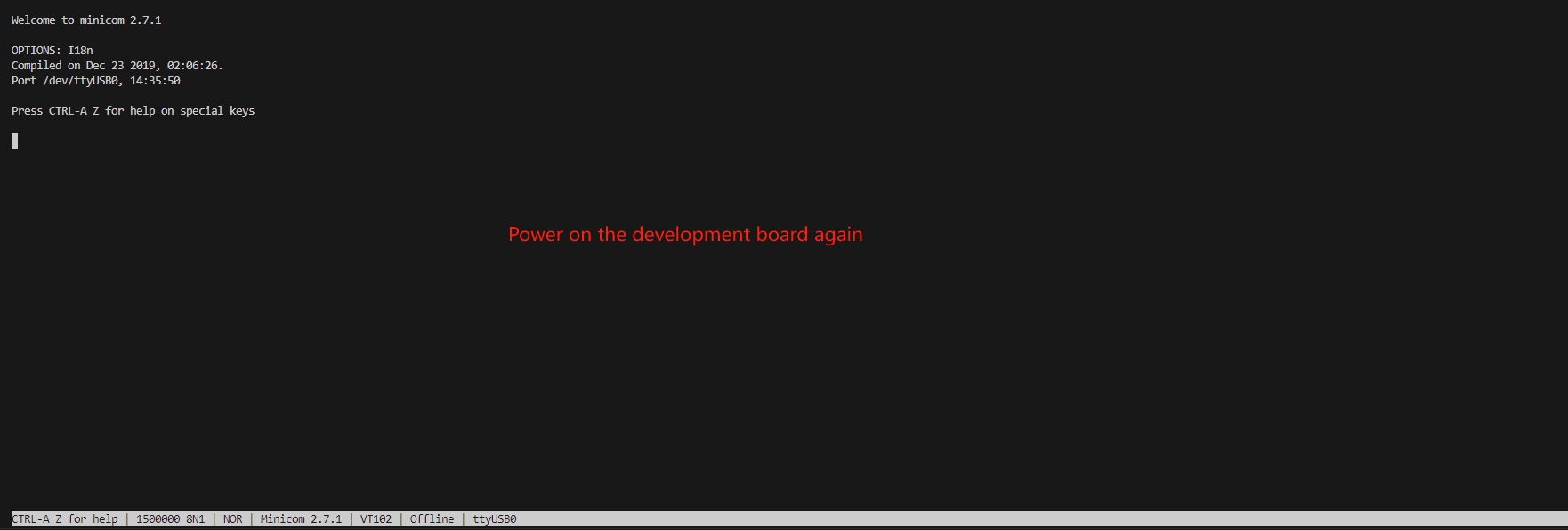
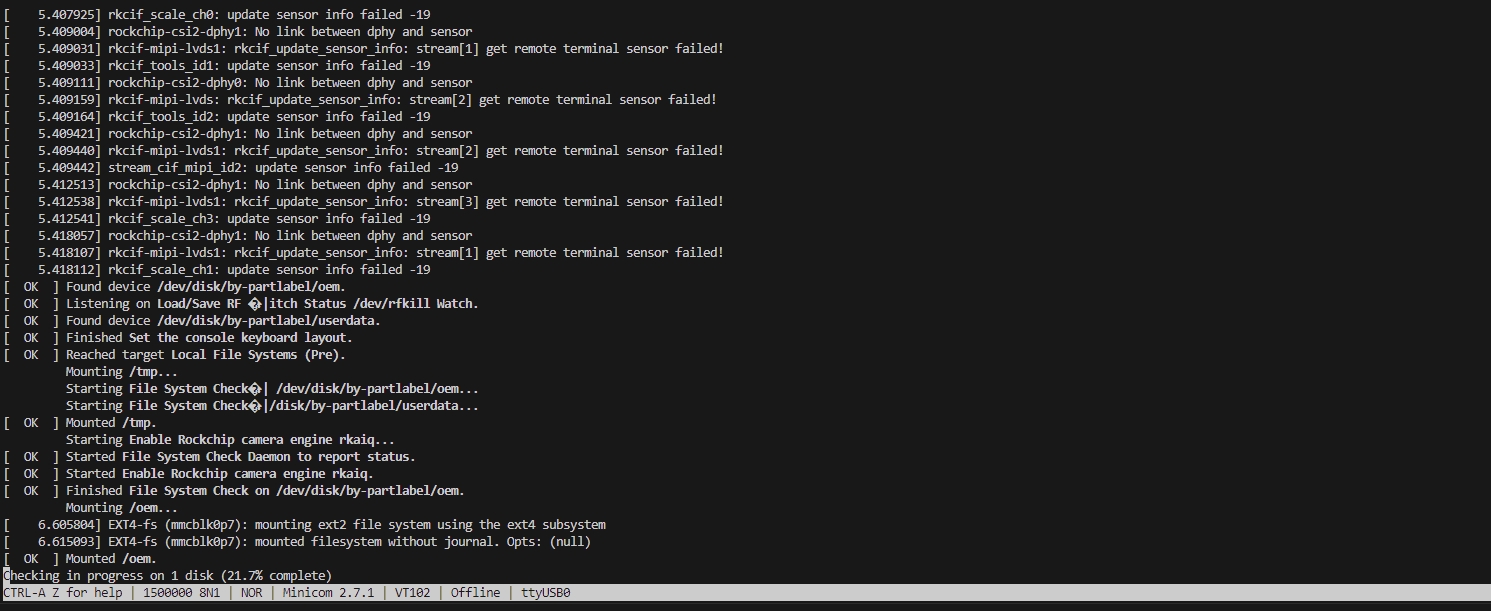
-
Success occurs when the user appears