¶ SPK/headphone/HDMI audio output switching(Linux)
I Hardware corresponding output interface:
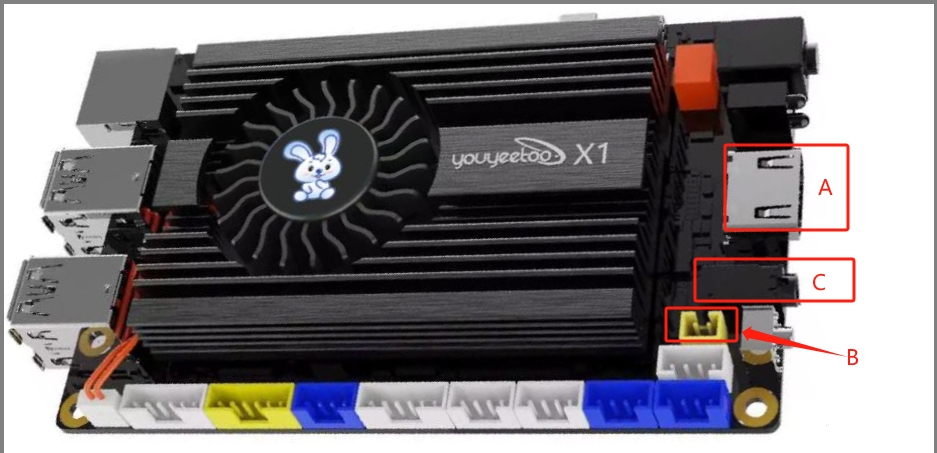
As shown in the figure:
A is the HDMI output interface
B is the horn output interface
C is the headphone output interface
ⅡSound output switching method
Under ubuntu, since headphones and onboard amplifiers can only have one output at the same time:
Not inserting headphones: Speakers output device appears, while Headphones device is hidden
Inserting headphones: Headphones output device appears, while Speakers device is hidden
So, there are two switching methods available
First, open the system settings interface, find the Sound tab, and then set it as follows
- HDMI and headphone output switching (with headphones inserted)
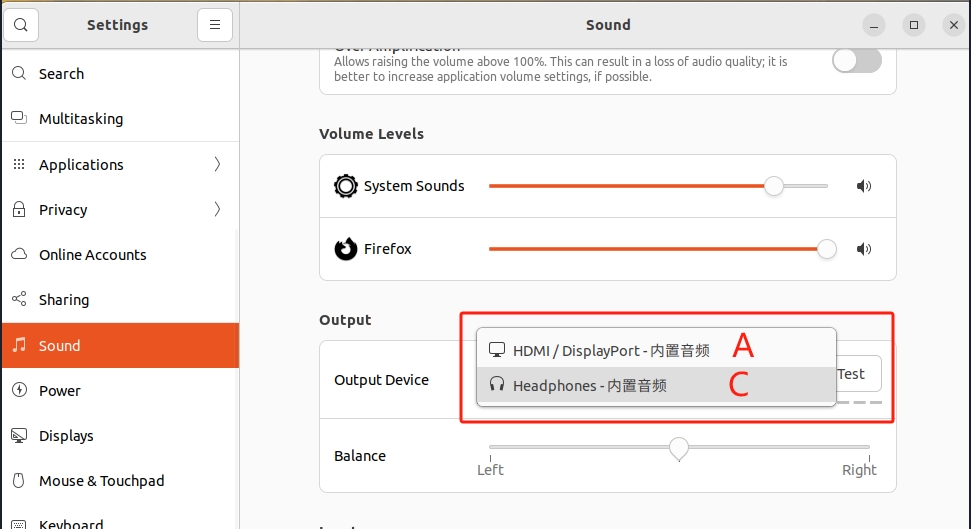
In the picture
A is the HDMI output interface
C is the headphone output interface
Select output channels according to actual needs
- Switching between HDMI and speaker output (without headphones)
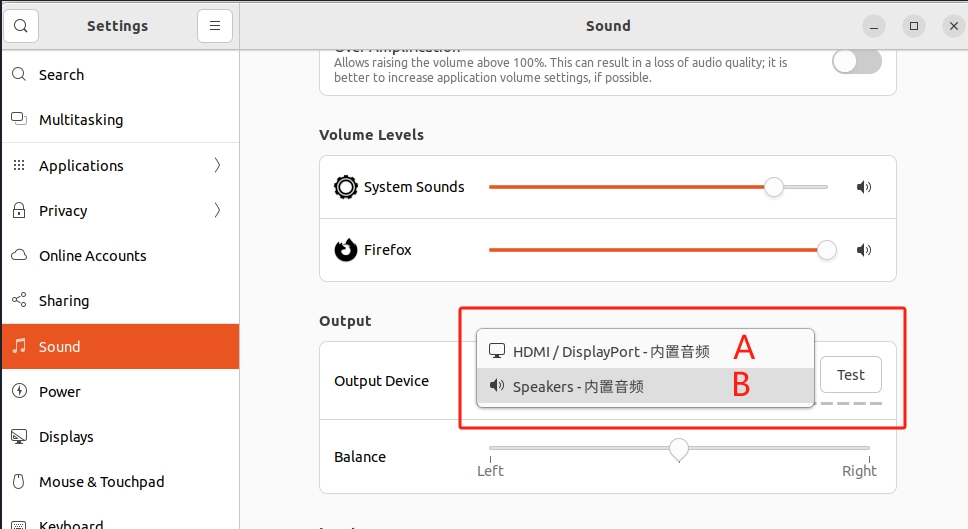
In the picture
A is the HDMI output interface
B is the horn output interface
Select the output channel according to actual needs
Ⅲ Known issues
Under ubuntu, insert the headphones,
If the national standard earphones are plugged in, it is normal
If the sound device continuously flashes and the sound output is intermittent in the American standard earphones
The standard connectors for headphones are as follows:
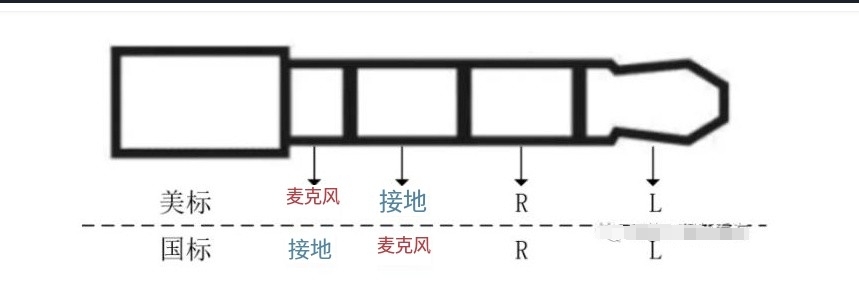 !
!
Correction method:
It is necessary to remove the C3907 capacitor from the development board.
Explanation: The first batch of development boards is under ubuntu. When American standard headphones are inserted, the sound setting interface flashes and cannot be inputted normally. It is necessary to remove the C3907 capacitor on the board to solve the problem
This issue has been fixed for all newly released development boards in the future