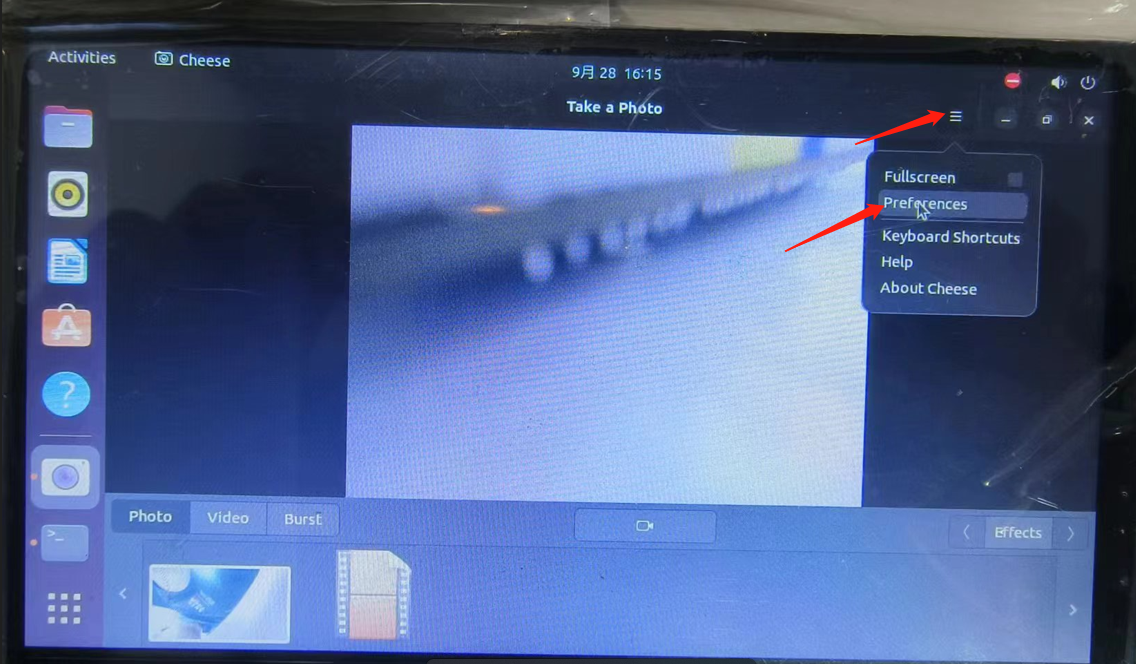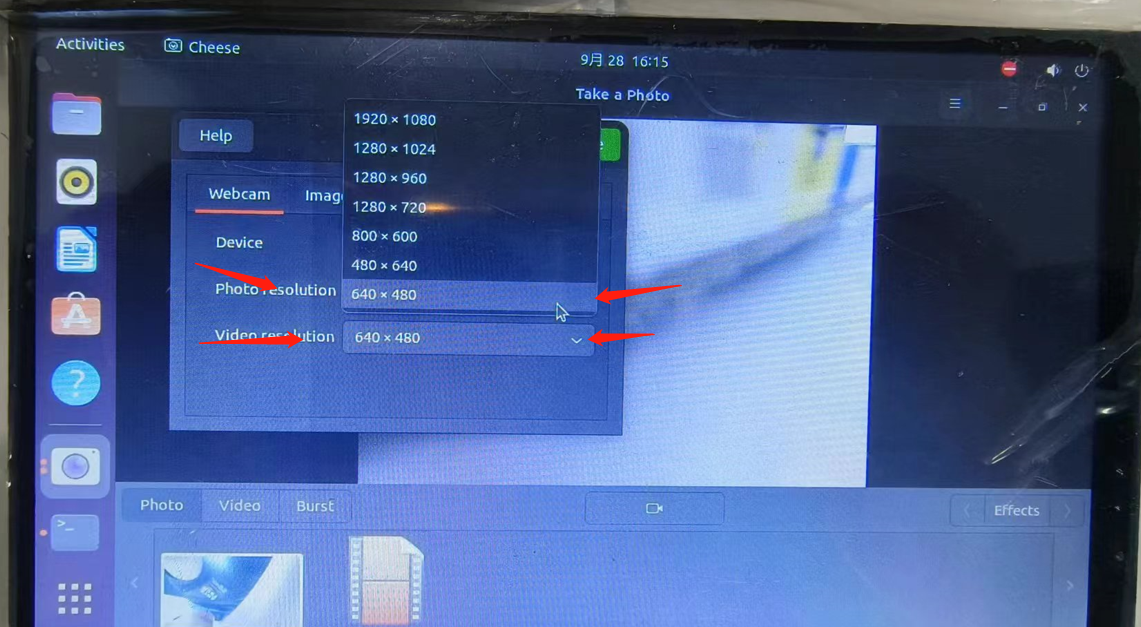This tutorial uses a USB camera with the following parameters:
-
1080P resolution
-
3.5 focal length
-
A field of view angle of 120 degrees
-
No distortion
Equipped with fast imaging speed, clear and distortion free, suitable for face recognition, all-round detection of faces, and stable and realistic imaging.
¶ Hardware connection
Just plug the USB camera into the X1 board, which is supported by both USB 2.0 and USB 3.0.
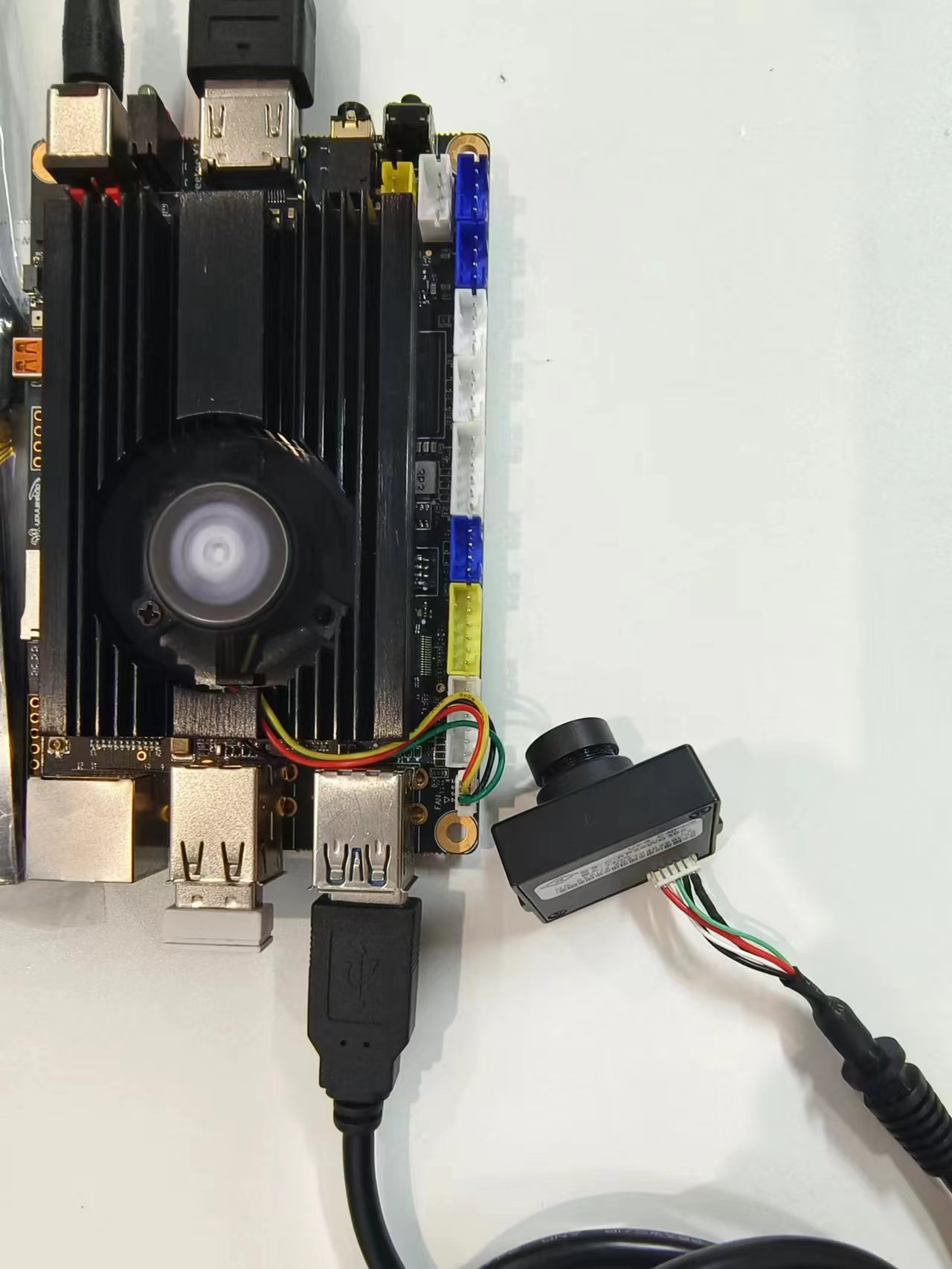
¶ Using a USB camera on Windows
Here I use QQ software to demonstrate the use of the camera
-
Choose a QQ friend
-
Click to video chat
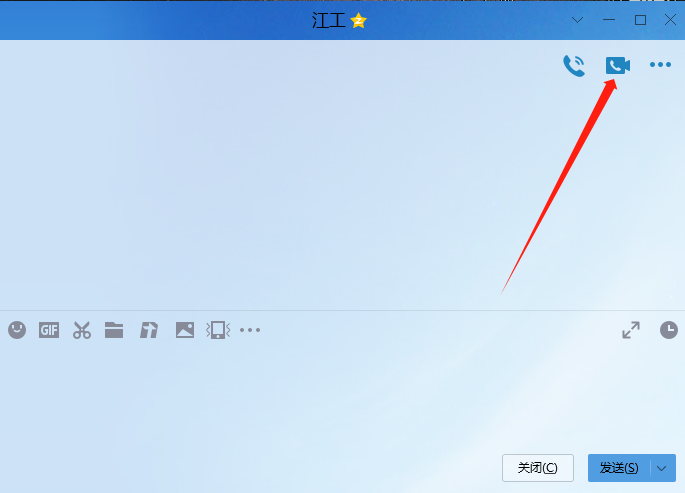
-
After accepting, the camera content will appear
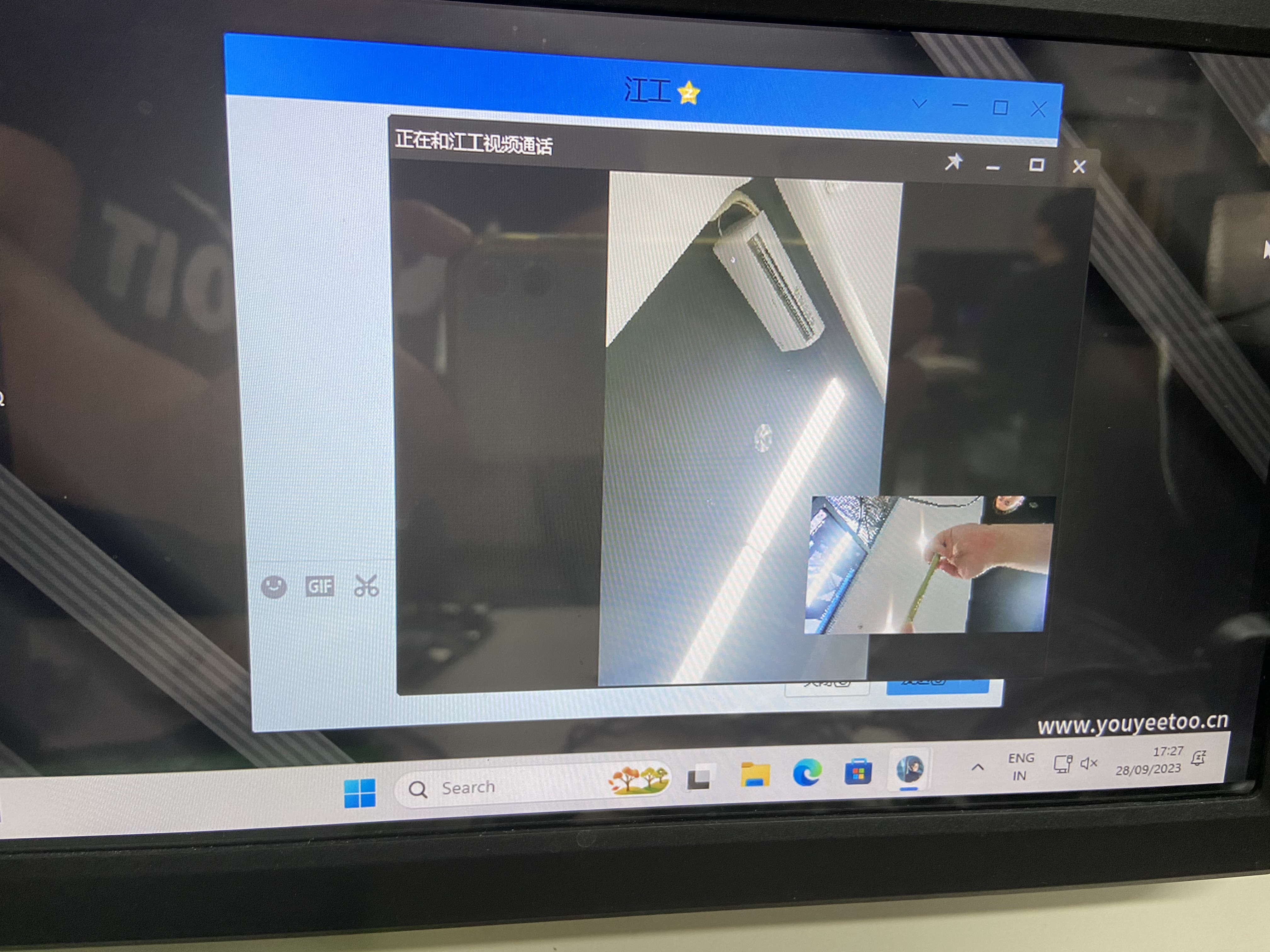
¶ Using a USB camera on Ubuntu
¶ Camera tutorial
- Click on the
Nine Palace Grid icon in the bottom left corner - Perform application desktop
- Select the
cheeseicon and start the software. After the software starts, the camera screen will automatically display. The test here found that thecheesesoftware may not support resolutions of720por higher. Resolution needs to be modified.
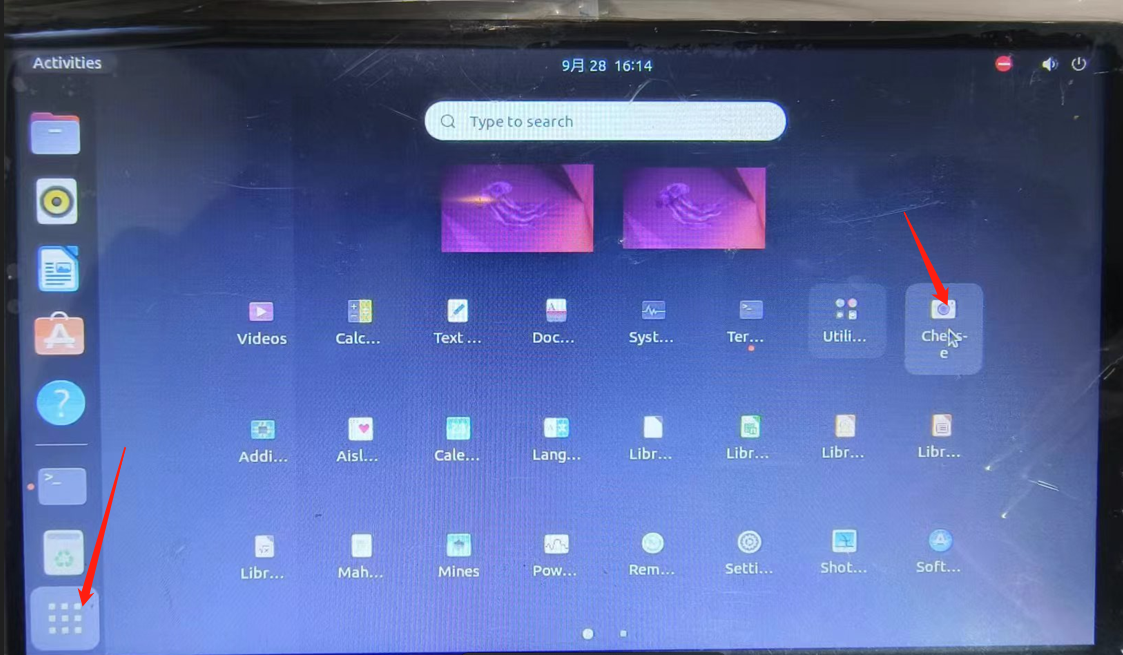
- If the screen gets stuck, you need to adjust the resolution
- Click on the three bar icon in the upper right corner
- Select the
Webcammenu bar. - Choose a different resolution. We recommend using a resolution of
640 x 480here