¶ SPK/Headphone/HDMI Audio Output Switching
I Hardware corresponding output interface:
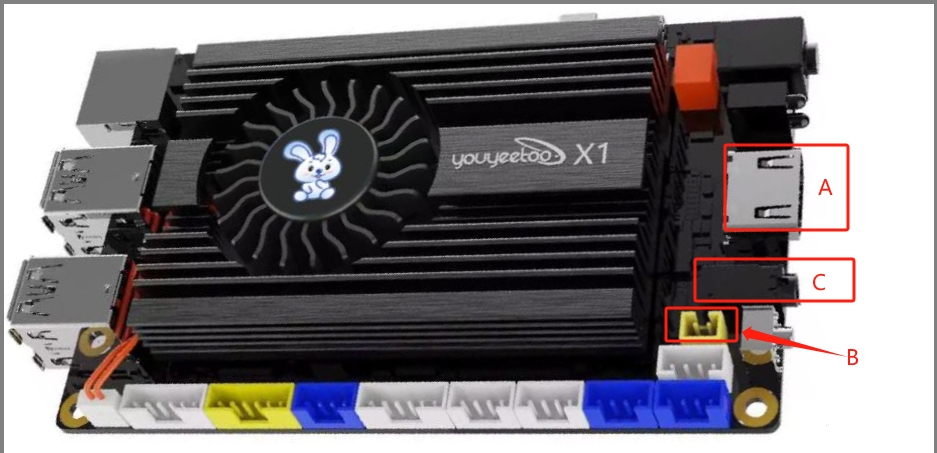
As shown in the figure:
A is the HDMI output interface
B is the horn output interface
C is the headphone output interface
II Sound output switching method:
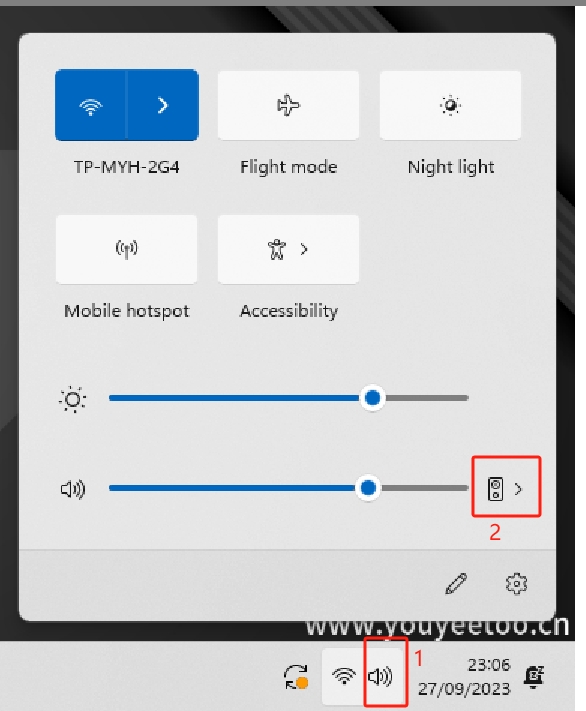
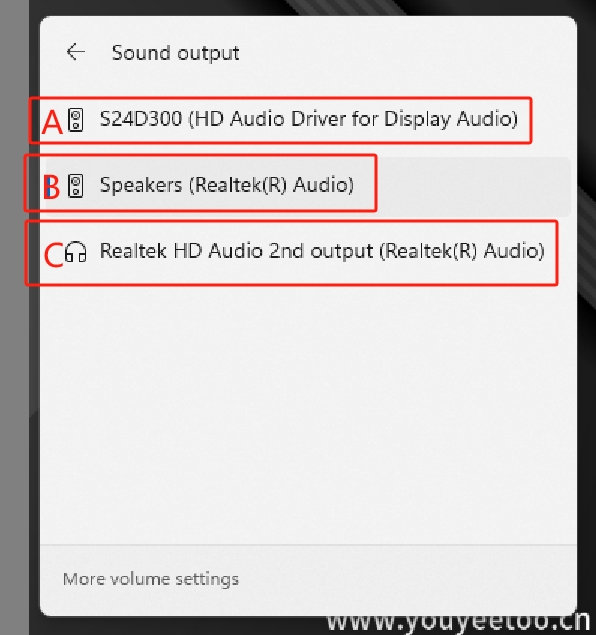
-
Click on the horn icon in the lower right corner of the system first
-
Click on the small triangle to the right of "2" in the picture to pop up an optional sound output interface
A is the sound output from HDMI to the display device
B is the sound output from the onboard speaker interface
C is the sound output from the headphones