¶ Watchdog
1. Introduction to Watchdog:
The watchdog of the X1 development board is implemented by the SuperIO chip. After the operating system starts, the watchdog is turned off by default. Software is required to turn on the watchdog and timed dog feeding. Once the watchdog is turned on, the watchdog counter starts to automatically count. It is necessary to complete the dog feeding command before the watchdog counting time overflows, otherwise it will cause the watchdog to interrupt and cause the system to reset.
Watchdog application: After starting the watchdog, if the operating system crashes and the dog feeding program fails to feed the dog on time, it will cause the system to reset and restart;
This design benefits the system from being stuck and unusable in the event of a major malfunction, and can quickly reset and restart the system to enter a working state again
It is commonly used in industry to reduce overall system failure time.
2. Watchdog control software download:
Test software EXE download:
Execution File
Download of testing software source code:
Source Code
3. Use of testing software EXE:
As shown in the figure, run WdogCtrlUI to launch the watchdog control program interface
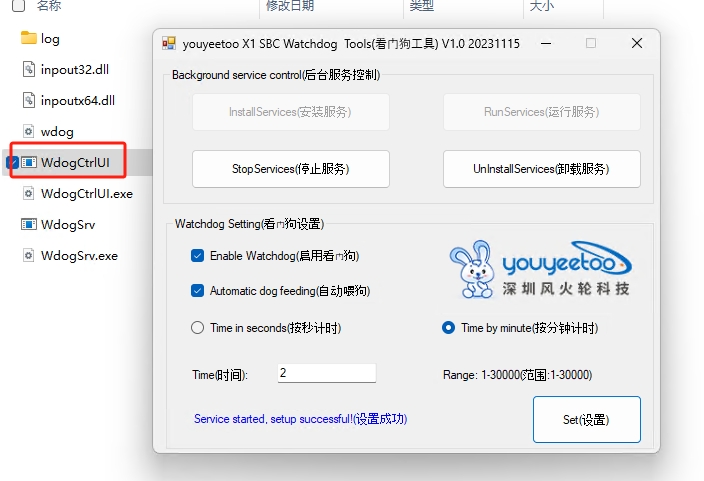
The software is divided into two parts:
The upper part is to turn the dog feeding program into a backend service to run (running here is necessary to configure the control method for the watchdog in the future):
Enable operation process: Install Service ->Run Service
Deactivation process: Stop service ->Uninstall service
The following section is about configuring the watchdog control mode
Enable watchdog
Whether to feed the dog regularly
Watchdog timeout timing type: in seconds, in minutes
Time out setting:
Note: When selecting the watchdog timeout timing type to be timed in seconds, be sure to wait for at least 2 seconds