¶ 1 Power On
youyeetooRJ comes pre-installed with Android 15
Unpack the box, remove the development board, and connect the power supply, as shown below:

Connect to an HDMI monitor; the display screen is as follows:
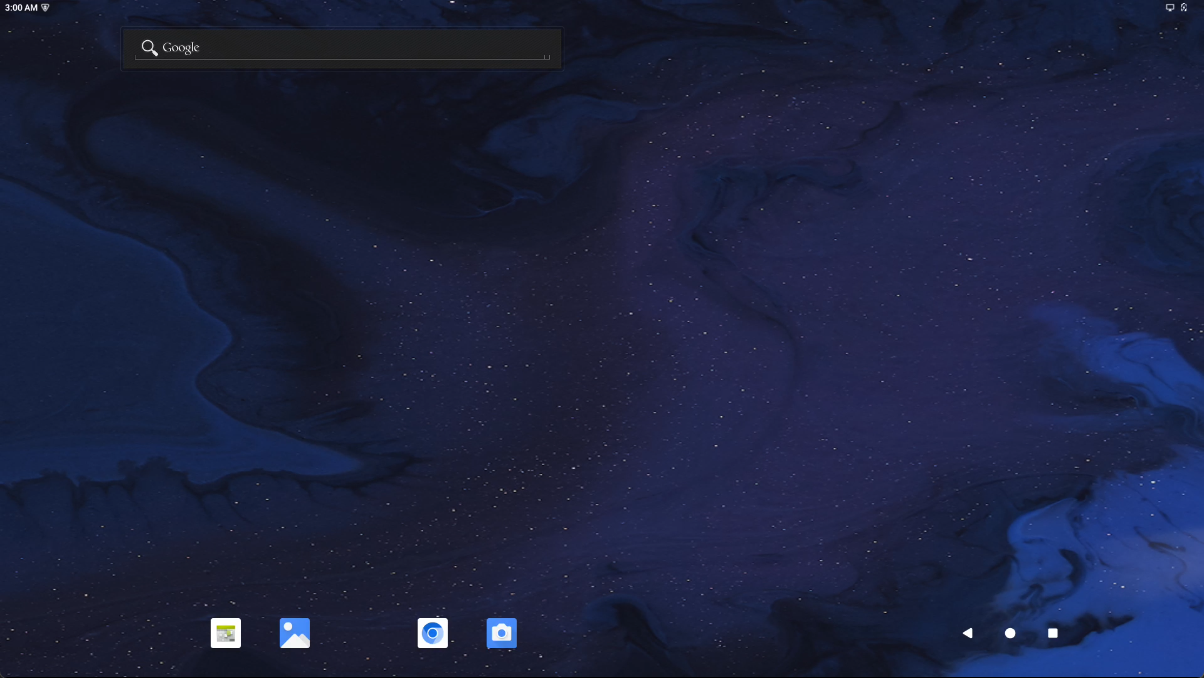
¶ 2 Connect ADB

¶ 2.1 Installing the RK Driver on PC:
Download and install the driver from the download page Download, click to jump
¶ 2.2 Installing the RKDevTool Flashing Tool on PC:
Download and install the driver from the download page Download, click to jump
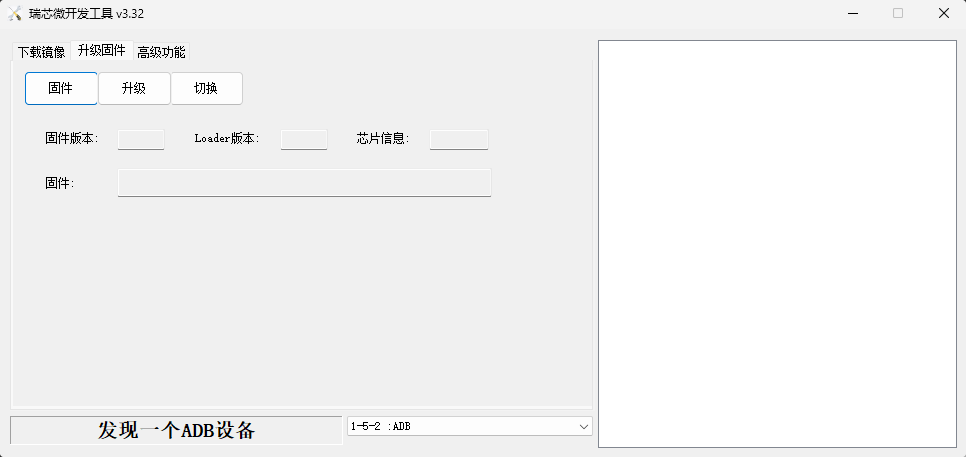
¶ 3 Using the RTL8852BE Module
¶ 3.1 Installing the RTL8852BE Module

¶ 3.2 Using WIFI
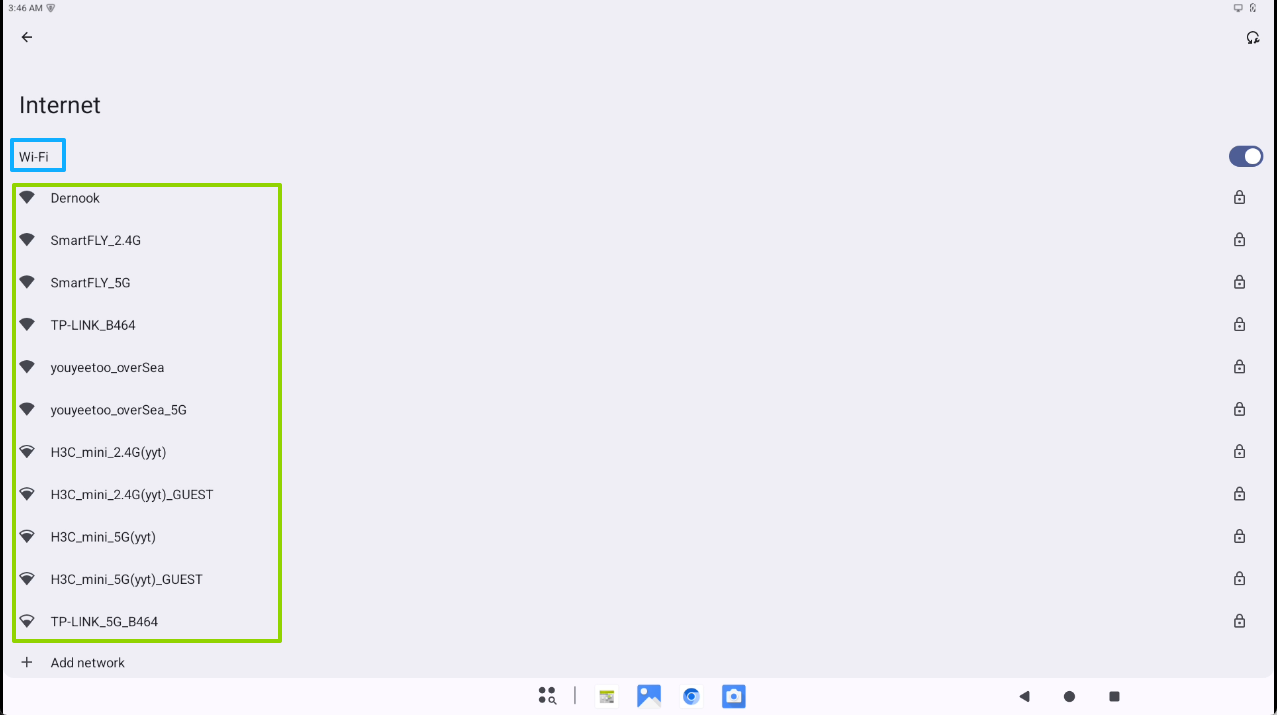
¶ 3.3 Using BT
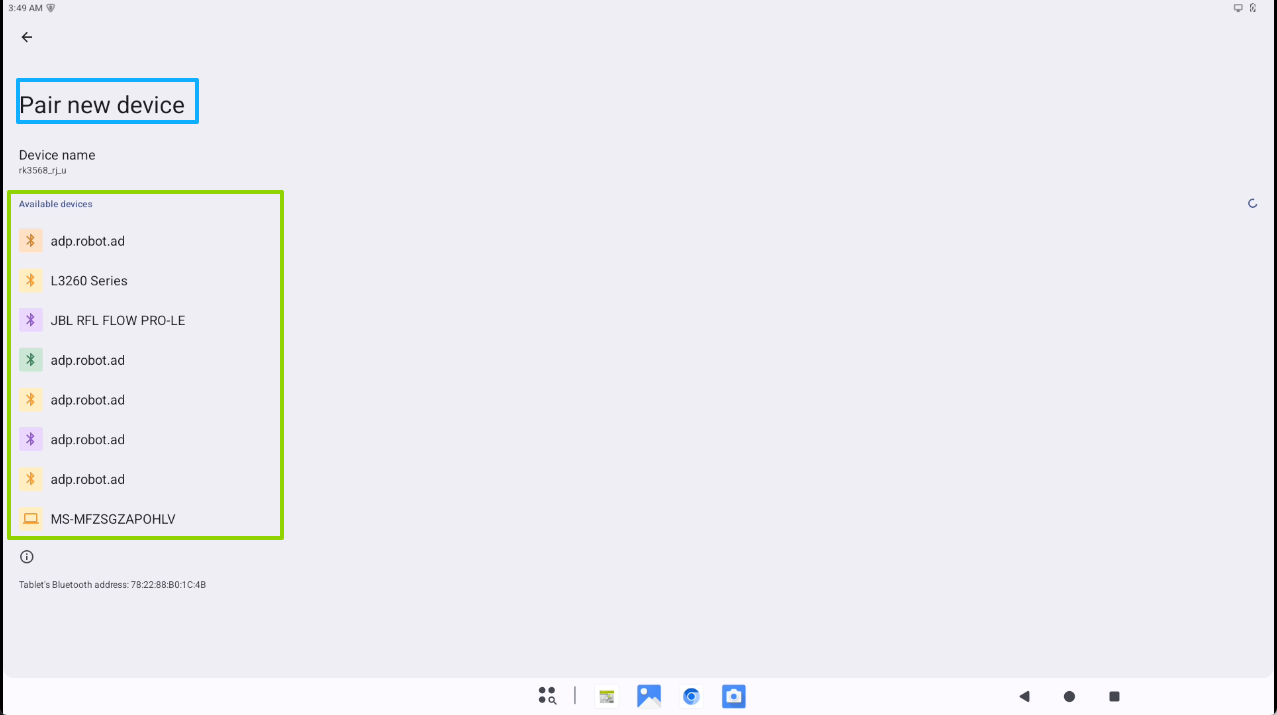
¶ 4 Using a USB Flash Drive
¶ 4.1 Inserting the USB Flash Drive
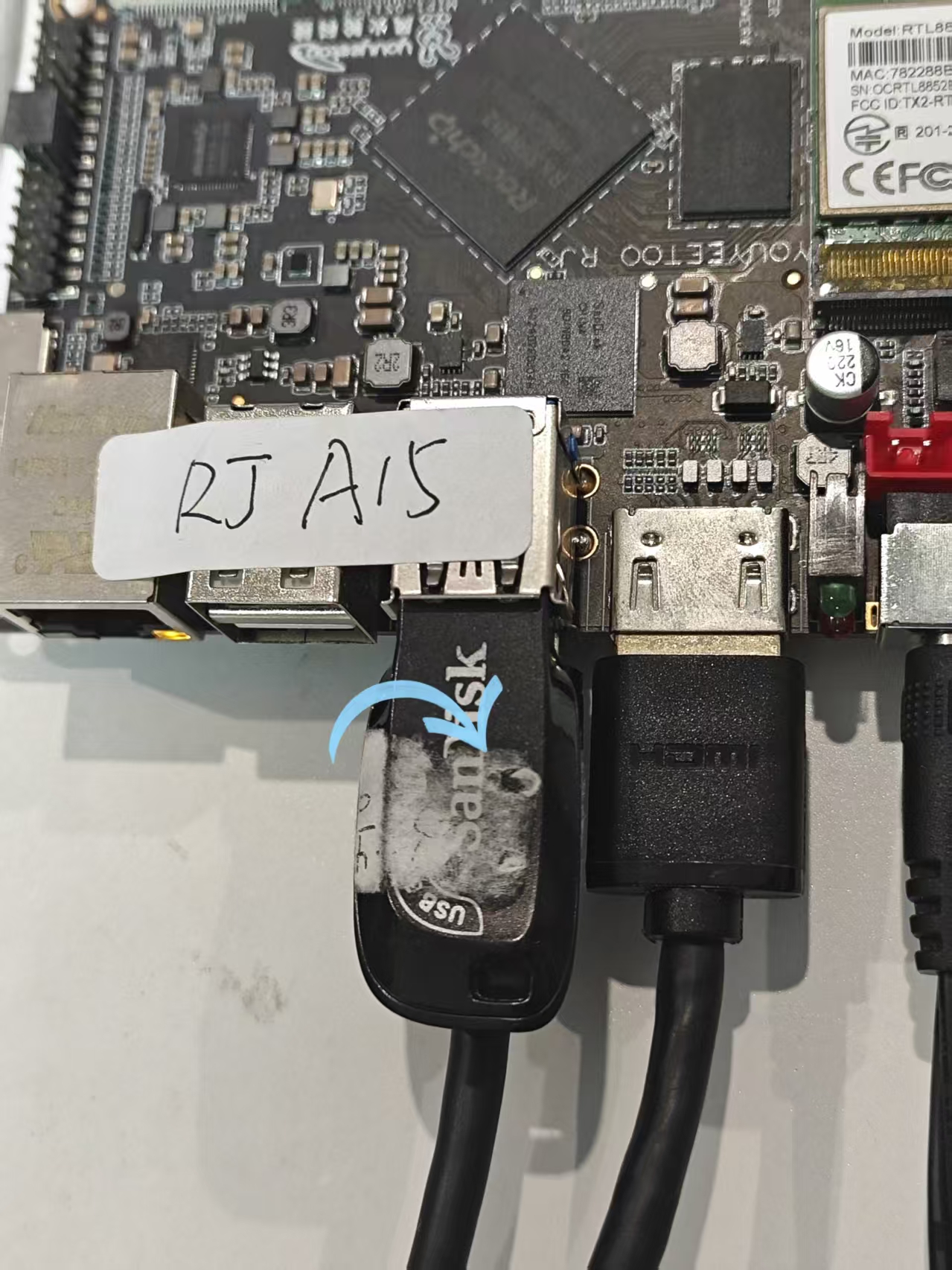
¶ 4.2 Using the USB Flash Drive
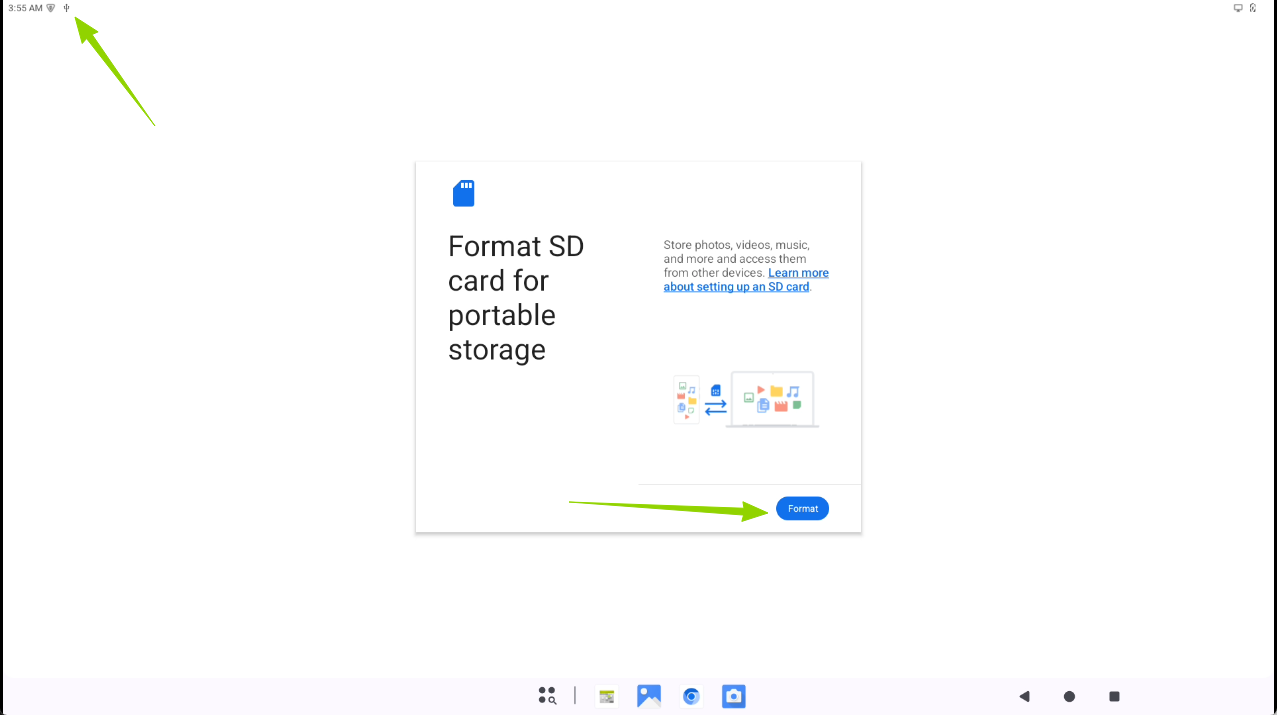 =800x)
=800x)
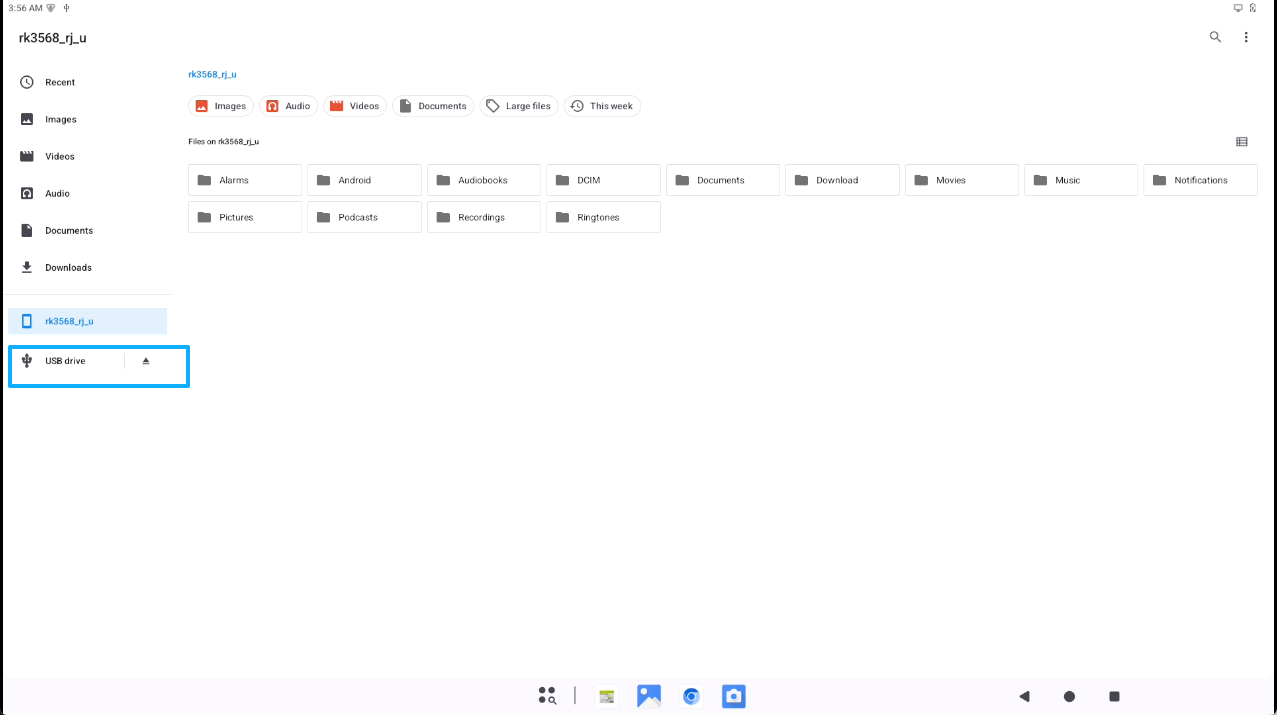
¶ 5 Using the Ethernet Port to Access the Internet
¶ 5.1 Plug in the Ethernet Cable
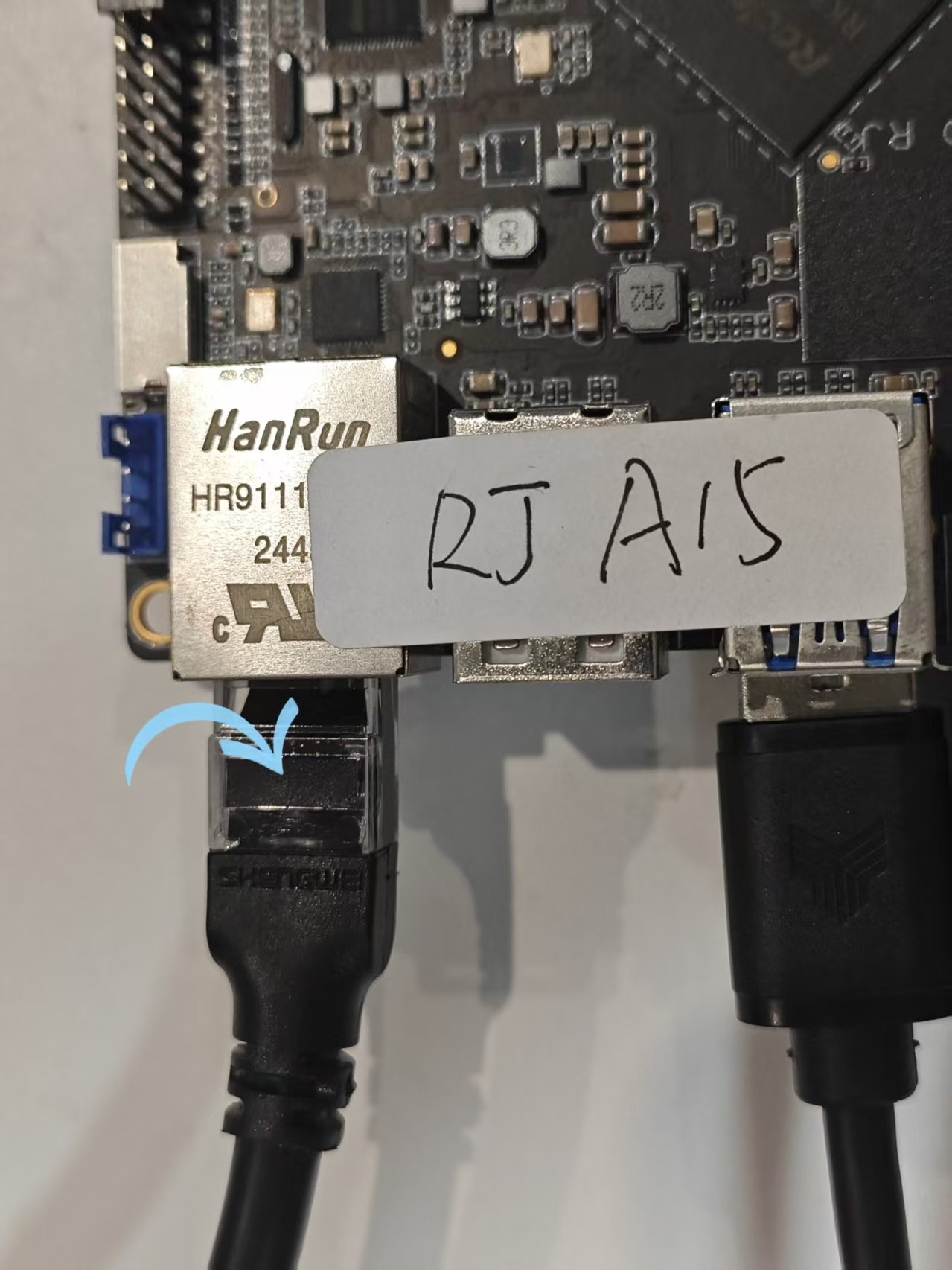
¶ 5.2 Using a Browser to Access the Internet
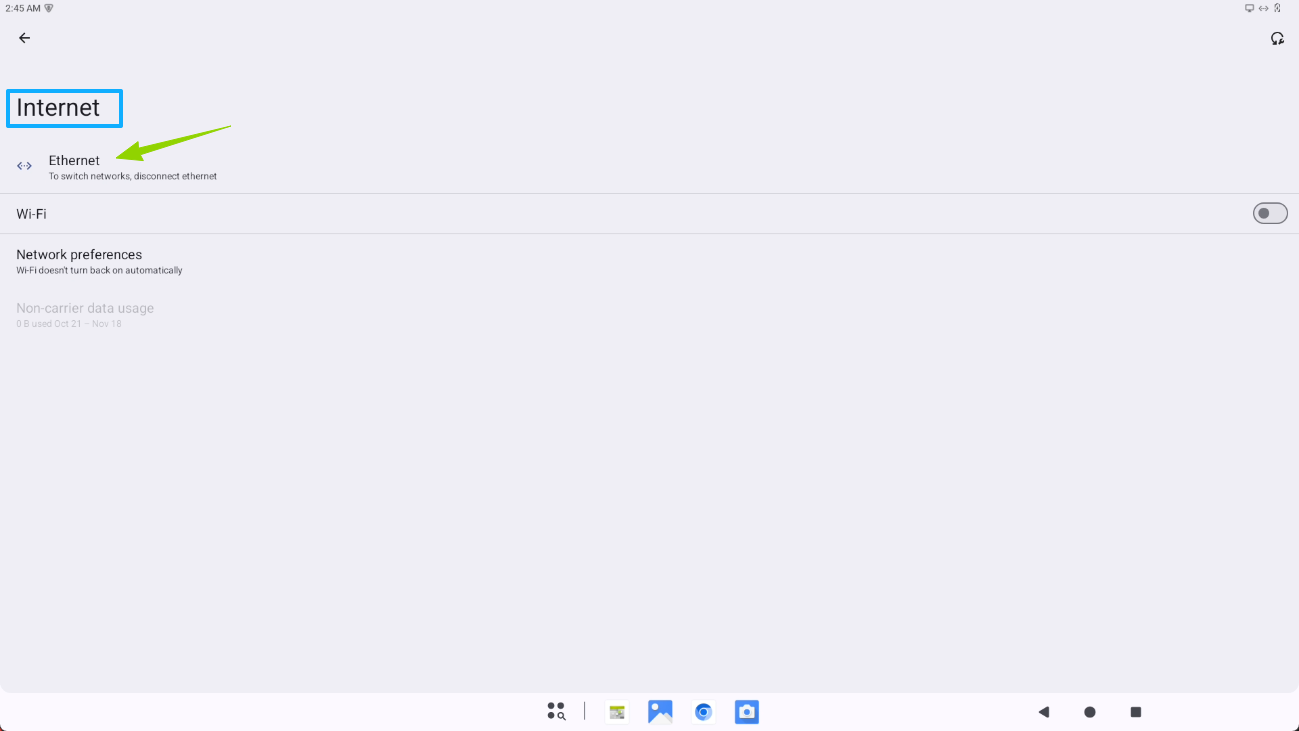
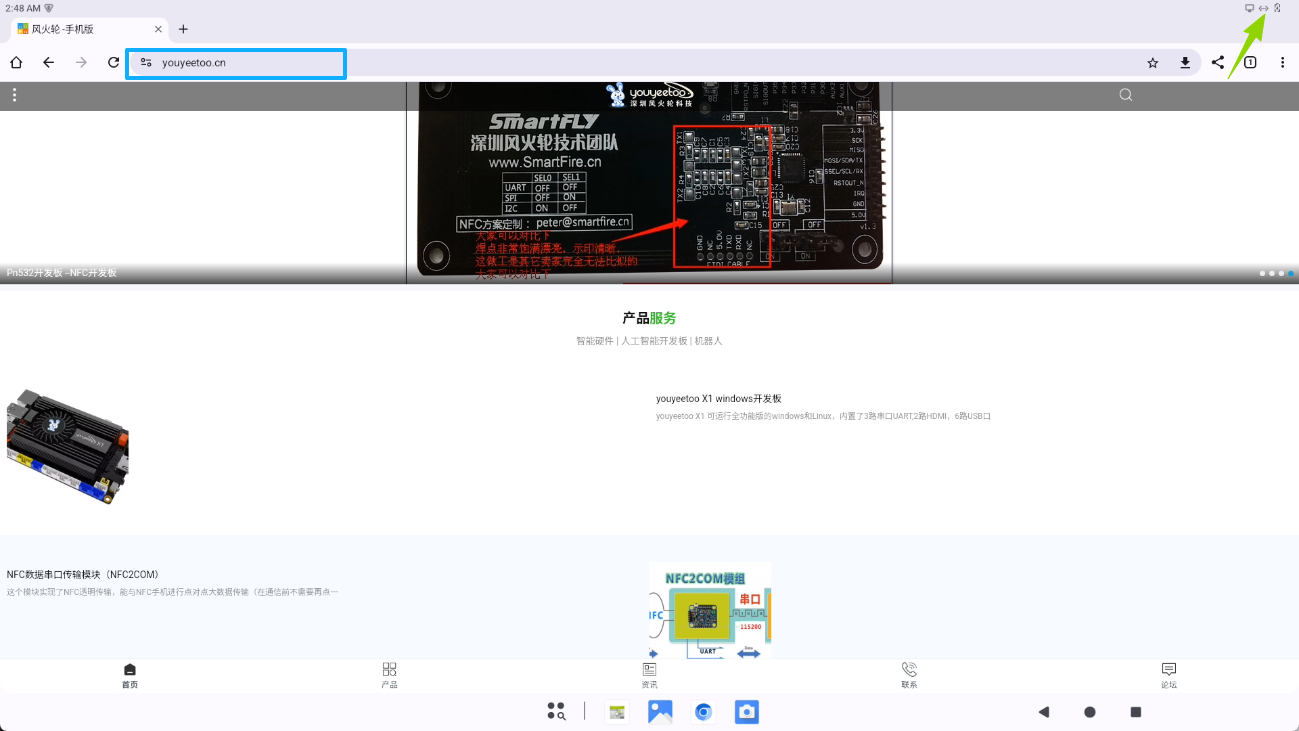
¶ 6 Using a MIPI Camera
¶ 6.1 Connecting the Camera
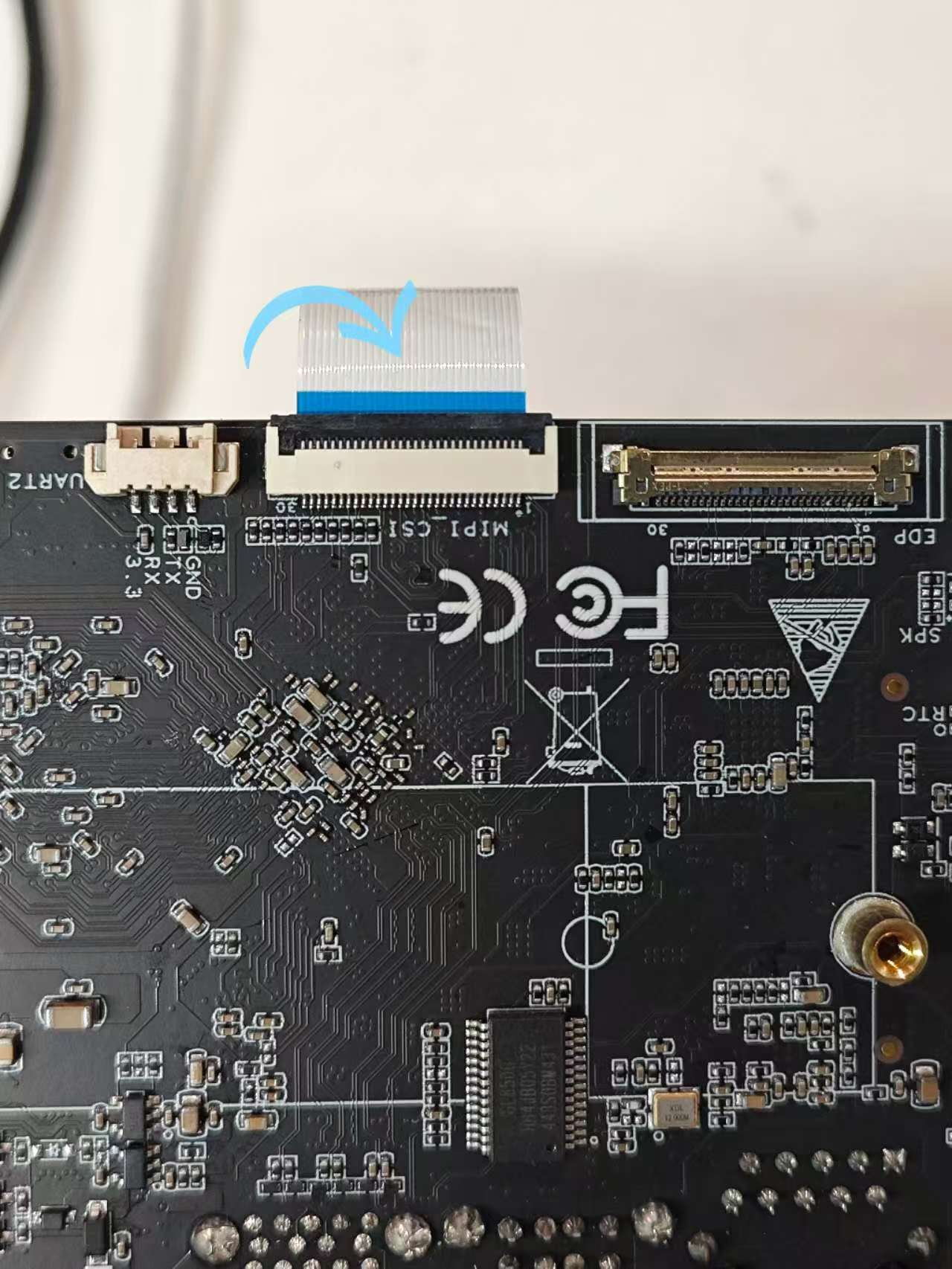
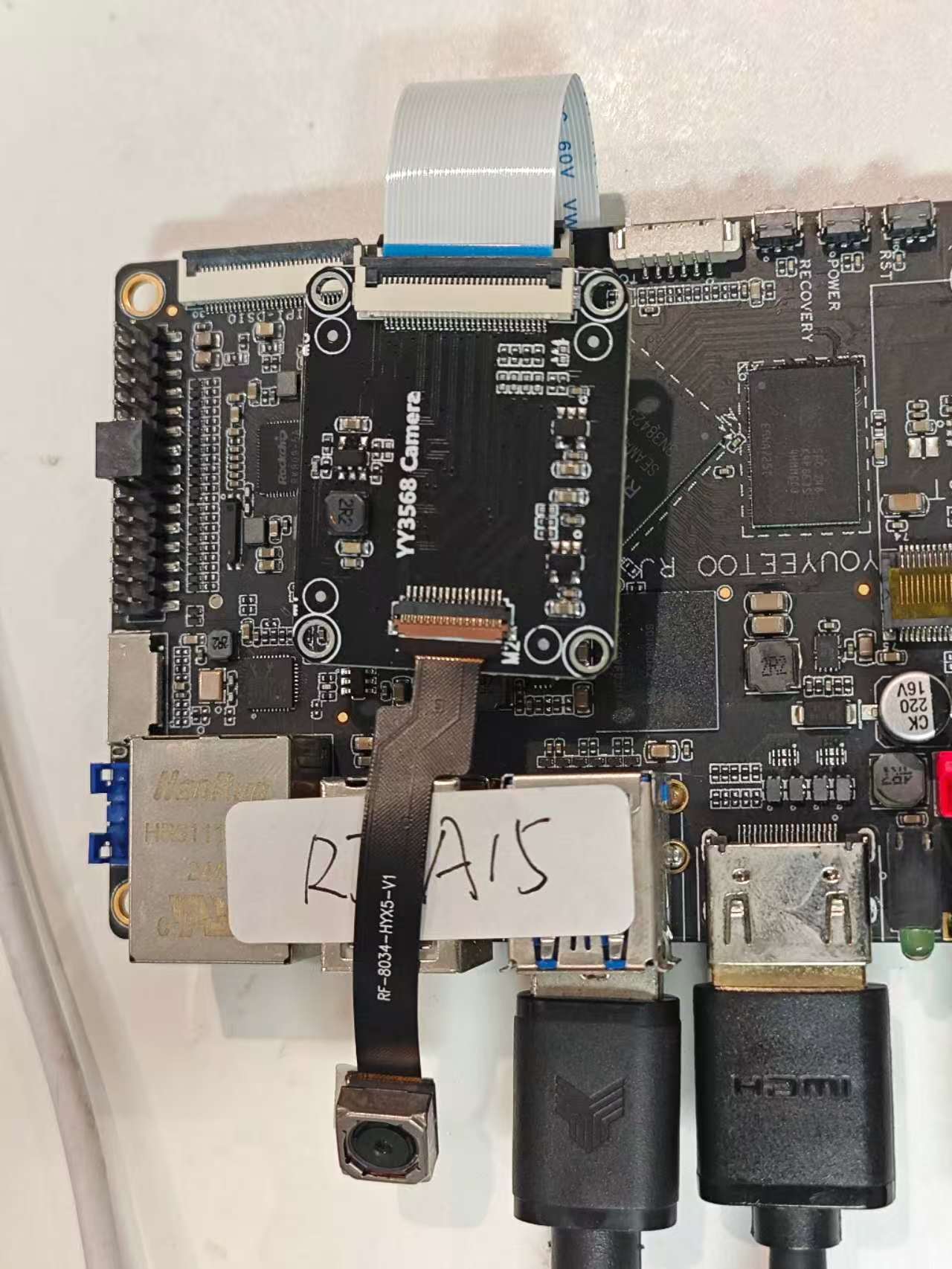
¶ 6.2 Taking Photos & Recording Videos
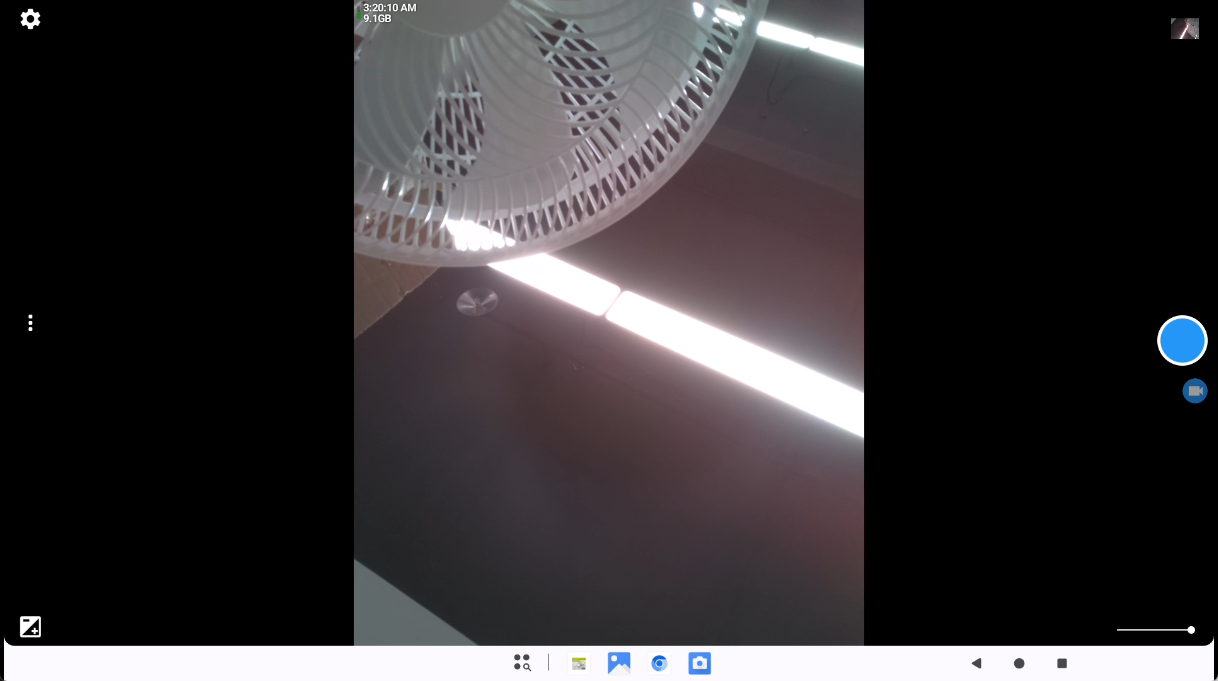
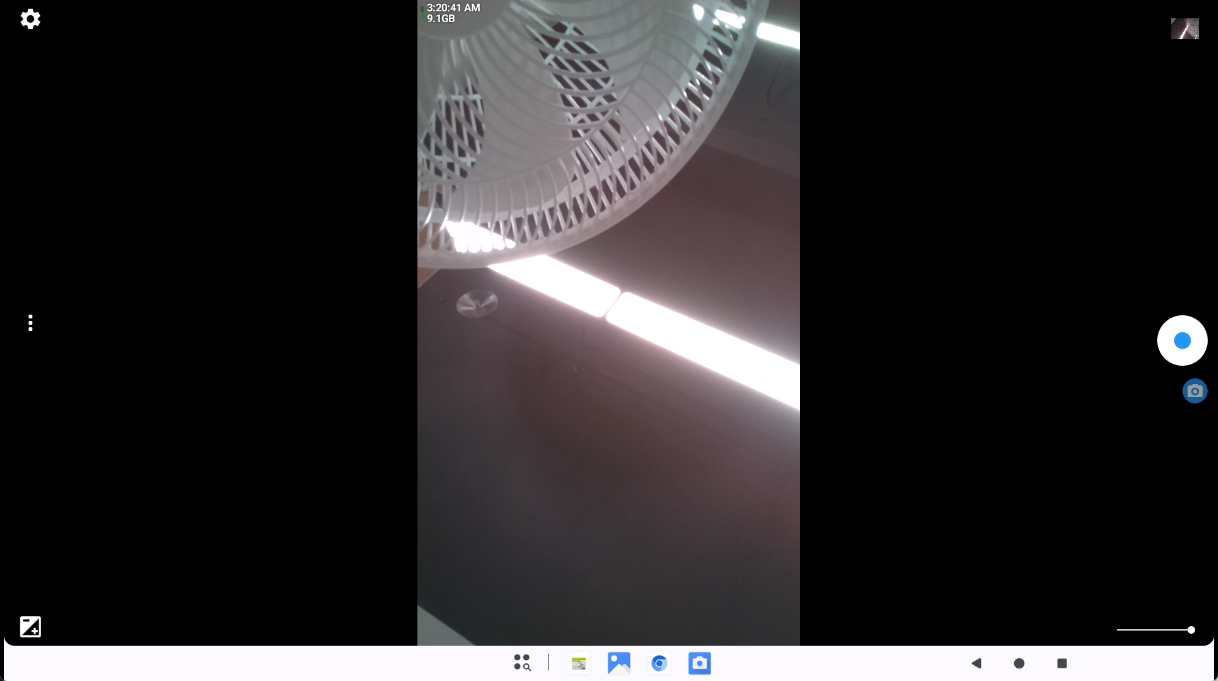
¶ 7 Debugging Methods
youyeetooRJprovides the following debugging methods: Serial Port Debug, ADB
¶ 7.1 Serial Port Debug Usage
-
Preparation
Install the CH340 driver Download materials, click to jump -
Hardware Connection
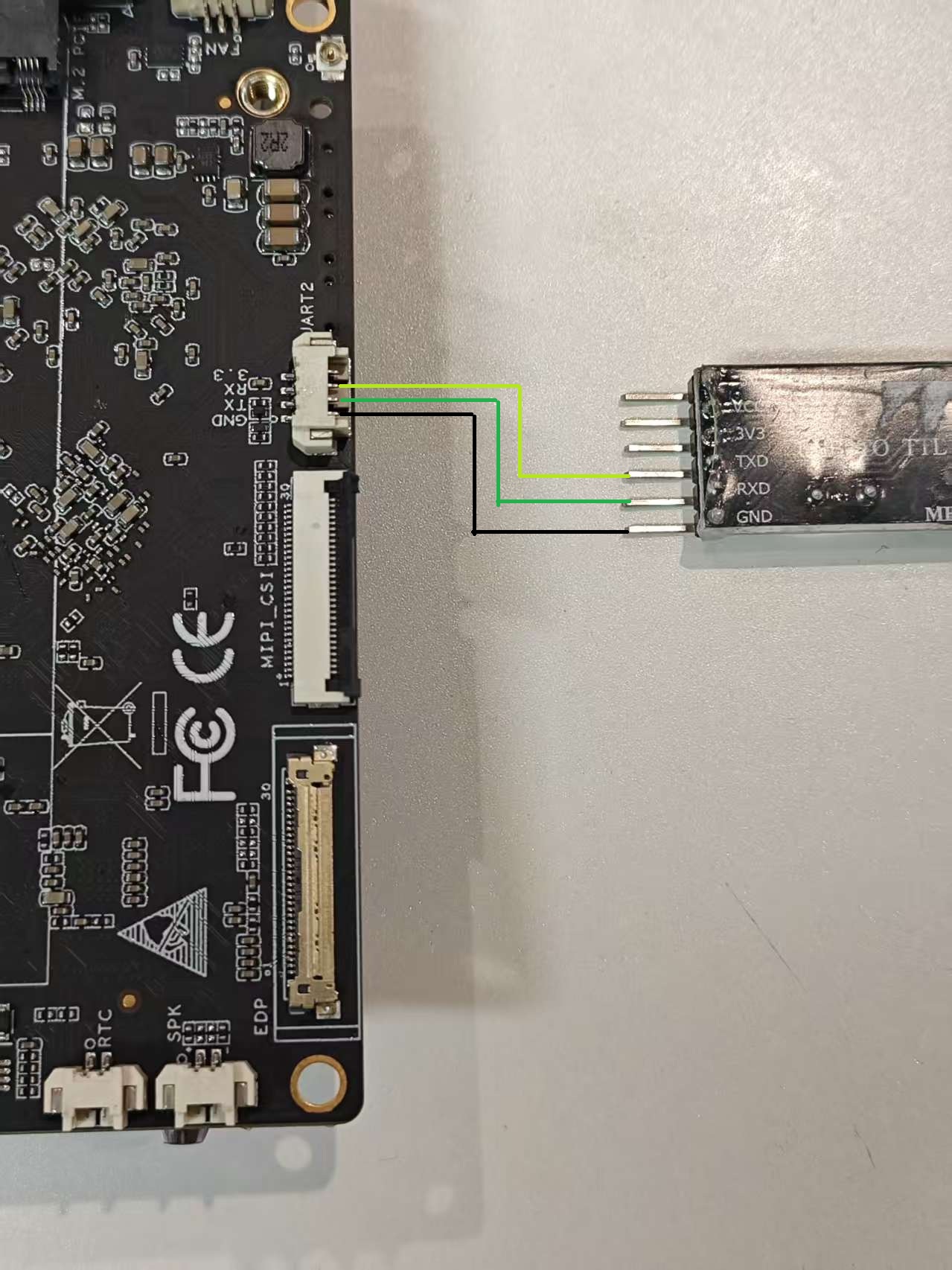
- Software Usage There are many serial port debugging tools on the market, such as MobaXterm and SecureCRT. Customers can choose as needed;
Open the software and configure it as follows:
Serial Port Parameter Configuration
-
Baud Rate: 1500000
-
Data Bits: 8
-
Stop Bits: 1
-
Parity: None
-
Flow Control: None
¶ 7.2 ADB Usage
- Preparation
Install RK Driver Assistant Download, click to jump
Install RKDevTool Burning Tool Download, click to jump
- Hardware Connection

- Software Usage
The ADB software is located in PATH\RKDevTool\RKDevTool_Release\bin path;
Add it to Windows In the environment variables; Open the PowerShell terminal, type adb shell, and you can log in to the adb terminal.