
中文资料:minipc
parameter:
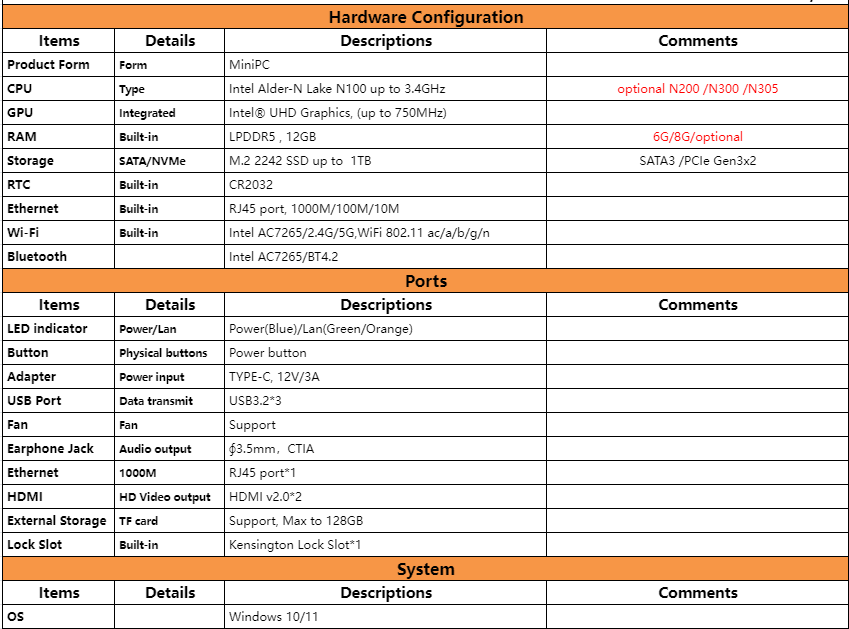
¶ Installation system
¶ means of preparation
¶ Hardware Link

¶ system installation
1.Copy the extracted image file to a USB flash drive to complete the system disk.

2.After inserting the system USB drive and powering on, the computer will automatically enter BIOS
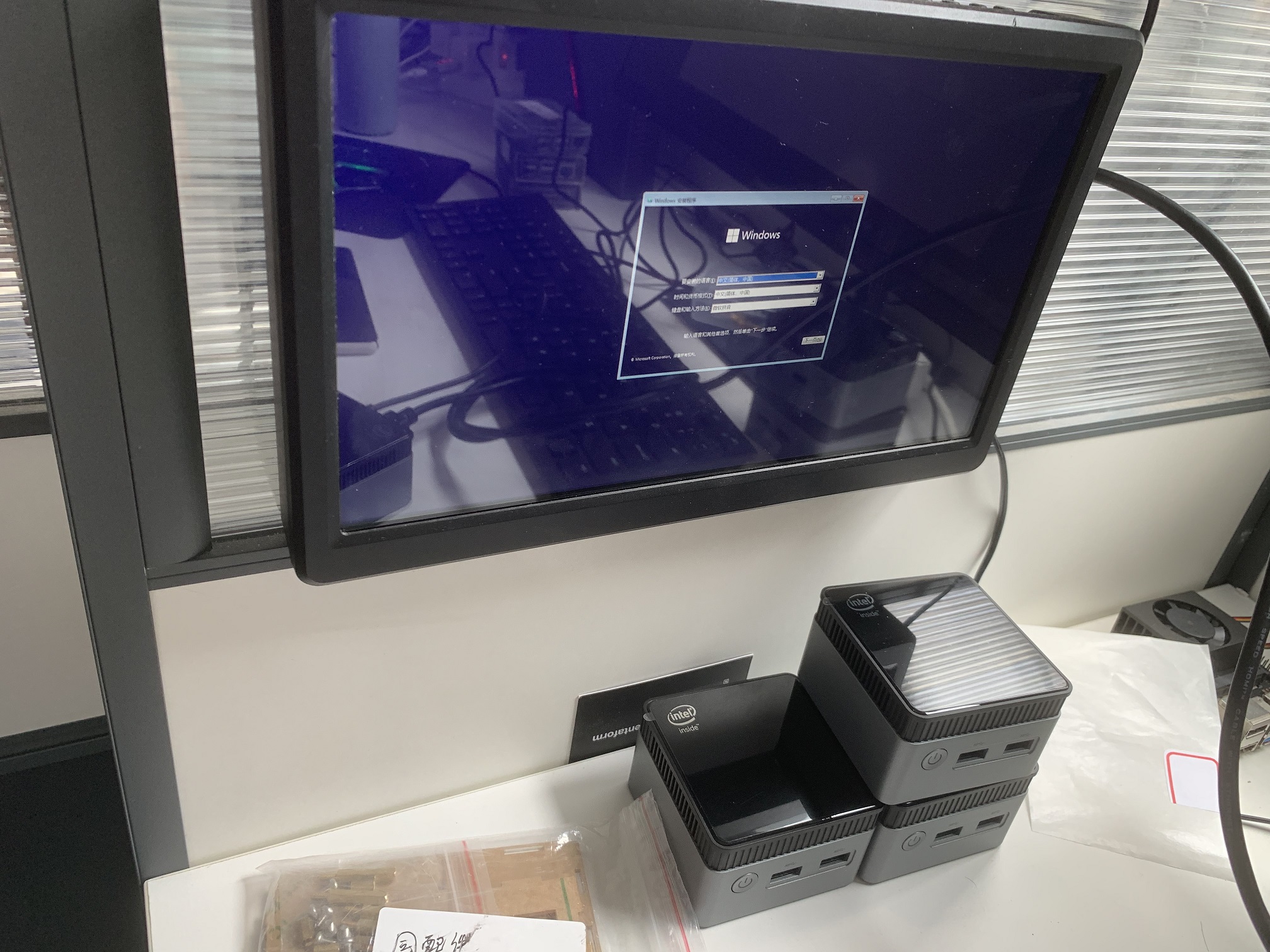
If the auto-installation screen does not appear, format the USB flash drive and install it again.
3.The first opportunity to load the system will take some time to wait, which is estimated to be five minutes.

¶ OS and Driver Download:
¶ Abnormal problem solving tutorial
NO1:If you get the wrong message in the picture.
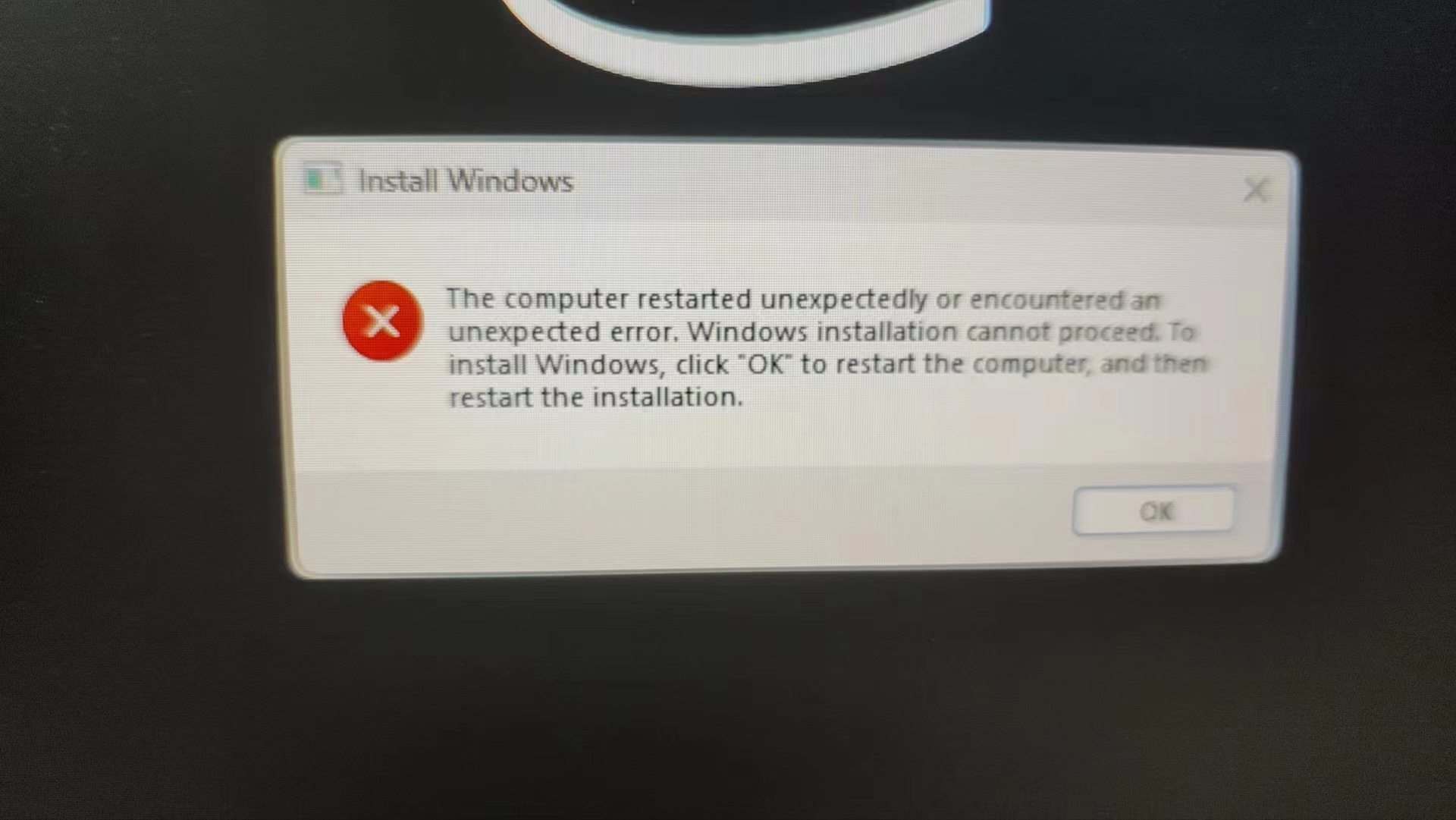
)
2.Then you need to prepare a TF card with at least 16GB of memory, and then format it in NTFS format.
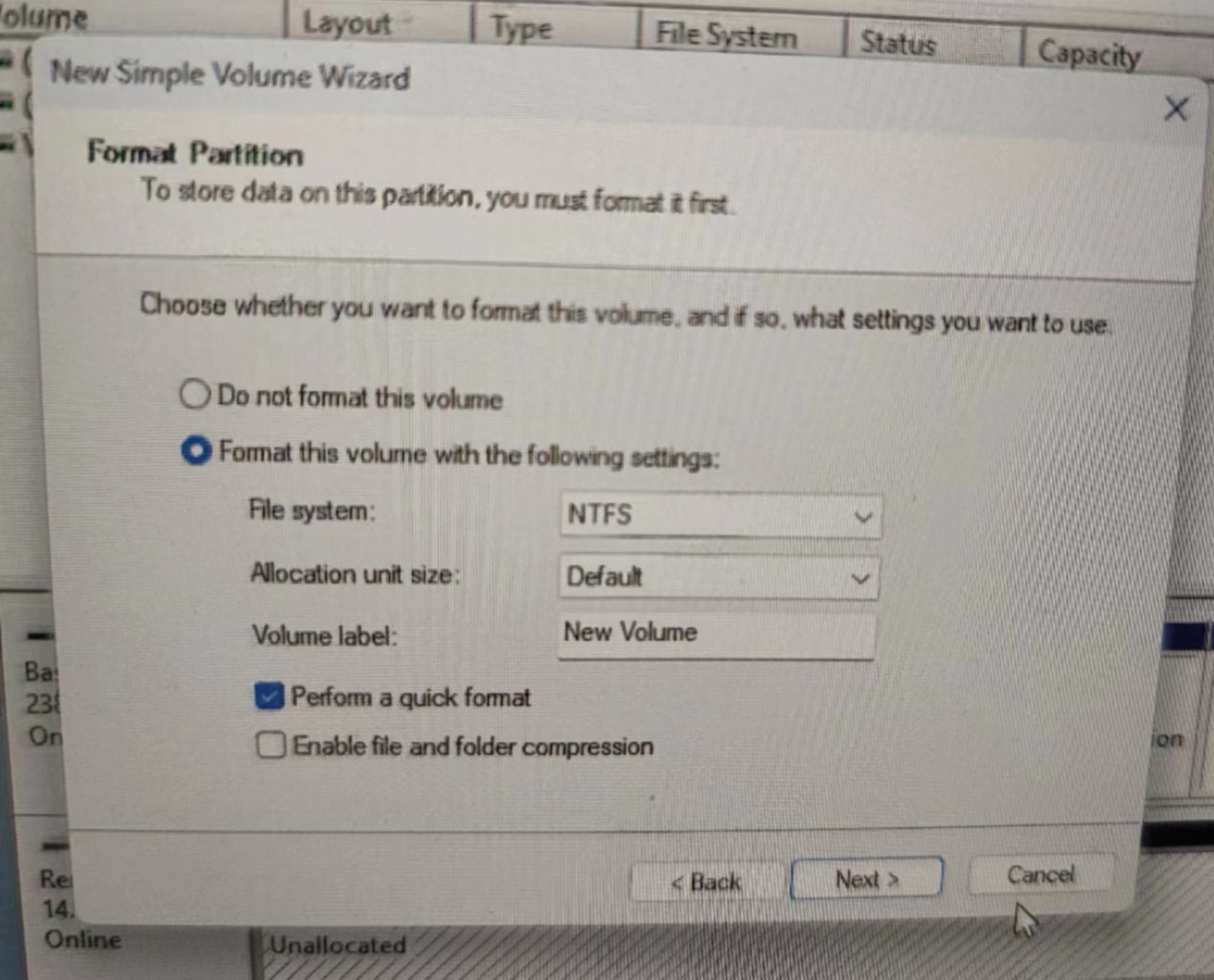
3.Download Win11Pro firmware in the above link, then unzip it and copy all the unzipped files to the root directory of TF card.
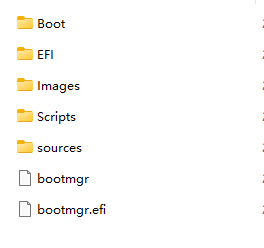
4.Next, just pop up the TF card, insert it into the TF card slot of the miniPC, connect the power supply, and wait for the program to load.
5.When the loading progress reaches 100% and the screen goes out, remove the TF card, reconnect the power supply, start it.
6.When you enter the system desktop, pay attention to this window in the middle of the screen, then select Audit mode from the first drop-down list, click OK, and wait for the computer to restart.
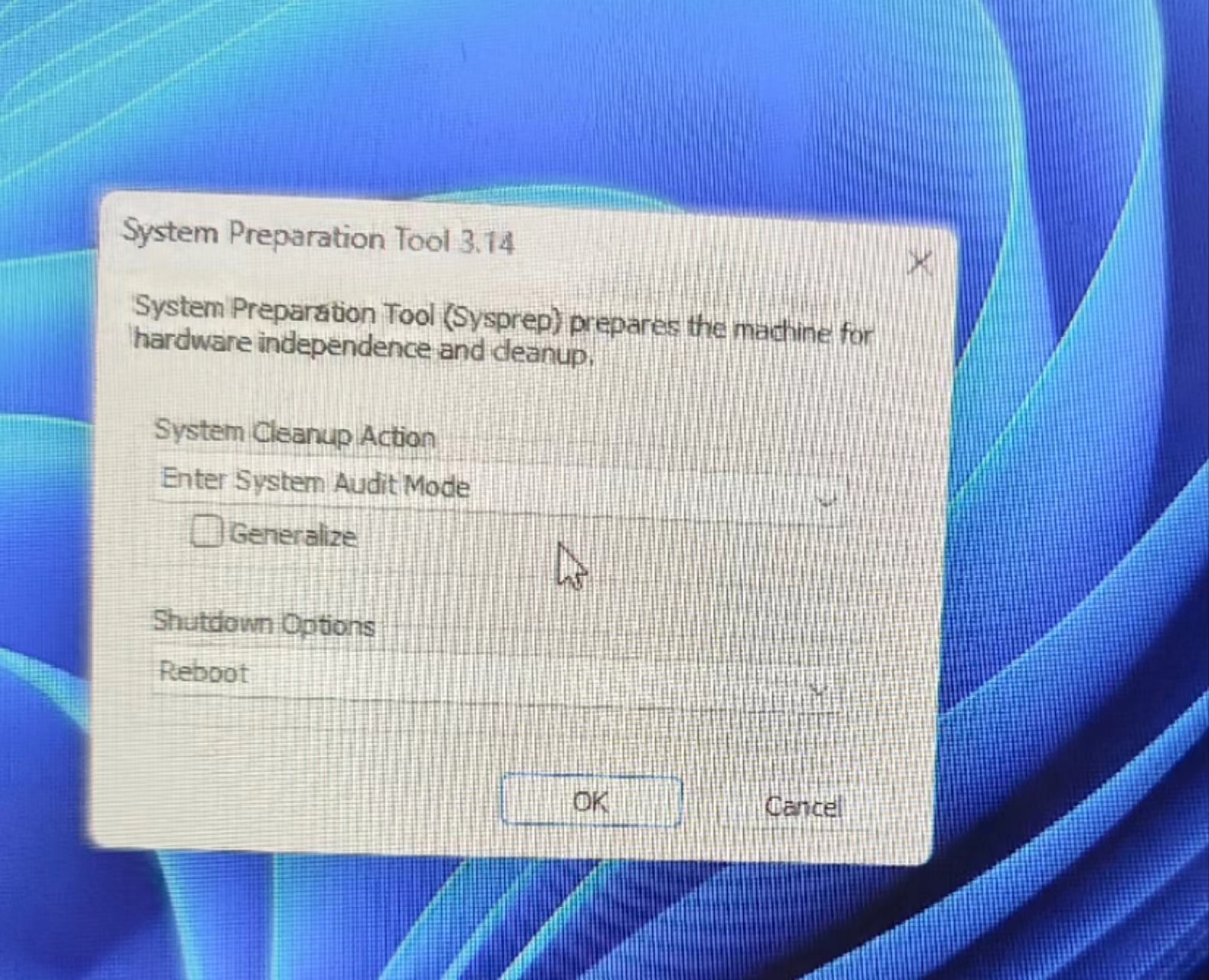
7.Note that this window will remain after restarting, and you can ignore it. Then pay attention to the two scripts on the left side of the desktop. Double-click the on script with the number 1 below first, and it will load quickly, so you may only see a pop-up window. If you are not sure, you can click it several times, and then proceed to the next step.
.jpg)
8.Double-click the above cleaning script and a command window will appear. You just need to wait for the loading to complete, and then the computer will automatically shut down. After the automatic shutdown of the computer is completed, restart the computer to start using it.