¶ MIC input switching(Linux) - BIOS needs to be changed
I. There are onboard digital audio word input and analog audio input interfaces on the development board
Digital audio input as shown in the figure:Microphone, which is an onboard pickup that can be used directly
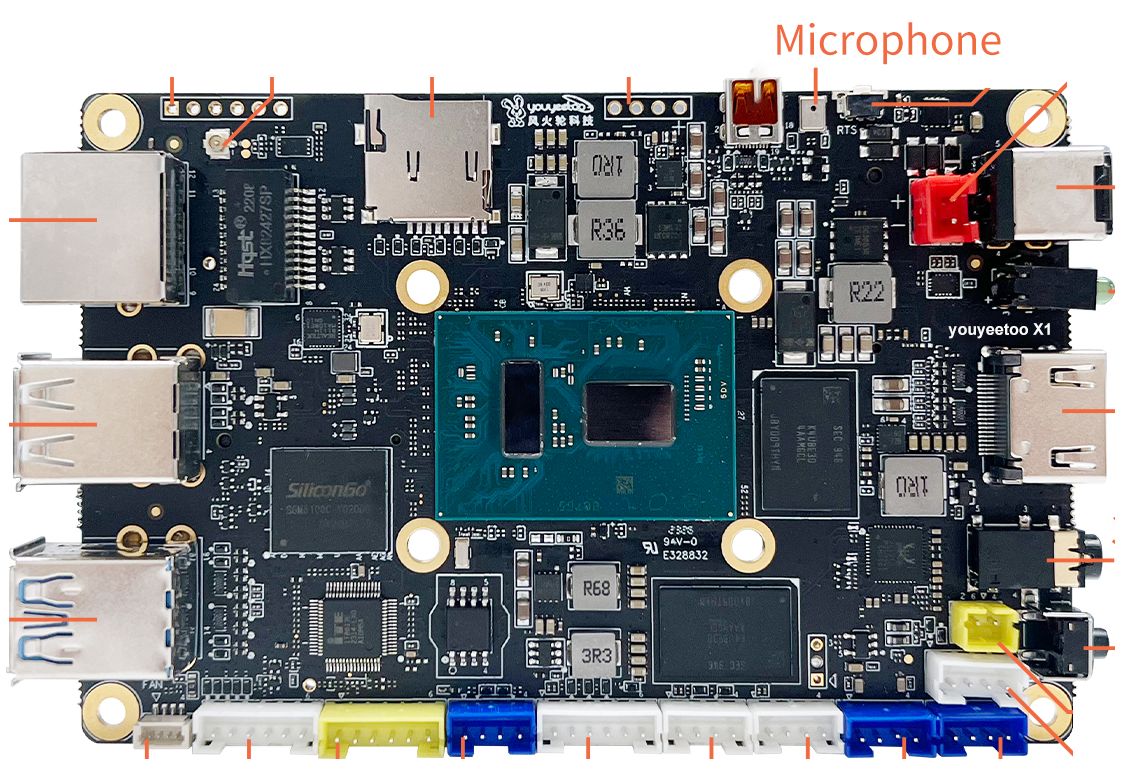
Analog audio input as shown in the figure: MIC, this interface requires an external microphone to be used. Pay attention to the positive and negative terminals of the microphone wiring, as indicated in the figure
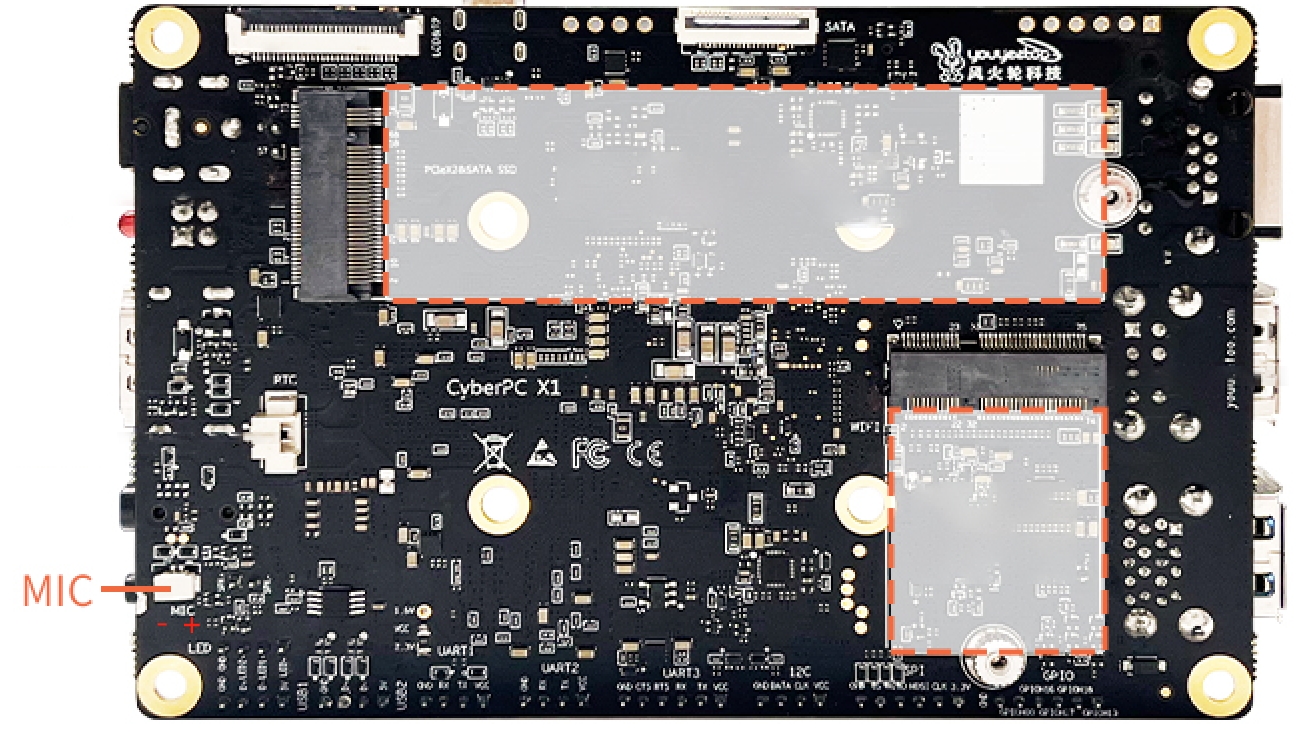
II. According to the configuration of the development board, brush in the correct BIOS to switch the audio input mode:
Please refer to the following page to update the appropriate BIOS version:
https://wiki.youyeetoo.com/en/x1/FAQ/enter_bios
Ⅲ.Enable recording noise reduction function:
Due to the obvious noise in the default microphone input of ubuntu, we need to turn on the noise reduction function
Enabling the noise reduction function requires modifying our system configuration file (/etc/pulse/default.pa)
#First, back up the system configuration file
jb@X1:~$ sudo cp /etc/pulse/default.pa /etc/pulse/default.pa._bak
#Editing System Configuration Files
jb@X1:~$ sudo vim /etc/pulse/default.pa
#At the end of default.pa, add the following:
#Active Noise Removal
.ifexists module-echo-cancel.so
load-module module-echo-cancel aec_method=webrtc source_name=mic source_properties=device.description=MicHD
set-default-source "mic"
.endif
#After completing the above operations, restart the system
jb@X1:~$ sudo reboot
Find the sound page in the system settings and select the input device as "MicCHD", as shown in the figure:
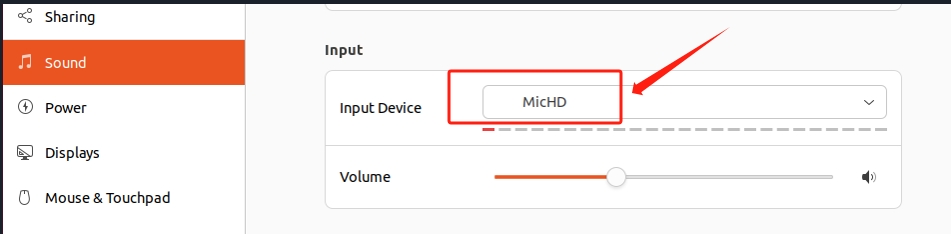
IV. Verification and Testing Process:
1.Download and install recording software: Search for "Sound Recorder" from the "Ubuntu Software" software library, download and install it
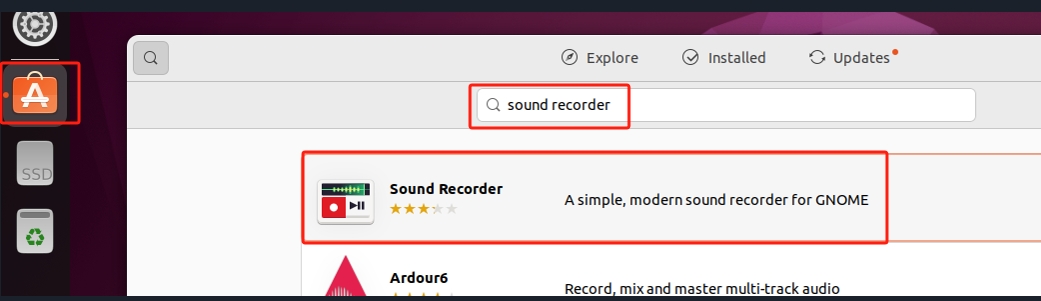
2.Start Sound Record and click on Record in the upper left corner to record, as shown in the figure
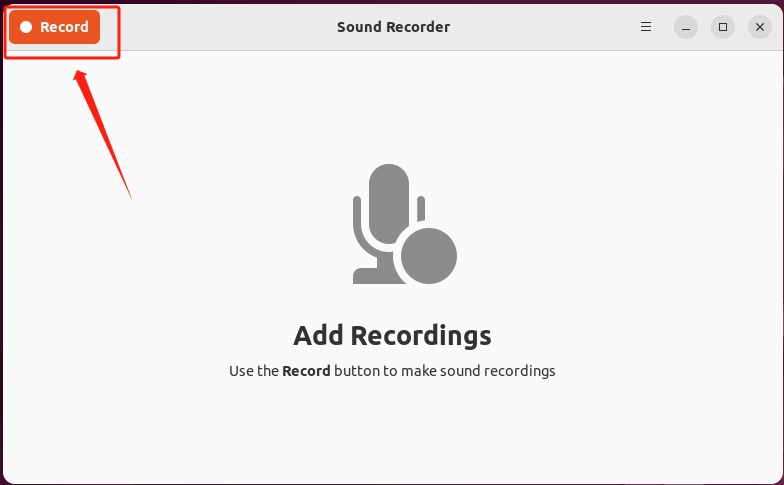
3.Complete and stop recording
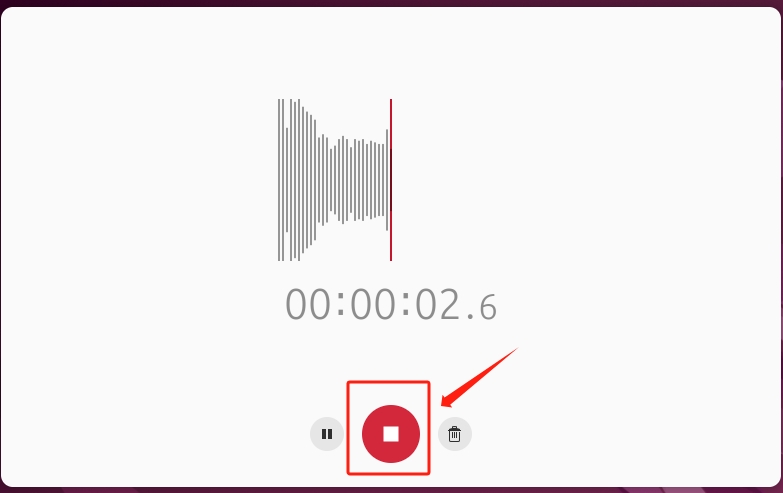
4.Save and play to verify the recording effect
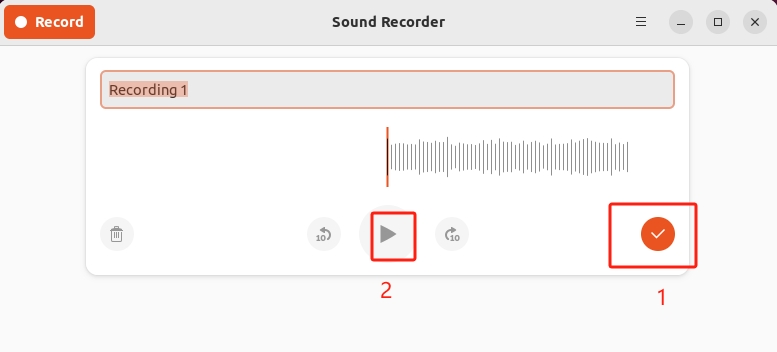
Ⅳ If there are two situations when inserting MIC earphones
Earphones inserted:
1.If the national standard earphones are inserted: MIC input is the same method as described above
2.If the American standard earphones are plugged in: then the sound is input from the MIC on the earphones
The standard connectors for headphones are as follows:
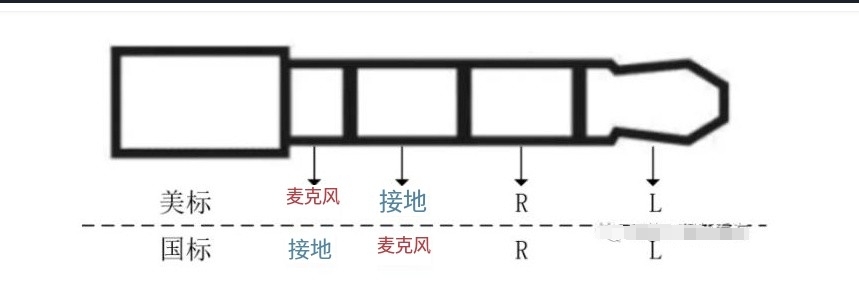 !
!
Explanation: The first batch of development boards is under ubuntu. When American standard headphones are inserted, the sound setting interface flashes and cannot be inputted normally. It is necessary to remove the C3907 capacitor on the board to solve the problem
This issue has been fixed for all newly released development boards in the future.