¶ Youyeetoo K1
The Ultimate Compact x86 Powerhouse for Edge Computing
82×71mm Core Board + Full-Featured Carrier Board
The youyeetoo K1 compact AIoT motherboard is powered by the Intel 12th Gen N100 processor, boasting an ultra-small form factor for easy integration and tailor-made for IoT scenarios. It features rich IoT interfaces including I2C, SPI, UART, GPIO, eDP and MIPI, plus multiple USB ports to support diverse peripheral connections. Adopting a core board + base board design, it greatly reduces product development and hardware adaptation difficulties, suiting rapid mass production needs. With dedicated tutorials, it enables users to quickly access hardware resources at the application layer and simplify development workflows, serving as an efficient development foundation for AIoT edge nodes, smart terminals, IoT gateways and other products.
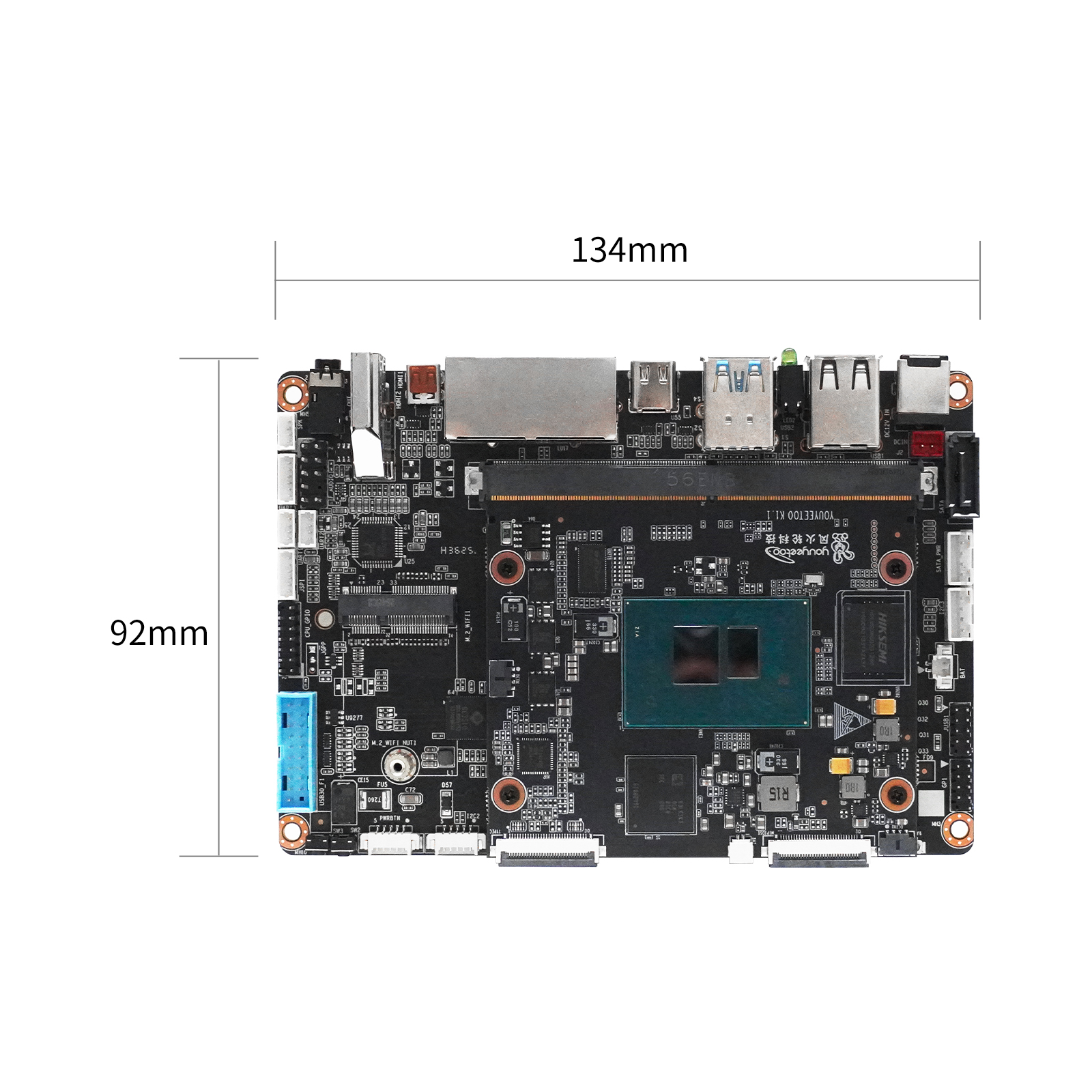
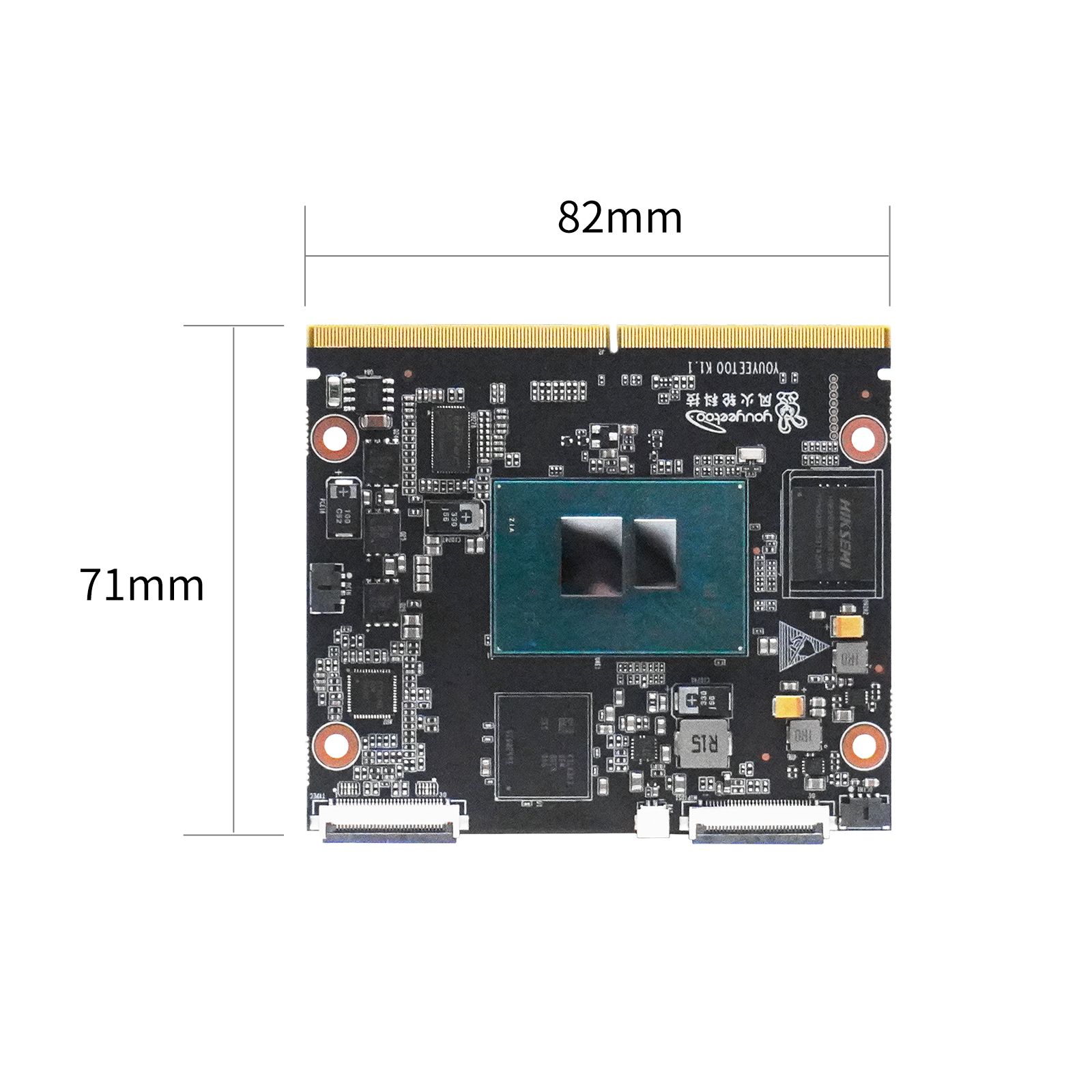
—— 82×71mm Core Board + Full-Featured Carrier Board, Redefining Mini PC Possibilities ——
¶ Key Features
- ✔ Pocket-Sized Powerhouse:
Intel 12th Gen N100 Processor (4C/4T, up to 3.4GHz) in an ultra-compact 82×71mm core board, delivering x86 performance for Windows/Linux in industrial, AI, and embedded applications.
- ✔ Modular Flexibility:
Standalone core board with 12V DC, MIPI display, USB-C, and RTC—or pair with a palm-sized carrier board for expanded I/O: Dual Gigabit Ethernet, 2xUSB3.0, 2xUSB2.0, Dual HDMI, M.2 SSD, SATA 3.0, and more.
- ✔ Multi-Display Ready:
Pre-tested compatibility with 7" MIPI touchscreen + 11.3" eDP display, plus HDMI multi-monitor support for digital signage/kiosk solutions.
- ✔ Industrial-Grade Expansion:
MIPI CSI/DSI, eDP, GPIO, I2C, SPI, UART x4—ideal for robotics, vision systems, and IoT edge nodes.
- ✔ Developer-Friendly:
Open-source Wiki tutorials, pre-configured drivers, and step-by-step guides to accelerate deployment.
¶ 🎯 Applications
Designed for:
▸ Industrial HMI & Automation ▸ Edge AI Vision Processing
▸ Thin Clients & Network Appliances ▸ Portable Linux Workstations
▸ Digital Signage & Interactive Kiosks ▸ Robotics Control Hub
¶ 🔥 Why Choose Youyeetoo K1?
- Performance Meets Size: x86 power in a mini footprint, outperforming ARM alternatives.
- Scalable Design: Use the core board alone or expand with the carrier board for maximum flexibility.
- Plug-and-Play Ecosystem: Pre-optimized displays and docs save 30% development time.
Join the Youyeetoo Developer Community—Unlock the Potential of Mini x86 Computing!
(Explore Wiki & order now)
¶ 📊 Specifications
| Category | Specifications |
|---|---|
| Processor CPU | 12th Gen Intel® Alder Lake-N N100 (Base Frequency 0.8GHz, Turbo Boost up to 3.40 GHz, 4 Cores 4 Threads (Intel 7 10nm), TDP 6W) |
| GPU | Intel® UHD Graphics (Max Frequency 750MHz) |
| RAM | Onboard 8G/16G LPDDR5 (Optional) |
| Storage | Onboard eMMC: 0/64G/128G/256G M.2 Expansion: Supports NVMe 2280 SSD (PCIe 3.0) & M.2 SATA 2280 SSD (Supports PCIe Gen3.0 x2 NVME) SATA Expansion: Supports SATA 3.0 SSD |
| Networking | Wired: RJ45 Gigabit Ethernet Port x2 Wireless: Expandable via M.2 E-key slot, Optional WIFI5+BT5.0 / WIFI6+BT5.2 dual-band 4G LTE: Expandable via M.2 slot, default EC20 4G module (requires separate 4G adapter board) |
| Multi-Display | HDMI Port (HDMI2.0 4K/60Hz) Micro HDMI Port (HDMI2.0 4K/60Hz) MIPI/eDP: MIPI supports FengHuolun MIPI7 LCD (1024x600 touchscreen), eDP supports FengHuolun 11.6" screen (3 options,choose 1) |
| USB | USB-A: USB3.0 x2 / USB2.0 x2 USB Headers: USB2.0 x2 / USB3.0 x2 USB Type-C: x1 |
| Audio | Output: SPK x1 (8Ω2W w/ Amp), HDMI-OUT, Mini HDMI-OUT Input: Analog MIC x1, Headset MIC x1, LINE IN x1 |
| M.2 Expansion | 2280: NVME SSD / M.2 SATA SSD (M-KEY) 2230: WIFI5+BT5.0/WIFI6+BT5.2 or 4G LTE expansion via FengHuolun adapter |
| IO Interface | UART: 2x UART TTL (convertible to RS232/RS485 modules) I2C: x1 (4-pin header, 3.3V) SPI: x1 (6-pin header, 3.3V) GPIO: 22x GPIO (1.8V, 3.3V) |
| Misc | LEDs: 2x Onboard (Red/Green), Default red light (hard drive indicator) flashing green light (power light) always on Buttons: Power x1, Reset x1 RTC: SH1.25 battery holder (CR2032 compatible, ~35mAh annual consumption) NFC: Passive NFC supported |
| Power | 12V DC Jack (5.5x2.5mm) & 2-pin XH-2A 2.54mm header |
| Dimensions | Core Board: 82mm x 71mm Base Board: 134mm x 92mm |
| OS Support | Windows 10/11 & Linux Ubuntu/Debian |
| Software Watchdog | Supported via standard Windows APIs |
| CPU Temp Monitoring | Supported via standard Windows APIs |
| Fan Control | Supported via standard Windows APIs |
¶ 📐 Interface Diagram
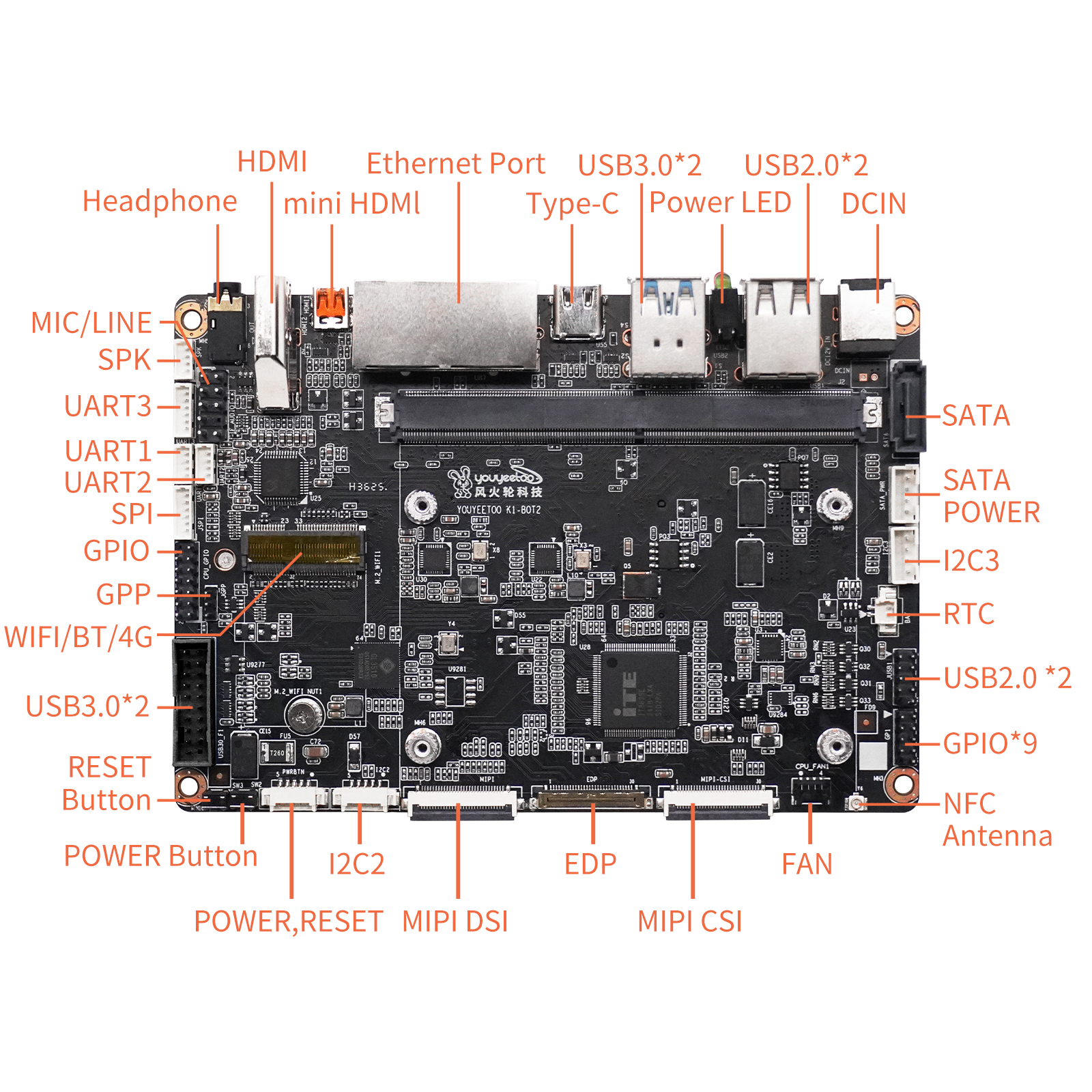

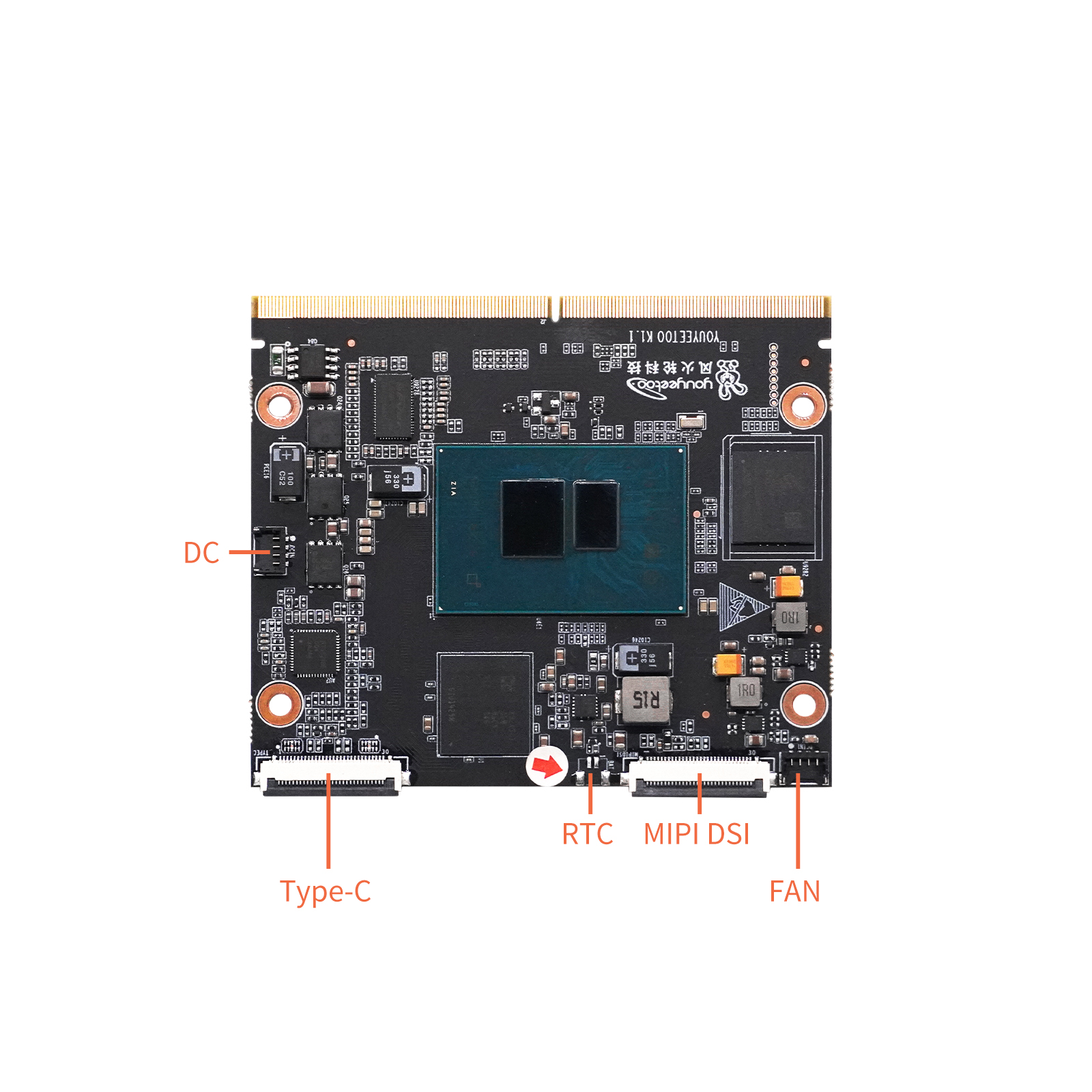
¶ Schematic Diagram
- youyeetoo K1 bottom plate schematic diagram
Youyeetoo Official Drive Download Link
http://dd.youyeetoo.cn:5000/sharing/2dqF1KReT
Google Drive Download Link
**
¶ 🚀 Quick Start (Documentation)
¶ 🔰 Basics & System Installation
- Quick Startup Guide (Hardware Preparation / Power Supply / Power-On)
- Windows System Installation Tutorial
¶ ⚙️ Hardware Configuration
- Audio Output: SPK/Headphone
- LED Control: On-Board LED Control and Testing
- Hard Drives: Install NVMe / SATA SSD | SATA 3.0 Hard Drive
¶ 🖥️ BIOS Settings
- How to Enter the BIOS Settings Interface
- BIOS Flashing Tutorial (Update BIOS)
- Change Power-On Mode (S0 Boot / S5 Button)
- Screen Config: MIPI 7' LCD / EDP LCD (⚠️ Requires BIOS Replacement)
¶ 🔧 Interface Accessories Description
| Accessories | Description | Link |
|---|---|---|
| Battery | RTC Battery | 👉 View |
| Camera | MIPI CSI Camera | 👉 View |
| 4G Module | EC20 4G Module + 4G Adapter Board | 👉 View |
| NFC Module | NFC Antenna | 👉 View |
| Power Supply | DC Power Supply | 👉 View |
| Display Screen | EDP / 7-inch MIPI / Type-C Screen | 👉 View |
| Wi-Fi/Bluetooth | RTL8852BE / RTL8822CE Module | 👉 View |
| Speaker Module | 8Ω/2W PH2.0-4P Left-Right Stereo | 👉 View |
| USB 2.0/3.0 Connector | Extended use of USB interface / MIC and LINE interface | 👉 View |
| SATA Pin Connector | SATA Power Cable + Data Cable + SATA 3.0 Hard Drive | 👉 View |
| USB to TTL | USB to SPI Host and I2C Slave Module | 👉 View |
¶ 💻 Using Windows
¶ System & Drivers
- Install Windows System - Download Windows from the official website and install it on the board
- Install Windows Drivers - Install drivers on the Windows system of the board
¶ Peripheral Control
- MIPI Camera - Using the GC5035 Camera
- 4G LTE - Use 4G Module
- WIFI / Bluetooth - Use WIFI and Bluetooth Functions
- SPK/Headphone Audio Output - Audio Output
¶ Display Configuration
- MIPI 7' LCD Display - Re-flash the BIOS to use the 7-inch MIPI screen
- EDP LCD Display - Re-flash the BIOS to use the EDP screen
¶ 🛠️ Windows Application Development
This tutorial mainly provides examples of how to call the hardware resources on the youyeetoo K1 motherboard in Windows applications, facilitating hardware control in actual projects.
- GPIO Usage - Operating GPIO Input and Output
- UART Serial Port Usage - Using UART Serial Port
- I2C Usage - Operating I2C Reading and Writing
- SPI Usage - SPI Interface Testing
- NFC Usage - On-Board NFC Development and Testing
- Watchdog Usage - Enabling and Disabling the Watchdog
- Obtaining Unique ID - Obtaining X1 Unique ID
- Windows Driver Development Tutorial
¶ 🐧 Linux System Usage
¶ Installation & Basic Setup
- Installing the Ubuntu System - Download Ubuntu from the official website and install it on the board
- WIFI / Bluetooth - Using Wifi and Bluetooth functions
- 4G LTE - Using the 4G module
¶ 🛠️ Linux Application Development
For Linux application development, knowledge reserves required: basics of C/C++ programming development, basics of make compilation and Makefile writing.
This tutorial takes ubuntu-22.04.x-desktop-amd64 as an example.
1. Install Basic Tools:
#update soft list
sudo apt-get update
# install make
sudo apt install make
sudo apt -y install make-guile
#install gcc g++
sudo apt -y install gcc
sudo apt -y install g++
# install cmake
sudo snap install cmake
sudo apt -y install cmake
#install git
sudo apt -y install git build-essential dkms --force-yes
#install vim
sudo apt -y install vim
#install curl
sudo apt -y install curl
#install wget
sudo apt -y install wget
2. Development Guides:
- GPIO Usage - Operating GPIO Input and Output
- UART Serial Port Usage - UART Serial Port Testing
- I2C Usage - Operating I2C Reading and Writing
- SPI Usage - SPI Interface Testing
- NFC Usage - On-Board NFC Development and Testing
- Watchdog Usage - Enabling and Disabling the Watchdog
- Obtaining Unique ID - Obtaining K1 Unique ID
¶ ❓ FAQ
(Content to be added)